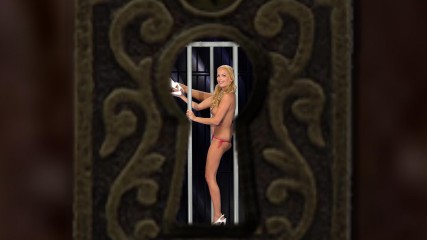最後の投稿 - ページ#730
掲示板
Darkness97
Joined in Nov 2019155 投稿
HansSachs
Joined in Mar 20162852 投稿
Philours
Joined in Feb 20194023 投稿
Sexy3DBoy
Joined in Jun 20111330 投稿
JassonYT
Joined in Oct 2017162 投稿
sh42n81
Joined in Apr 2008507 投稿
EverthangForever
Joined in Oct 20094484 投稿
tomas18
Joined in Aug 20116 投稿
Sexy3DBoy
Joined in Jun 20111330 投稿
tomas18
Joined in Aug 20116 投稿