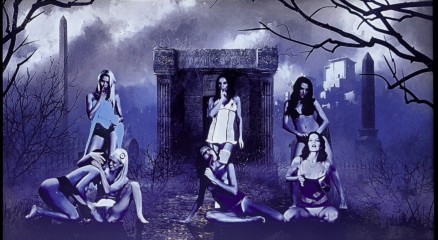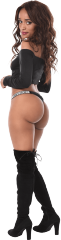Letzte Beiträge - Seite 730
Forum
Sexyguy75
Mitglied seit in May 202072 Beiträge
TheEmu
Mitglied seit in Jul 20127424 Beiträge
Benawi3
Mitglied seit in Dec 201730 Beiträge
sh42n81
Mitglied seit in Apr 2008507 Beiträge
Rabid_Rebel
Mitglied seit in Jul 201911 Beiträge
gneas
Mitglied seit in Jan 2010161 Beiträge
Rabid_Rebel
Mitglied seit in Jul 201911 Beiträge
lynnegraye
Mitglied seit in Sep 200810 Beiträge
Philours
Mitglied seit in Feb 20194014 Beiträge
Philours
Mitglied seit in Feb 20194014 Beiträge
Alkasyn
Mitglied seit in Apr 20081827 Beiträge
midnightmoans
Mitglied seit in Sep 201989 Beiträge
stalinitscool
Mitglied seit in Jun 20203 Beiträge
Philours
Mitglied seit in Feb 20194014 Beiträge
Philours
Mitglied seit in Feb 20194014 Beiträge
Philours
Mitglied seit in Feb 20194014 Beiträge
Stanston
Mitglied seit in Aug 20183166 Beiträge