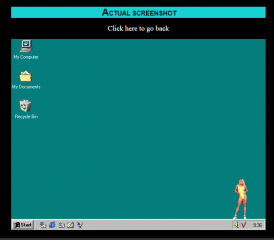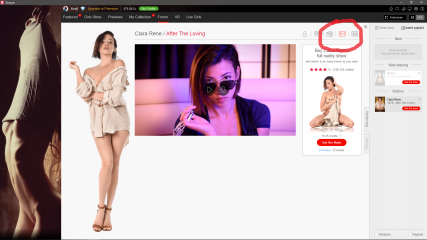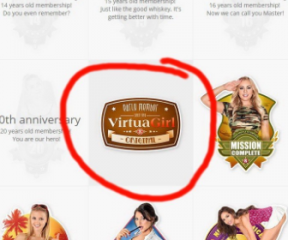Последние сообщения - Страница 742
Форум
Krell
Присоединился в Jan 2008172 Сообщения
Philours
Присоединился в Feb 20194023 Сообщения
Philours
Присоединился в Feb 20194023 Сообщения
Romla
Присоединился в Jul 2016309 Сообщения
Philours
Присоединился в Feb 20194023 Сообщения
Krell
Присоединился в Jan 2008172 Сообщения
sh42n81
Присоединился в Apr 2008507 Сообщения
Opie235
Присоединился в Apr 202099 Сообщения
TheEmu
Присоединился в Jul 20127424 Сообщения
poorpoorr888
Присоединился в Jan 20092 Сообщения
sh42n81
Присоединился в Apr 2008507 Сообщения
Philours
Присоединился в Feb 20194023 Сообщения
Philours
Присоединился в Feb 20194023 Сообщения
Philours
Присоединился в Feb 20194023 Сообщения
Philours
Присоединился в Feb 20194023 Сообщения
Philours
Присоединился в Feb 20194023 Сообщения
Philours
Присоединился в Feb 20194023 Сообщения
Alkasyn
Присоединился в Apr 20081828 Сообщения
Philours
Присоединился в Feb 20194023 Сообщения
Philours
Присоединился в Feb 20194023 Сообщения
Philours
Присоединился в Feb 20194023 Сообщения
Philours
Присоединился в Feb 20194023 Сообщения
Philours
Присоединился в Feb 20194023 Сообщения
Vortim
Присоединился в Apr 2019264 Сообщения
readyforanything
Присоединился в Apr 20115037 Сообщения
readyforanything
Присоединился в Apr 20115037 Сообщения