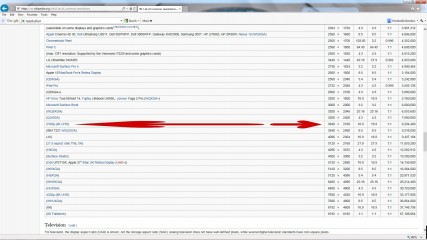Последние сообщения - Страница 1648
Форум
SpaveInvader
Присоединился в Oct 20103208 Сообщения
jugnoo
Присоединился в Mar 2010327 Сообщения
jugnoo
Присоединился в Mar 2010327 Сообщения
Worzel
Присоединился в Mar 201345 Сообщения
Blackadder
Присоединился в Jan 2015143 Сообщения
Blackadder
Присоединился в Jan 2015143 Сообщения
Nekomaru
Присоединился в Nov 20161 Сообщения
Jplus
Присоединился в Feb 2013258 Сообщения
unspeakable
Присоединился в Dec 200715 Сообщения
dolphins109
Присоединился в Feb 20111834 Сообщения
dar2112v
Присоединился в Dec 2007928 Сообщения
WickedHot
Присоединился в Jul 201022 Сообщения
STMN
Присоединился в May 201573 Сообщения
unspeakable
Присоединился в Dec 200715 Сообщения
1968kevin
Присоединился в Dec 200935 Сообщения
b28angel
Присоединился в Jun 200817 Сообщения
KatzPaw
Присоединился в Apr 20151137 Сообщения
unspeakable
Присоединился в Dec 200715 Сообщения
TokyoGorePolice
Присоединился в Oct 2015303 Сообщения
BrandonH
Присоединился в Jun 201210 Сообщения
123strip
Присоединился в Apr 20121 Сообщения