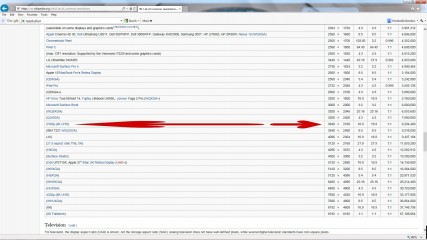Letzte Beiträge - Seite 1648
Forum
Ironman79
Mitglied seit in Dec 20101154 Beiträge
Starryk
Mitglied seit in Nov 200812348 Beiträge
SpaveInvader
Mitglied seit in Oct 20103208 Beiträge
Starryk
Mitglied seit in Nov 200812348 Beiträge
jugnoo
Mitglied seit in Mar 2010327 Beiträge
Worzel
Mitglied seit in Mar 201345 Beiträge
Blackadder
Mitglied seit in Jan 2015143 Beiträge
Nekomaru
Mitglied seit in Nov 20161 Beiträge
Jplus
Mitglied seit in Feb 2013258 Beiträge
unspeakable
Mitglied seit in Dec 200715 Beiträge
dolphins109
Mitglied seit in Feb 20111834 Beiträge
dar2112v
Mitglied seit in Dec 2007928 Beiträge
WickedHot
Mitglied seit in Jul 201022 Beiträge
STMN
Mitglied seit in May 201573 Beiträge
unspeakable
Mitglied seit in Dec 200715 Beiträge
1968kevin
Mitglied seit in Dec 200935 Beiträge
b28angel
Mitglied seit in Jun 200817 Beiträge
KatzPaw
Mitglied seit in Apr 20151137 Beiträge
unspeakable
Mitglied seit in Dec 200715 Beiträge
BrandonH
Mitglied seit in Jun 201210 Beiträge