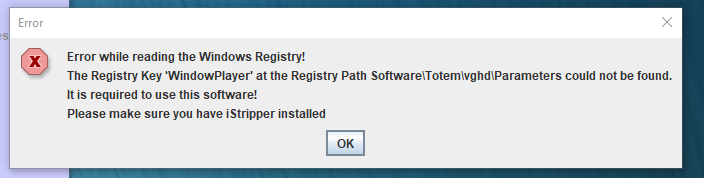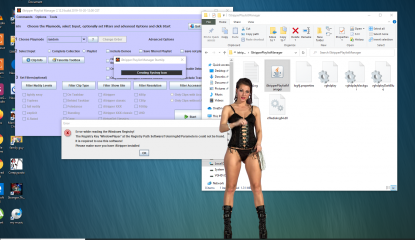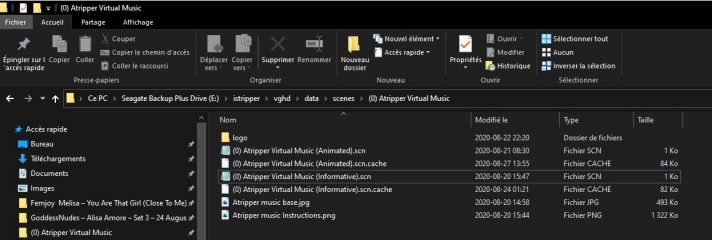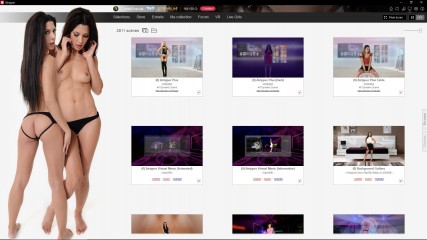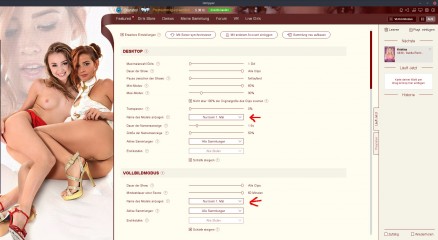Derniers messages - Page 747
Forum
Philours
Inscrit en Feb 20194023 message(s)
Alkasyn
Inscrit en Apr 20081830 message(s)
Alkasyn
Inscrit en Apr 20081830 message(s)
pantalone
Inscrit en Nov 20102303 message(s)
x26638184
Inscrit en Oct 2018492 message(s)
ward666999
Inscrit en Feb 2019810 message(s)
Alkasyn
Inscrit en Apr 20081830 message(s)
shodan084
Inscrit en Dec 20076880 message(s)
sh42n81
Inscrit en Apr 2008507 message(s)
5marta55
Inscrit en Dec 200866 message(s)
5marta55
Inscrit en Dec 200866 message(s)
5marta55
Inscrit en Dec 200866 message(s)
5marta55
Inscrit en Dec 200866 message(s)
5marta55
Inscrit en Dec 200866 message(s)
5marta55
Inscrit en Dec 200866 message(s)
5marta55
Inscrit en Dec 200866 message(s)
5marta55
Inscrit en Dec 200866 message(s)
Philours
Inscrit en Feb 20194023 message(s)
Philours
Inscrit en Feb 20194023 message(s)
blindangel24
Inscrit en Jul 20091 message(s)
Philours
Inscrit en Feb 20194023 message(s)
x26638184
Inscrit en Oct 2018492 message(s)
Philours
Inscrit en Feb 20194023 message(s)