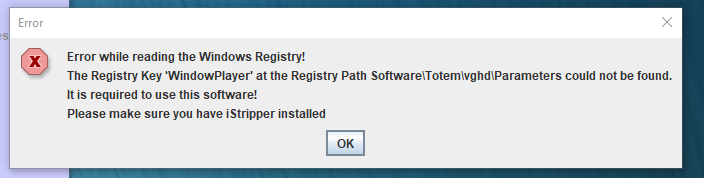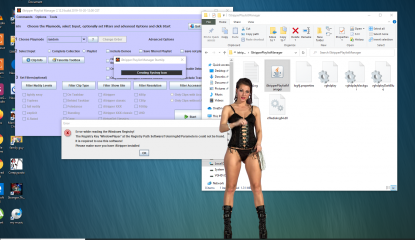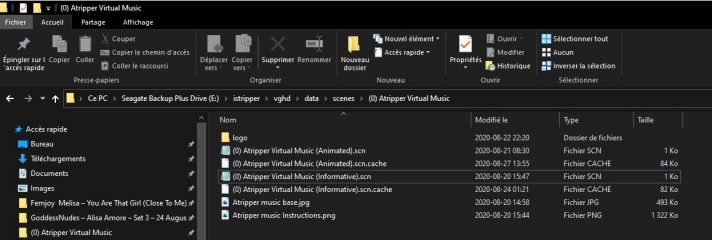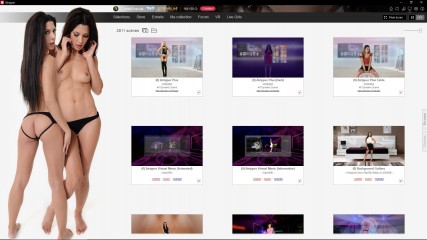Последние сообщения - Страница 747
Форум
sh42n81
Присоединился в Apr 2008507 Сообщения
TheEmu
Присоединился в Jul 20127424 Сообщения
Philours
Присоединился в Feb 20194023 Сообщения
sh42n81
Присоединился в Apr 2008507 Сообщения
Philours
Присоединился в Feb 20194023 Сообщения
Alkasyn
Присоединился в Apr 20081830 Сообщения
Alkasyn
Присоединился в Apr 20081830 Сообщения
pantalone
Присоединился в Nov 20102303 Сообщения
x26638184
Присоединился в Oct 2018492 Сообщения
ward666999
Присоединился в Feb 2019810 Сообщения
Alkasyn
Присоединился в Apr 20081830 Сообщения
shodan084
Присоединился в Dec 20076880 Сообщения
sh42n81
Присоединился в Apr 2008507 Сообщения
5marta55
Присоединился в Dec 200866 Сообщения
5marta55
Присоединился в Dec 200866 Сообщения
5marta55
Присоединился в Dec 200866 Сообщения
5marta55
Присоединился в Dec 200866 Сообщения
5marta55
Присоединился в Dec 200866 Сообщения
5marta55
Присоединился в Dec 200866 Сообщения
5marta55
Присоединился в Dec 200866 Сообщения
5marta55
Присоединился в Dec 200866 Сообщения
5marta55
Присоединился в Dec 200866 Сообщения
Philours
Присоединился в Feb 20194023 Сообщения
Philours
Присоединился в Feb 20194023 Сообщения
blindangel24
Присоединился в Jul 20091 Сообщения