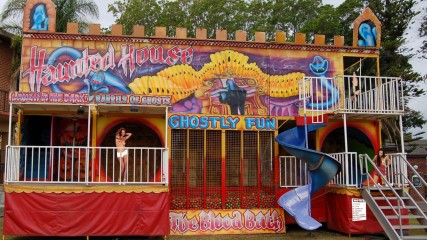Windows,
In years past, each Application had it's Own .ini file where needed.
In this file were user adjustable Settings / Variables.
It was not Hacking to open an ini file with a text editor and edit one of the values.
Later, ALL of the ini files were consolidated in to what is known as the registry.
They still function just like ini files, but now located in a common repository.
Editing of an Applications Registry values is not Hacking by definition of hacking.
In my opinion unless there was some
user level documentation describing those ini file settings then using an editor to modify them was hacking. This is still true for edits of
undocumented items in the registry.
Were Totem to add a simple one or two sentence description to the user manual saying that the data path can be changed by editing the registry item under discussion then it would not be a hack.
I simply can not see how someone can say
The TEAM does NOT want members to relocate the set of DATA folders.
They want it to remain in the Members profile, in the default installation location.
So there is no Provided Setting in the App to change it.
It's not meant to be changed.
and at the same time say that changing it is not a hack.
It is an easy hack, it is a clean hack, it is almost certainly a safe hack. But it is a hack.
It is a subject that I am very sensitive on because in the past I have been ***** to support a piece of software for something like 10 years because someone decided to bypass the user interface and directly use knowledge of various implementation details instead. The editing of am undocumented registry value, though ***** in comparison, in exactly the same sort of thing.
I have also seen, and ***** from, significant maintainance problems arise from people changing program specific environment variables after installation. This is a very close parallel to the case under discussion.