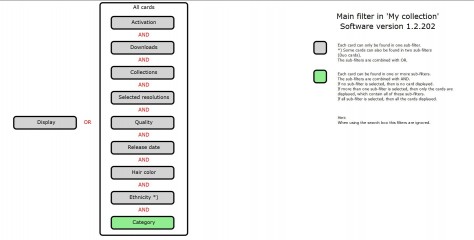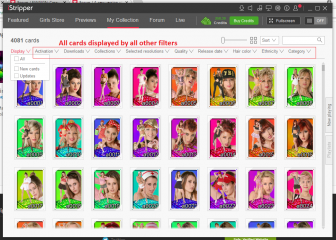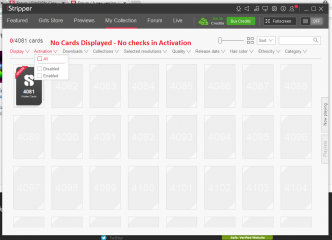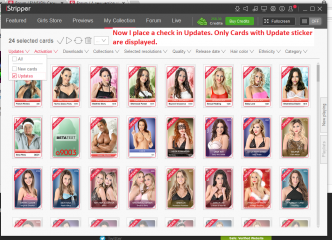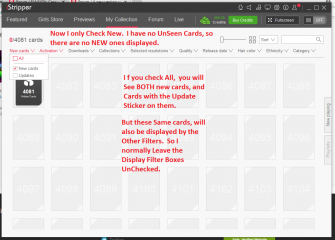0
A new version of iStripper is now available. Forum / Everything about iStripper
Jefe2643
Joined in Jun 2011 16 post(s)
July 11, 2018
Thank you totem for
All to be set in the new “Sound” section of the advanced settings (with volume control of each channel)
All to be set in the new “Sound” section of the advanced settings (with volume control of each channel)
Altara
Joined in Dec 2010 15 post(s)
July 11, 2018
Nice work!
Subco086
Joined in Feb 2015 3 post(s)
July 11, 2018
Problems with new version, got information to close i stripper before install, but it´s not open.
TallandSlimMan
Joined in Apr 2008 475 post(s)
July 11, 2018
I had the same issue as others. "Update" tab does not work. Link does work.
I see no difference. Discount tab is there, but no models.
I see no difference. Discount tab is there, but no models.
July 11, 2018
@Scabbard
Make up a Playlist.
You can re-load it, and up to 7 of the cards will fill your Previews tab.
But, you can always ***** others to the preview tab..
So you can have a Floating set of 7 previews to compare.
Just save them to a Playlist.
Have a look at this Thread
I really wish that newer editions of iStripper didn't limit the number of previews you could have active at one time. I understand the desire to restrict the amount of free content that users who aren't paying can access at a given time, but for members with a good purchase history, it'd be nice to permit them to store multiple active previews at once. I find it a more useful way to maintain a wishlist over time and to comparison shop than the wishlist itself.
Scabbard
Make up a Playlist.
You can re-load it, and up to 7 of the cards will fill your Previews tab.
But, you can always ***** others to the preview tab..
So you can have a Floating set of 7 previews to compare.
Just save them to a Playlist.
Have a look at this Thread
https://www.istripper.com/forum/thread/39799/1?post=585588
You are not allowed to see this topic or access data relative to this topic
mm1234
Joined in Jun 2012 1 post(s)
July 11, 2018 (edited)
This update is not working at all. Tried to update in the application and everytime I did it I kept getting the message that a new update was available and the old version was showing. Then I made the mistake to download the update from the site and install it, now the application won't start at all.
spacedragon64
Joined in Apr 2008 120 post(s)
July 12, 2018
i install the update from the link (not from the software.)
it say 1.2.202
i had a flash sale (preview) for istripper card 0769 Linda Elisson Sheer Essence
i check the preview, click buy (one click option enable)
card bought, say it will be added to my collection, then istripper freeze and need to close (win 7 x64 fr)
restarting the program, card download and play.
i hope this will not happen after every card i buy...
it say 1.2.202
i had a flash sale (preview) for istripper card 0769 Linda Elisson Sheer Essence
i check the preview, click buy (one click option enable)
card bought, say it will be added to my collection, then istripper freeze and need to close (win 7 x64 fr)
restarting the program, card download and play.
i hope this will not happen after every card i buy...
readyforanything
Joined in Apr 2011 2399 post(s)
July 12, 2018
I tryed all day to down load the new version and it well not load up still shows old version. tryed everything that see from everyone. What do I do now?.
manic57
Joined in Nov 2007 22 post(s)
July 12, 2018
Me too. Keeps messaging me there is a new update after download which doesn't update to new version.
July 12, 2018
I tried updateing to new software didn't work so tried unistalling program and reinstalling now it says update across 800 cards i don't have enough space to download 40% of my collection they were all fine before reinstalled the program please help.
bugzme
Joined in Nov 2011 147 post(s)
July 12, 2018
@topchef43 go to your settings and scroll down to "Download"
Unselect the Automatically download full nude shows.
Bugz
Unselect the Automatically download full nude shows.
Bugz
July 12, 2018 (edited)
I tryed all day to down load the new version and it well not load up still shows old version. tryed everything that see from everyone. What do I do now?.
You have a few choices..
1st thing to do though is Turn of P2P sharing and Quit iStripper so it's not running.
It can't install if the GUI is open or P2P is running in the background.
NOW, the most important step, Turn of or Disable your Security Software..
Then you can Visit the Very 1st Post and read all the way to the bottom of the 1st post.
https://www.istripper.com/forum/thread/39819/1?post=585829
Everything about iStripper / A new version of iStripper is now available.
Dear members, We are very excited to present the latest version of iStripper which features new functionalities, requested in the forum, fixes a few bugs especially on Windows 10, gives us more freedo...
right Click this Link and Save Link AS, or Save Target As
https://www.istripper.com/fileaccess/software
then after it downloads, go to where you saved it and Run it.
After you install and make sure it's working..
you can turn back on, or re-enable your Security Software.
NOTE to ALL
NEVER UNINSTALL, unless instructed to do so by Customer Service
Uninstalling, will often times Muck up a Re-Install. And make a Bigger headache !
GlassLight
Joined in Jul 2017 8 post(s)
July 12, 2018
under "my collection" the display checkboxes do not appear to be working.
Z22
Joined in Aug 2017 1166 post(s)
July 12, 2018
under "my collection" the display checkboxes do not appear to be working.Yeh, they appear to do sweet fa.
meStripper
Joined in May 2018 23 post(s)
July 12, 2018
@wyldanimal
great attitude
great attitude
Z22
Joined in Aug 2017 1166 post(s)
July 12, 2018
under "my collection" the display checkboxes do not appear to be working.
All Appear to be working on my end..
If i uncheck all 3 boxes all the cards are still there, If i check "new" or "updated" all the cards are still there. Do you think it's because i dont currently have any new or updated cards so it's showing all even though all is unchecked?
gdavis
Joined in Apr 2008 25 post(s)
July 12, 2018
under "my collection" the display checkboxes do not appear to be working.It's used to always dispaly "new" or "updated" cards that would otherwise be filtered out by other filters. For example, if you went to "collections" and unchecked "all" so that none of the collections were displayed, you would still see "new" or "updated" cards if any were present in your collection and you had the corresponding box checked in "display".
All Appear to be working on my end..
If i uncheck all 3 boxes all the cards are still there, If i check "new" or "updated" all the cards are still there. Do you think it's because i dont currently have any new or updated cards so it's showing all even though all is unchecked?
BTW, this is an easy way to find out if any of the cards you own have an update that you haven't downloaded.
spiderman1804
Joined in Feb 2008 439 post(s)
July 12, 2018 (edited)
@GlassLight
The picture shows how the main filters in "My Collection" work together.
All shows that are filtered by the activated sub-filters in the main filter "Display" are displayed independently of the other main filters.
To show only the shows that are filtered by the sub filters in "Display", one of the other main filters has to be switched off completely.
###
I have always deactivated all sub-filters in the "Display" filter.
When I search for shows that have an update, I do the following:
The picture shows how the main filters in "My Collection" work together.
All shows that are filtered by the activated sub-filters in the main filter "Display" are displayed independently of the other main filters.
To show only the shows that are filtered by the sub filters in "Display", one of the other main filters has to be switched off completely.
###
I have always deactivated all sub-filters in the "Display" filter.
When I search for shows that have an update, I do the following:
- in the filter "Display" activate the subfilter "Updates"
- in the filter "Activation" all sub-filters are deactivated
July 12, 2018
under "my collection" the display checkboxes do not appear to be working.
All Appear to be working on my end..
If i uncheck all 3 boxes all the cards are still there, If i check "new" or "updated" all the cards are still there. Do you think it's because i dont currently have any new or updated cards so it's showing all even though all is unchecked?
the Display Tab, is Just for New or Updates,
or Display Both New and Updates ( All )
I normally keep these Unchecked, as the cards will also show up with combinations of the other filters.
but let's say you filter just on Bikini.
And all you See are the cards with Bikini's.
if you put a check in Update.
Then You also See the cards that are tagged for an Update.
or if you put a tag in new,
then you See the Cards that are New in your Collection that you Haven't yet Clicked on.
Once you Click on a car, it is no Longer New.
Sometimes I have 100 cards for Update...
So I will turn off, all of the Activation Boxes
Then Put a Check in Updates, and I see Only the Cards that have the Update Sticker.
Brownix
Joined in Jun 2013 20 post(s)
July 12, 2018
Have tried to download new update several times. Each time it "downloads" but no change takes affect. And it still offers the new update everytime I launch the program.
haruchai
Joined in Feb 2008 167 post(s)
July 12, 2018
The Default name is iStripper
It reads from Right to the Left to find the Last Period
Then it looks backwards for the First Dash -
if the Characters between the Dash and Period, Do not Begin with iStripper
then it uses the Characters between the Dash and Period, adds a Space and the Word Strippers
That's what I've figured out from testing..
If it is just Setup-iStripper.exe
then the name is simply iStripper
Spaces are the answer. I have always named my setup files iStripper *space* and then the version number e.g. setup-istripper 1.2.202.exe. They always just install as iStripper in the start menu.
Birger52
Joined in Apr 2008 120 post(s)
July 12, 2018
Installed 202 from app.
No problems at all (Win7).
202 do have a few problems, tho.
1 is the new music style. It is fine - luckily it can be turn it off.
It doesn't stop by itself - keeps playing the same loop over and over, untill next show starts - in settings I have not checked "Do not stop music at end of clips".
So it should stop the music at the end of the clips...
(Setting worded correct ? Haven't tried .... Could be the oter way around)
2. si not downloading new shows.
They appear in "My Collection" grayed out, wtih the Text "Clips Deleted".
In settings "Automaticly download new nude shows" is checked.
It just doesn't do it....
No problems at all (Win7).
202 do have a few problems, tho.
1 is the new music style. It is fine - luckily it can be turn it off.
It doesn't stop by itself - keeps playing the same loop over and over, untill next show starts - in settings I have not checked "Do not stop music at end of clips".
So it should stop the music at the end of the clips...
(Setting worded correct ? Haven't tried .... Could be the oter way around)
2. si not downloading new shows.
They appear in "My Collection" grayed out, wtih the Text "Clips Deleted".
In settings "Automaticly download new nude shows" is checked.
It just doesn't do it....
Alkasyn
Joined in Apr 2008 745 post(s)
July 12, 2018
Quick question.
Have all the sales from the previews tab been redued to the same 6 hours long flash sale? If so, I doubt I'll keep it turned on, as I don't check the software THAT regularly...
Have all the sales from the previews tab been redued to the same 6 hours long flash sale? If so, I doubt I'll keep it turned on, as I don't check the software THAT regularly...
scabbard
Joined in Dec 2008 33 post(s)
July 12, 2018
@Scabbard
I really wish that newer editions of iStripper didn't limit the number of previews you could have active at one time. I understand the desire to restrict the amount of free content that users who aren't paying can access at a given time, but for members with a good purchase history, it'd be nice to permit them to store multiple active previews at once. I find it a more useful way to maintain a wishlist over time and to comparison shop than the wishlist itself.
Scabbard
@Wyldanimal
Make up a Playlist.
...
Thank you for that suggestion and for the note that cards can be ***** to the previews tab, which I didn't realize.
That said, this still seems like a frustrating / time-intensive solution compared to the old world in which you could save arbitrary numbers of previews (at least, if you were a member in good standing). In the old world, I would buy some cards immediately upon release, immediately delete the previews of others that I wasn't interested in, and keep others as previews to consider in the future (e.g., for a model I was curious about but didn't consider a must-buy, I would save her previews until I had enough to compare against and choose a favorite). Then on nights when I had a lot of time or felt really flush money-wise, I would play the dozen or two previews I'd saved up while working on other things to comparison shop and see which cards stuck out for me, buying some, deleting others.
While I understand that a playlist, or favorites, could be used to accomplish a similar thing, it doesn't provide that same ability to effortlessly preview more than 7 cards that I've flagged as being interesting without manually managing the choice of 7 current previews. One of the things that I think makes iStripper so much more compelling than surfing the web is that it's like putting your iTunes on shuffle. You can have it on in the background while accomplishing other things and having it make reasonable choices with minimal effort. Once a solution requires me to manually shuffle previews in and out of a seven-card window, it becomes more work than it's worth, for me at least.
Thanks again for your feedback and consideration,
- Scabbard
shodan084
Joined in Dec 2007 1652 post(s)
July 12, 2018 (edited)
Brought a card and it crashed the program...
... but the card is in my collection, it's now downloading.
Why does it tell me three times, with pop-ups one on top of another that my credits are running low? Am I really not going to notice just one?
... but the card is in my collection, it's now downloading.
Why does it tell me three times, with pop-ups one on top of another that my credits are running low? Am I really not going to notice just one?
krys68
Joined in Oct 2011 182 post(s)
July 12, 2018
Pour les francophones qui ont du mal avec l'anglais:
A propos de la nouvelle version, quand j'allais dans la section réglages avancées et que je cliquais sur le bouton nouveauté, il y avait bien un téléchargement, mais cela ne me téléchargeait pas la nouvelle version.
Je suis allé sur la première page concernant la nouvelle version, et j'ai cliqué sur le lien indiqué en bas de l'article concernant les infos sur la nouvelle version, et c'est bien la nouvelle version qui s'est téléchargée.
Points techniques: je suis sur windows 10, à jour des nouveautés, et il est inutile de désinstaller la version d'istripper présente sur votre machine.
Bon courage,
Krys68.
A propos de la nouvelle version, quand j'allais dans la section réglages avancées et que je cliquais sur le bouton nouveauté, il y avait bien un téléchargement, mais cela ne me téléchargeait pas la nouvelle version.
Je suis allé sur la première page concernant la nouvelle version, et j'ai cliqué sur le lien indiqué en bas de l'article concernant les infos sur la nouvelle version, et c'est bien la nouvelle version qui s'est téléchargée.
Points techniques: je suis sur windows 10, à jour des nouveautés, et il est inutile de désinstaller la version d'istripper présente sur votre machine.
Bon courage,
Krys68.
GlassLight
Joined in Jul 2017 8 post(s)
July 12, 2018
no matter what I have the other filters set to the selection check boxes don't change anything. it doesn't really bother me right now but just thought some one should know
readyforanything
Joined in Apr 2011 2399 post(s)
July 13, 2018
YES I got the New Upgrade. Thanks.
manic57
Joined in Nov 2007 22 post(s)
July 13, 2018
Yep, still having the same problems as yesterday.
You are not allowed to participate yet
As a free user of iStripper, you are not allowed to answer a topic in the forum or to create a new topic.
But you can still access basics categories and get in touch with our community !