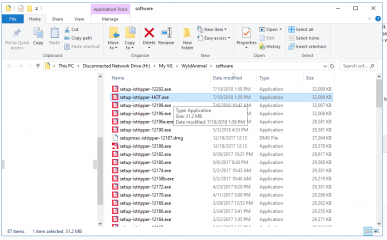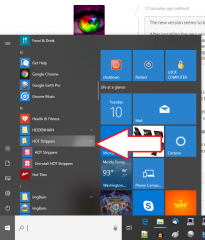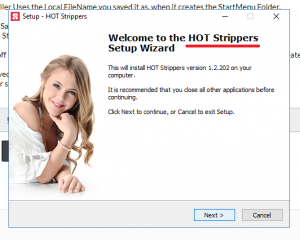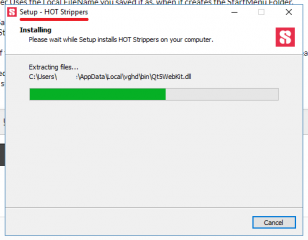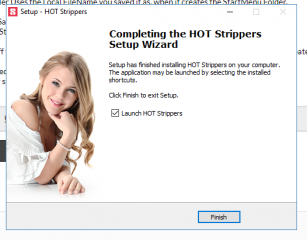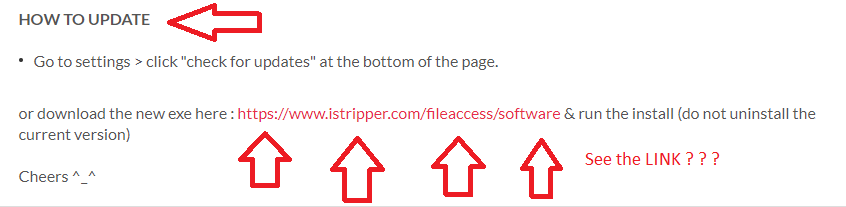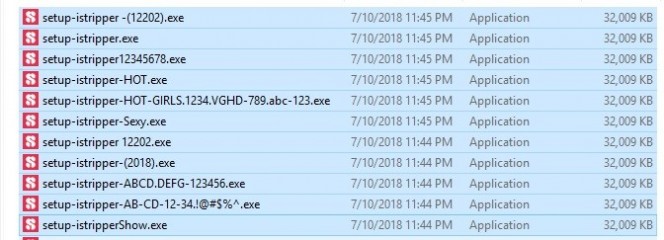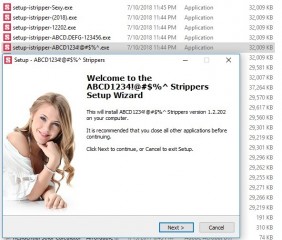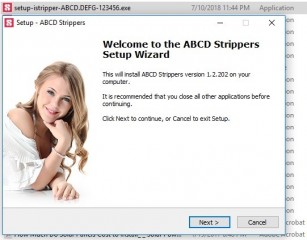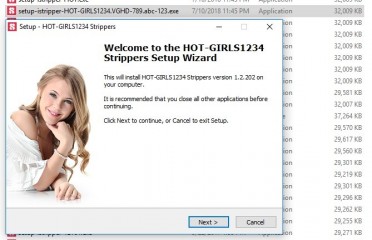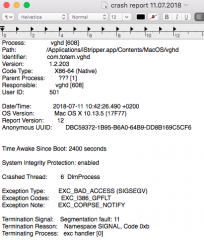0
A new version of iStripper is now available. Forum / Everything about iStripper
PureHemp2
Joined in Sep 2017 1 post(s)
July 10, 2018
iStripper displaying ''new version available'' efter every install of the very recent version.But never install the latest which is the 1.2.202. Always displaying the 1.2.192 as the latest one available.Me too.Has installed already 10 times.And nothing. Programm is stil ver. 1.2.190. Always displaying the 1.2.192 as the latest one available.
Having the same issue as SilentBluff and ttelloc
Same as jlhawth, SilentBluff and ttelloc
Just reinstall (without uninstall) using setup file from website:
https://www.istripper.com/fileaccess/software
This works for me and now I'm happy user with version 1.2.202 :)
jlhawth
Joined in Jan 2013 20 post(s)
July 10, 2018
@PureHemp2 That worked!! Thanks for the suggestion, very much appreciated!!
dolphins109
Joined in Feb 2011 798 post(s)
July 10, 2018
i got it and playing with it right now.👍
ckvghduser
Joined in Oct 2007 253 post(s)
July 10, 2018
Thanks for the explanation regarding the contextual menu @wyldanimal
Birger52
Joined in Apr 2008 120 post(s)
July 10, 2018
Seems music does not stop at end of show.
Just starts over and over and over...
(WIN7)
Still need to show wishlist-card marked other places (carousell and previews).
And a way to personally rank cards/performers.
But otherwise no problems ;)
Just starts over and over and over...
(WIN7)
Still need to show wishlist-card marked other places (carousell and previews).
And a way to personally rank cards/performers.
But otherwise no problems ;)
TheEmu
Joined in Jul 2012 3309 post(s)
July 10, 2018
The new version seems to be slightly schizophrenic.
After installing the new version the program shows up in my Windows 10 start menu under two different names, one being the old "iStripper" name but there is also a new entry called "2 Strippers" at the start of the menu (actually it appears twice as "2 Strippers" because it is also in the "Recently Added" section of the menu). It doesn't matter which of these I use to start the program because they both run the new version. No matter which I use the "2 Strippers" name is what I see when right clicking on task bar icon that appears when the program is running.
After installing the new version the program shows up in my Windows 10 start menu under two different names, one being the old "iStripper" name but there is also a new entry called "2 Strippers" at the start of the menu (actually it appears twice as "2 Strippers" because it is also in the "Recently Added" section of the menu). It doesn't matter which of these I use to start the program because they both run the new version. No matter which I use the "2 Strippers" name is what I see when right clicking on task bar icon that appears when the program is running.
Arrula
Joined in Sep 2013 22 post(s)
July 10, 2018
Has installed already 8 times.
nothing. Programm is stil ver. 1.2.190. Always displaying the 1.2.192 as the latest one available.
Having the same issue as SilentBluff and ttelloc
nothing. Programm is stil ver. 1.2.190. Always displaying the 1.2.192 as the latest one available.
Having the same issue as SilentBluff and ttelloc
meStripper
Joined in May 2018 23 post(s)
July 10, 2018
Just reinstall (without uninstall) using setup file from website:
https://www.istripper.com/fileaccess/software
https://www.istripper.com/fileaccess/software
Arrula
Joined in Sep 2013 22 post(s)
July 10, 2018
@meStripper : That worked ... Thank you !
meStripper
Joined in May 2018 23 post(s)
July 10, 2018
Thank PureHemp2
Arrula
Joined in Sep 2013 22 post(s)
July 10, 2018
@PureHemp2: Thank you for the information !
July 11, 2018 (edited)
The new version seems to be slightly schizophrenic.
After installing the new version the program shows up in my Windows 10 start menu under two different names, one being the old "iStripper" name but there is also a new entry called "2 Strippers" at the start of the menu (actually it appears twice as "2 Strippers" because it is also in the "Recently Added" section of the menu). It doesn't matter which of these I use to start the program because they both run the new version. No matter which I use the "2 Strippers" name is what I see when right clicking on task bar icon that appears when the program is running.
If you Saved the Install as a Local File.
the Installer Uses the Local FileName you saved it as, when it creates the StartMenu Folder.
So if you Saved it setup-istripper-2.exe
Then the Star menu Folder will be 2 Strippers
It takes off the setup-istripper from the File name, and uses the remain characters to create the Start Menu Foler.
If you saved the Installer as setup-istripper-HOT.exe
then your start Menu Folder will be HOT Strippers
July 11, 2018
@PureHemp2: Thank you for the information !
@meStripper : That worked ... Thank you !
Makes me Wonder if people even read the Very 1st Post from the Team...
Go Back to Page 1 and read the very 1st Post..
What do you see at the Bottom ? ? ? Do you See it NOW ! Did you read it ?
HOW TO UPDATE
Go to settings > click "check for updates" at the bottom of the page.
or download the new exe here : https://www.istripper.com/fileaccess/software & run the install (do not uninstall the current version)
Cheers ^_^
TheEmu
Joined in Jul 2012 3309 post(s)
July 11, 2018
@Wyldanimal - thanks for the explanation of why I was seeing "2 Strippers". I had indeed renamed the setup .exe file to distinuish it from the previous version which I wanted to keep.
Personally I ***** this sort of obsure behaviour. Especially when it is done, as it was in this case, without any sort of explanation during the installation or with no option to override.
Personally I ***** this sort of obsure behaviour. Especially when it is done, as it was in this case, without any sort of explanation during the installation or with no option to override.
July 11, 2018
Personally I ***** this sort of obsure behaviour. Especially when it is done, as it was in this case, without any sort of explanation during the installation or with no option to override.
Actually, I don't think it is "Intended Behavior"
But at least now you know why it happened..
Now the We have Exposed it....
It might no happen in the next release..
I discovered it a few Beta releases back..
And took advantage of it... HA !
JeB1952
Joined in Nov 2009 64 post(s)
July 11, 2018
To get the new version installed on Windows 10 I had to run as administrator and then reboot my machine to complete the update.
shodan084
Joined in Dec 2007 1652 post(s)
July 11, 2018
So if you feel the need to hide your iStripper install files save as;
setup-istripper-Paint.exe
:)
setup-istripper-Paint.exe
:)
July 11, 2018
If I hover over the setup file in my downloads folder, it gives me a bit more info........including the version number. I then add (version number) at the end of the name to distinguish each setup version I have downloaded.
As an example........
setup-istripper (1.2.1.90)
I've never had any issues when running each of them after renaming them.
I've also wondered why so many people pay so little attention to the opening posts of many threads
Sometimes it seems as if they think the opening post doesn't exist or that it's completely irrelevant
As an example........
setup-istripper (1.2.1.90)
I've never had any issues when running each of them after renaming them.
I've also wondered why so many people pay so little attention to the opening posts of many threads
Sometimes it seems as if they think the opening post doesn't exist or that it's completely irrelevant
wiseman03
Joined in Dec 2007 24 post(s)
July 11, 2018
Any info regarding the registry setting to increase the setting for size of 'small' models? Did that make it into the release?
July 11, 2018
Any info regarding the registry setting to increase the setting for size of 'small' models? Did that make it into the release?
go read the Beta 1.2.198 thread.
https://www.istripper.com/forum/thread/39786/1?post=585426
You are not allowed to see this topic or access data relative to this topic
https://www.istripper.com/forum/thread/39786/1?post=585476
You are not allowed to see this topic or access data relative to this topic
shodan084
Joined in Dec 2007 1652 post(s)
July 11, 2018
Does this version contain a fix for those missing _it clips?
TheEmu
Joined in Jul 2012 3309 post(s)
July 11, 2018
@91hebasu - it may depend on just what you rename them to. It seems to be slightly more complicated than @Wyldanimal said. I had renamed my setup file to setup-istripper-2.02.exe which gave me the "2 Strippers" name that I previously reported when I used it. Maybe the parenthesis that you used caused the extra part of the name to be ignored. We have no idea what the developer responsible for this had in mind as the "proper" way to use the feature.
July 11, 2018 (edited)
The Default name is iStripper
It reads from Right to the Left to find the Last Period
Then it looks backwards for the First Dash -
if the Characters between the Dash and Period, Do not Begin with iStripper
then it uses the Characters between the Dash and Period, adds a Space and the Word Strippers
That's what I've figured out from testing..
If it is just Setup-iStripper.exe
then the name is simply iStripper
It reads from Right to the Left to find the Last Period
Then it looks backwards for the First Dash -
if the Characters between the Dash and Period, Do not Begin with iStripper
then it uses the Characters between the Dash and Period, adds a Space and the Word Strippers
That's what I've figured out from testing..
If it is just Setup-iStripper.exe
then the name is simply iStripper
TokyoGorePolice
Joined in Oct 2015 79 post(s)
July 11, 2018 (edited)
I like the new purchase animation. Thanks for the update!
scabbard
Joined in Dec 2008 33 post(s)
July 11, 2018
I really wish that newer editions of iStripper didn't limit the number of previews you could have active at one time. I understand the desire to restrict the amount of free content that users who aren't paying can access at a given time, but for members with a good purchase history, it'd be nice to permit them to store multiple active previews at once. I find it a more useful way to maintain a wishlist over time and to comparison shop than the wishlist itself.
- Scabbard
spacedragon64
Joined in Apr 2008 120 post(s)
July 11, 2018
each time i receive a newletter from Istripper, Thunderbird say it may be deceitful
(frauduleux).
no wonder, the link to download the new version look real, like
https://www.istripper.com/fileaccess/software
BUT the real link when clicking is...
jzo1.mjt.lu/nl2/jzo1/lswov.html/…
Why ?
Does not look legit, at all...
(frauduleux).
no wonder, the link to download the new version look real, like
https://www.istripper.com/fileaccess/software
BUT the real link when clicking is...
jzo1.mjt.lu/nl2/jzo1/lswov.html/…
Why ?
Does not look legit, at all...
You are not allowed to participate yet
As a free user of iStripper, you are not allowed to answer a topic in the forum or to create a new topic.
But you can still access basics categories and get in touch with our community !