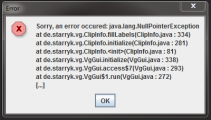Últimos mensajes - Página 1813
Foro
Avatarr
Desde en Aug 2008305 posts
spiderman1804
Desde en Feb 20081477 posts
dolphins109
Desde en Feb 20111834 posts
frito
Desde en Jun 201445 posts
frito
Desde en Jun 201445 posts
68tommy
Desde en Apr 2009207 posts
shodan084
Desde en Dec 20076880 posts
shodan084
Desde en Dec 20076880 posts
spiderman1804
Desde en Feb 20081477 posts
EverthangForever
Desde en Oct 20094470 posts
Tigger1930
Desde en Jun 201436 posts
Michaaaaaa
Desde en Dec 20141 posts
davrwei062179
Desde en Aug 2013375 posts
TracerKI
Desde en Mar 2008328 posts