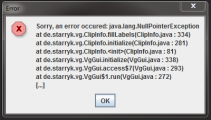@HombreExcellent, yep in your last PM you had:
- moved the theater a little left
- inc width & reduced height of theater a touch
here you increased model's standing position from y = +30 to -20
reduced model height a touch from 1060 to 950 pixels
It works fine on my screen
the heads of models no longer cut off
black lines on my resolution 1360 x 768 were ok (unaffected)
______________________________
when you edited the original X = -25 posn for the background to X = 0 like in your Edit4: just watch that the TV screen retains its mask correctly. I didn't alter the backdrop back to -25 but instead moved Rita's pictures a touch to the right, on my system to compensate.
ie: x value changed to 210 instead of 190 :
//TV layer1
sprite {
pos: 210, -430, -160
this is great
@Hombre. All people will have different screens so you've shown in thread this tailoring with the presettings.
Tinker with scn files to fit your screen and remember ALWAYS FIRST !!! save to a NEW NAME like mysceneAA.scn so it doesn't overwrite your original scn , also you can compare later with what you have done ;)
I will not update the zip yet, because tweaking gently with the code and seeing what it does ie: ..resaving~watching~tweaking~resaving~watching.. is a great 'safe' introduction to coding any scenes for newbies.