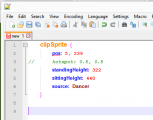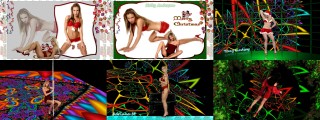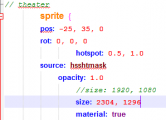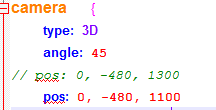Discussions for Scenes for Version 1.2.X Fullscreen Mode here
Todo sobre iStripper
December 22, 2014, 5054 respuestas
Thanks, buddy. I'll play around with this a little more and when I think I have it all perfect for 1920 x 1080 (16:9 ratio), I'll post the edited code with notes for other guys, to see what I changed :) At least let me do some of the work here!
Your resolution has 3 extra pixels on the width compared to true 16:9. Doesn't sound much, I know but maybe that accounted for the black bars on my screen? Although to me, logically, yours should have been more pronounced! Hmmm... Weird!
The main thing I did was to make the room image slightly larger in the code (1930 x 1086). I didn't alter the original image size, just the code. This retains the 16:9 ratio more or less but it completely removed all the black lines around the sides.
Anybody using different screen ratios might want to change their settings if you see black lines around the edges. Eg: If your native size is 16:10 ratio, (1920 x 1200) try editing the code to 2133 x 1200. This will keep your screen height but make it wider of course. Not sure how much this will affect other parameters but it's fun to try it out :) To keep the 16:9 ratio of the original image, the simplest way is to multiply your screen height by 1.77778 (to 5 dec. places). Ie: 1080 x 1.77778 = 1920.0024... 1200 x 1.77778 = 2133.336. If you still see black lines at the edges, try adding 5 pixels to the height and multiply again by 1.77778. Obviously, you use the nearest whole pixel, not the decimals afterwards :)
Experimenting now... ;)