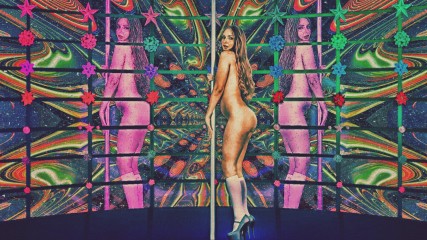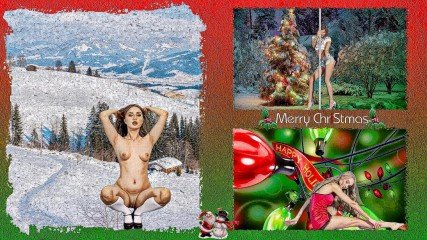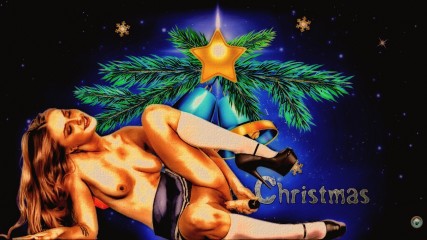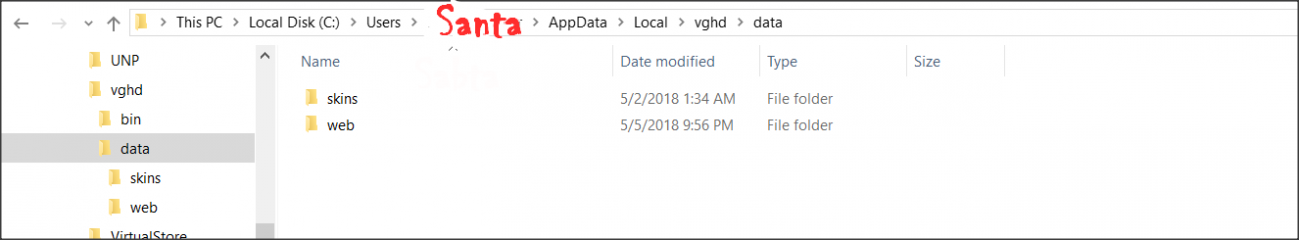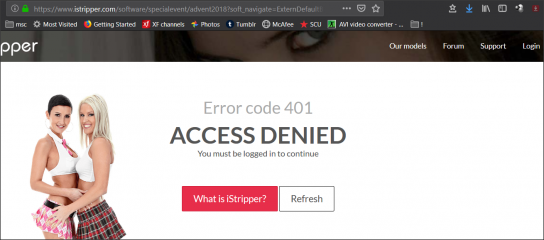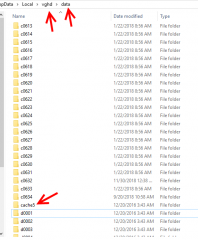0
Thank God it's Advent Calendar! 论坛 / 关于iStripper的一切
BlueKnight
已加入 在 Nov 2007 5 发布
December 7, 2018
Thank you for the fast fix, Manue. Please deliver my thanks to the fixing team!
ChaoticFrost
已加入 在 Nov 2018 22 发布
December 7, 2018
Who knows where the advent calendar background image is stored? I just looked in the data folder and couldn't find it; I'd like to use it as a wallpaper.
as long as you clicked the download button it should be in the similar location, but instead of clicking on the data folder under vghd click on bin and you should find them
DANO70
已加入 在 Feb 2008 742 发布
December 7, 2018
@Number6
I'll be picking that one up tomorrow😍
I'll be picking that one up tomorrow
December 7, 2018 (edited)
as long as you clicked the download button it should be in the similar location, but instead of clicking on the data folder under vghd click on bin and you should find them
@ChaoticFrost, as long as I clicked the download button for what? Maybe you misunderstood? I am looking for an it, not a they...
And if you mean C:\Users\PROFILE NAME\AppData\Local\vghd\bin, it's not there either.
DANO70
已加入 在 Feb 2008 742 发布
December 7, 2018
@boan000
I looked through all sorts of temp & cache folders I don't see it. Maybe @Wyldanimal or Spiderman would know. It may be one of the D file types in the Data/cache5 folder we can't view.
I looked through all sorts of temp & cache folders I don't see it. Maybe @Wyldanimal or Spiderman would know. It may be one of the D file types in the Data/cache5 folder we can't view.
DANO70
已加入 在 Feb 2008 742 发布
December 7, 2018
Good question...They have to store things like that temporarly somewhere.😂
December 7, 2018 (edited)
Go to data folder. The default path is:
When you'll be inside of that folder, go to cache5/data8 subfolder. You should see dozen of subfolders named "0", "1", "2", "3" etc. The background image is in 2 folder. Look for this file:
However, it can be hard to open this file, because changing extension will be not enough. I advise to install the IrfanView program. This little yet powerfull application will let you open the file. Then, just save the file as jpg or png.
C:\Users\PROFILE NAME\AppData\Local\vghd\data
When you'll be inside of that folder, go to cache5/data8 subfolder. You should see dozen of subfolders named "0", "1", "2", "3" etc. The background image is in 2 folder. Look for this file:
15y5iql2.d
However, it can be hard to open this file, because changing extension will be not enough. I advise to install the IrfanView program. This little yet powerfull application will let you open the file. Then, just save the file as jpg or png.
December 7, 2018
You can open the .d files in any hex editor. I'm using Notepad++ with HEX-Editor plugin.
You will see the original file path at the beginning of every file. For the background image it will be:
http://webcdn.desktopware.com/img/special/advent2018/calendar.png
You will see the original file path at the beginning of every file. For the background image it will be:
http://webcdn.desktopware.com/img/special/advent2018/calendar.png
DANO70
已加入 在 Feb 2008 742 发布
December 7, 2018
Thanx @lukaszr... at least I was in the right location😆
December 7, 2018
Another trick: close iStripper, disable your internet connection and run iStripper again.
Internet is disconnected, so iStripper can not connect to the istripper servers and it will write a log to the vghd.log file.
Open the vghd.log and scroll down to the bottom. Among few entries you will find this link:
http://www.istripper.com/software/specialevent/advent2018
You can open this link in any web browser, inspect the source code and save the image from there.
Internet is disconnected, so iStripper can not connect to the istripper servers and it will write a log to the vghd.log file.
Open the vghd.log and scroll down to the bottom. Among few entries you will find this link:
http://www.istripper.com/software/specialevent/advent2018
You can open this link in any web browser, inspect the source code and save the image from there.
December 7, 2018 (edited)
You can open the .d files in any hex editor. I'm using Notepad++ with HEX-Editor plugin.
You will see the original file path at the beginning of every file. For the background image it will be:
http://webcdn.desktopware.com/img/special/advent2018/calendar.png
Well, I still do not see that folder, but thanks for the link ... it has the calendar doors, so I won't be using it any way. I still would like to find that folder for future images I may want. I know how to use a hex editor, and FastStone pretty much opens anything that is viewable.
December 7, 2018
@boan000
Where is your collection stored? I mean all the clips and card images?
On an external drive. That's one of the 2 data dolders I checked, but don't have a cache folder there either. The other one is the one you mentioned - I looked there and in the bin folder on ChaoticFrost's advice.
December 7, 2018
Another trick: close iStripper, disable your internet connection and run iStripper again.
Internet is disconnected, so iStripper can not connect to the istripper servers and it will write a log to the vghd.log file.
Open the vghd.log and scroll down to the bottom. Among few entries you will find this link:
http://www.istripper.com/software/specialevent/advent2018
You can open this link in any web browser, inspect the source code and save the image from there.
LOL, maybe you can, but...
December 7, 2018
That's strange. I'm not sure, but I would try to display all hidden and protected files/folders and look for it again, or
try to find it with Windows Search function.
try to find it with Windows Search function.
LOL, maybe you can, but...Just login to the istripper website with your login and password and BOOM, you have it.
virtuagirlsucks
已加入 在 Sep 2009 6 发布
December 7, 2018 (edited)
For reason stated last year I won't participate in this thing.
I got this last year and had to put up with a lot of cards I did not want. After waiting till the end and dealing with tons of techinicals errors, I got a stupid and lame Niemarra card which I didn't really want.
I guess this year, there might actually be a decent card. but I'm not about to spend $50 to gamble with my curiosity.
I got this last year and had to put up with a lot of cards I did not want. After waiting till the end and dealing with tons of techinicals errors, I got a stupid and lame Niemarra card which I didn't really want.
I guess this year, there might actually be a decent card. but I'm not about to spend $50 to gamble with my curiosity.
December 7, 2018
That's strange. I'm not sure, but I would try to display all hidden and protected files/folders and look for it again, or
try to find it with Windows Search function.
That's what I did. And as it turns out, I simply overlooked the cache5 folder. I was looking between the axxxx and cxxxx folders instead of between the cxxxx and dxxxx, LOL. OOPS! Operator head space. And as it turns out, FastStone can't handle that file, so I guess I'll be installing InfranView. Were you able to find the file by browsing the folders with InfranView?
DANO70
已加入 在 Feb 2008 742 发布
December 7, 2018
Well you have to change what app it opens with, just find the infranview app then open it with it.
December 7, 2018
If you want to save time you can quit iStripper, delete the cache5 folder and run iStripper again. iStripper will recreate the cache5 folder. You will have less files to check.
iStripper works somewhat like a web browser. Just like the web browser, iStripper caches all the files necessary for the proper display of the website, including images (.jpg and .png), JavaScript (.js), fonts (.ttf) and stylesheets (.css). All of these files can be found in cache5 folder (and subfolders). Not all files can be opened with IrfanView. If IrfanView will be not able to open something, it will mean that the file is not an image.
iStripper works somewhat like a web browser. Just like the web browser, iStripper caches all the files necessary for the proper display of the website, including images (.jpg and .png), JavaScript (.js), fonts (.ttf) and stylesheets (.css). All of these files can be found in cache5 folder (and subfolders). Not all files can be opened with IrfanView. If IrfanView will be not able to open something, it will mean that the file is not an image.
您不允许参加!
作为iStripper 的免费用户,您不能在论坛中回答话题或创建新话题。
但您仍然可以访问基本类别并与我们的社区取得联系!