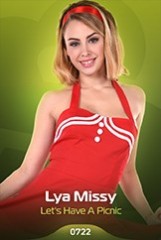Hi everyone,
I haven't had time since Sunday to post an update on this topic.
just the 80 plays on the 25 game times 15 credits each go which is 1200 credits. That has given mean the two and a third gift cards from the progress bar. Hope that makes sense now.
@Wrightsayswow yes that makes sense, thanks again. I confirm it probably takes around 500 credits to fill in the bar.
@Philours bien vu ! Effectivement, cela doit prendre environ 500 crédits pour remplir la barre. J'ai dépensé environ 185 crédits et j'en suis à un tiers, peut-être un peu plus.
@TheEmu @Alkasyn @TallandSlimMan I confirm this offer includes cards from your wishlist (the only one I noticed). I had about 30 cards on my wishlist at the start of the promo out of over 1,700 available in the store; so to have 2 wishlisted cards out of 3 it's virtually impossible unless they are selected.
You can't change what has already been drawn, but you can add cards to you wishlist and this will affect your next draws. I added some cards to my wishlist, following Philours' advice, and these 2 showed up one or two draws later.
But then the number of wishlisted cards vary in each set, and decrease the further you go.
I'll publish the details of my results in a minute.
Hi guys, I have forwarded your feedback to our Marketing Team.
Thanks
@Manue