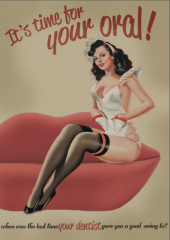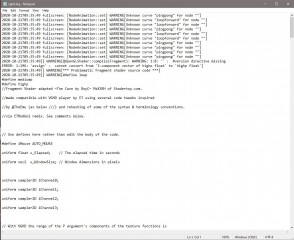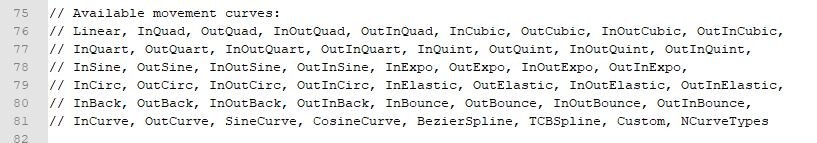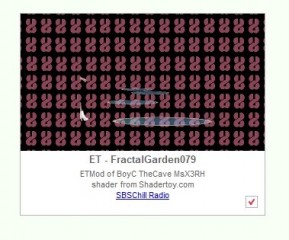Последние сообщения - Страница 701
Форум
DANO70
Присоединился в Feb 20081981 Сообщения
smith2
Присоединился в Jun 2020660 Сообщения
EverthangForever
Присоединился в Oct 20094484 Сообщения
Wartug92
Присоединился в Nov 20195 Сообщения
TheEmu
Присоединился в Jul 20127424 Сообщения
smith2
Присоединился в Jun 2020660 Сообщения
EverthangForever
Присоединился в Oct 20094484 Сообщения
Stanston
Присоединился в Aug 20183168 Сообщения
Philours
Присоединился в Feb 20194023 Сообщения
Vortim
Присоединился в Apr 2019264 Сообщения
willyweekly
Присоединился в Jul 20151091 Сообщения
2scompanyinjax
Присоединился в Nov 2008404 Сообщения
2scompanyinjax
Присоединился в Nov 2008404 Сообщения
shodan084
Присоединился в Dec 20076880 Сообщения
beeneek74
Присоединился в Mar 20082 Сообщения
Gorfa91
Присоединился в Aug 2010900 Сообщения
Spaceregent
Присоединился в Nov 201821 Сообщения
Philours
Присоединился в Feb 20194023 Сообщения
Philours
Присоединился в Feb 20194023 Сообщения