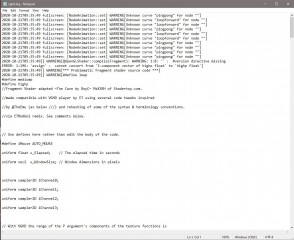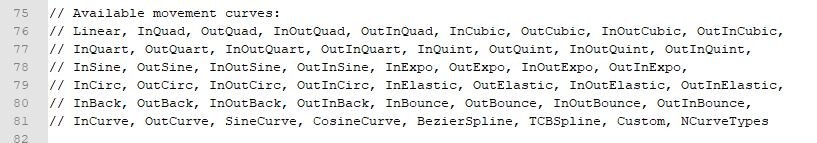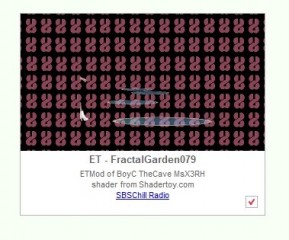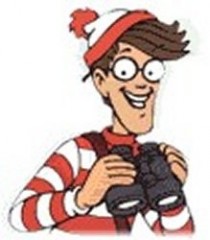Scorsos mensajes - Pagina 701
Forum
TheEmu
Da In Jul 20127424 post(s)
Stanston
Da In Aug 20183168 post(s)
Vortim
Da In Apr 2019264 post(s)
willyweekly
Da In Jul 20151091 post(s)
2scompanyinjax
Da In Nov 2008404 post(s)
2scompanyinjax
Da In Nov 2008404 post(s)
shodan084
Da In Dec 20076880 post(s)
beeneek74
Da In Mar 20082 post(s)
Philours
Da In Feb 20194023 post(s)
Gorfa91
Da In Aug 2010900 post(s)
Marcelml1979
Da In Nov 2007117 post(s)
Gorfa91
Da In Aug 2010900 post(s)
LoveLuv
Da In Sep 20131 post(s)