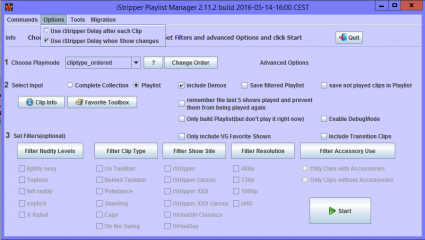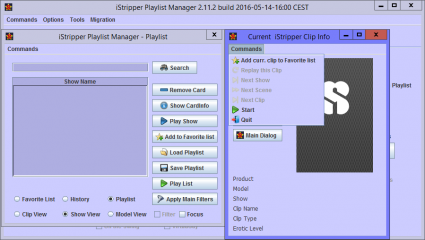Последние сообщения - Страница 1686
Форум
eyex
Присоединился в Aug 2010152 Сообщения
goldiecharleston
Присоединился в Dec 20081701 Сообщения
sv1tanak
Присоединился в Jan 201019 Сообщения
EverthangForever
Присоединился в Oct 20094479 Сообщения
freewheeler
Присоединился в Nov 201030 Сообщения
EverthangForever
Присоединился в Oct 20094479 Сообщения
Al15
Присоединился в Jun 201555 Сообщения
Hemingford
Присоединился в Oct 2013522 Сообщения
Hemingford
Присоединился в Oct 2013522 Сообщения
Wintergreen
Присоединился в Mar 2013225 Сообщения
EverthangForever
Присоединился в Oct 20094479 Сообщения
DrDoom9
Присоединился в Dec 2008456 Сообщения
DrDoom9
Присоединился в Dec 2008456 Сообщения
DrDoom9
Присоединился в Dec 2008456 Сообщения
DrDoom9
Присоединился в Dec 2008456 Сообщения
DrDoom9
Присоединился в Dec 2008456 Сообщения
DrDoom9
Присоединился в Dec 2008456 Сообщения
The3LeggedMan
Присоединился в Feb 20101486 Сообщения
The3LeggedMan
Присоединился в Feb 20101486 Сообщения