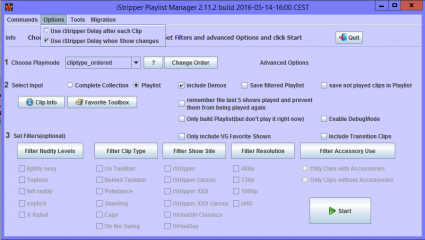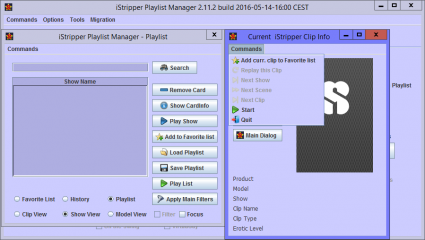IStripper Playlist Manager 2.11.2 releasedNew Features/Changes - Setting for Input Type from Main Dialog (Collection or Playlist) is now also remembered as requested by @nurebau32
- All major dialogs now have a Menu Bar with the Commands Menu
- The Main dialog now also has the Tools and Migration Menu
- The ClipInfo dialog doesn't have the Tools and Migration Menu anymore.
- New Options Menu on the main dialog with delay options as requested by @TracerKI
Details on the new Options MenuIt contains 2 checkbox items
to use the delay defined in iStripper after each clip or after each show. (see first screenshot)
Checking both boxes has the same effect as checking only
delay after each clip (because if the show changes so does the clip)
Please note: You can use the Playlist control options from the Commands menu during such a break and it will have an instantaneous effect, meaning if you use the
Next clip command the nex clip will immediately start to play
Changing the settings in this menu has an instantaneous effect.
The setting is also remembered if you quit and restart PLM
ATTENTION: If you have set the value of
Delay between shows in the iStripper GUI to
continuously there won't be a delay between the clips even if you checked the corresponding option. The delay will be as long as it is defined in iStripper - 500 ms to make sure iStripper doesn't start playing a clip on its own.
Get it from the usual location
www.kp3d.com/VGManager.html http://www.kp3d.com/VGManager.html
Enjoy
Starryk