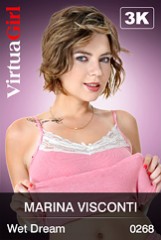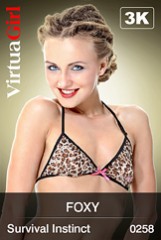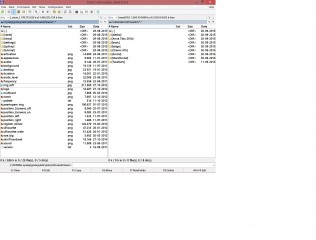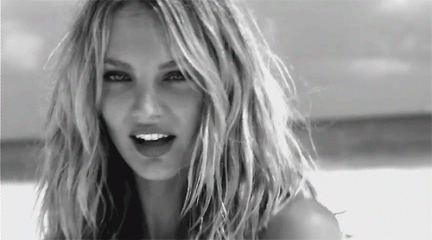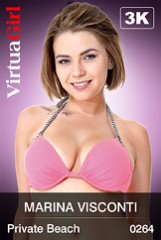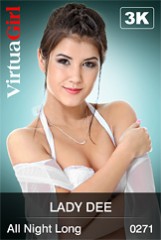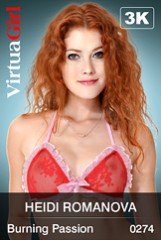Durars mensajes - Página 1729
Fórum
crasherdnb
De em Jul 2013358 post(s)
Ironman79
De em Dec 20101154 post(s)
SATAIR
De em Feb 20154 post(s)
Sonder
De em May 2010111 post(s)
Sonder
De em May 2010111 post(s)
The3LeggedMan
De em Feb 20101486 post(s)
Zoony
De em Jul 2012223 post(s)
The3LeggedMan
De em Feb 20101486 post(s)
The3LeggedMan
De em Feb 20101486 post(s)
The3LeggedMan
De em Feb 20101486 post(s)
bluDDM
De em Sep 20141 post(s)
FX000
De em Dec 20083502 post(s)
StylezZz
De em May 201139 post(s)
ssjain
De em Dec 2007570 post(s)
ssjain
De em Dec 2007570 post(s)
The3LeggedMan
De em Feb 20101486 post(s)
ssjain
De em Dec 2007570 post(s)
notpaule
De em Apr 201129 post(s)
Ironman79
De em Dec 20101154 post(s)