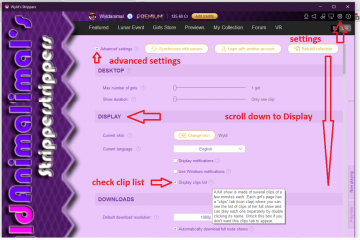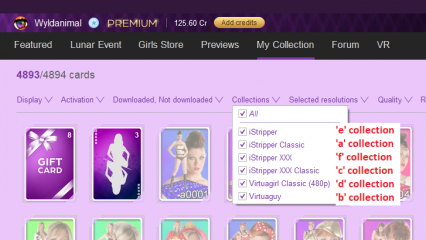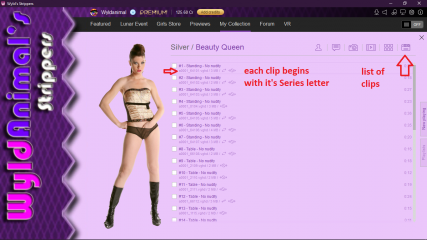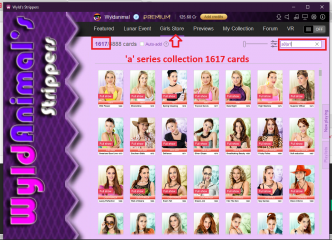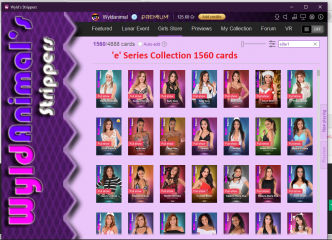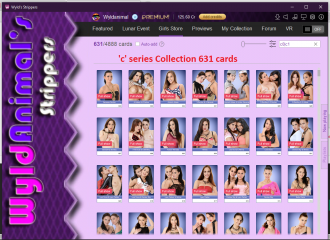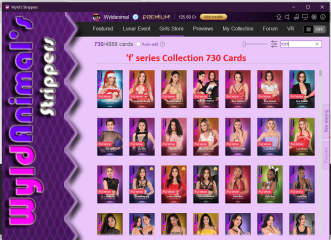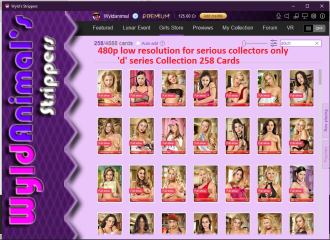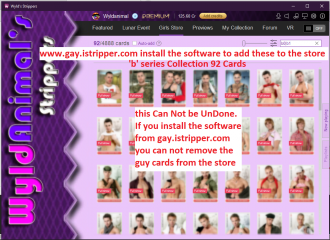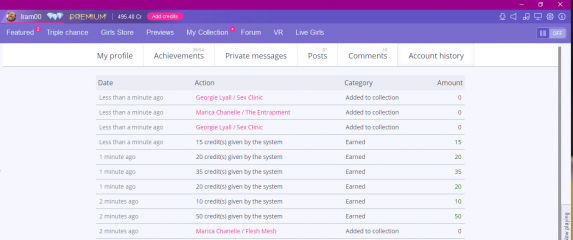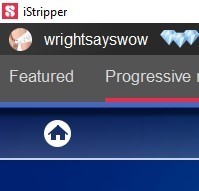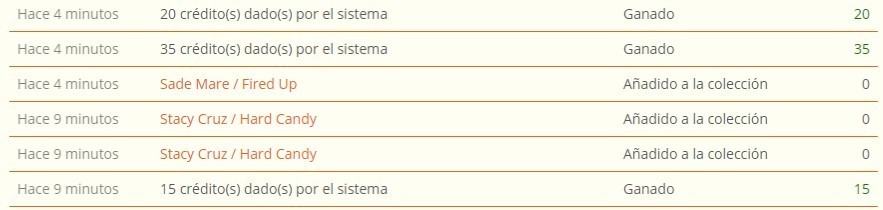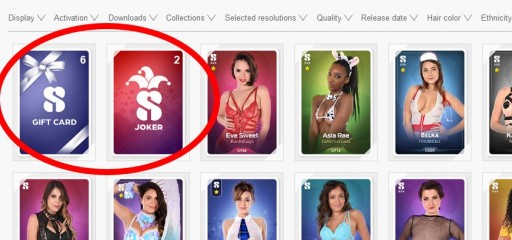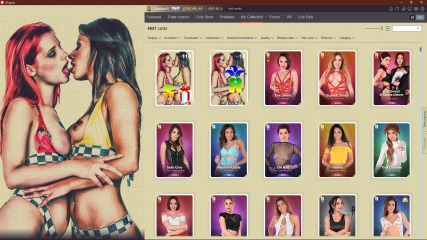What are E and F cards?
the Collections all have a leading alpha Character to them
but are not Displayed on the My Collection tab
you can see the Collection Letter, when you view the list of Clips
For the Most part all 'a' series cards are the iStripper Classic cards,
there are 1617 'a' series cards
but the 'a' series was then further divided in to
Quality of Medium Resolution ( 720p ) and Standard Resolution ( 1080p )
any 'a' series Card that is Standard Quality of 1080p was reclassified from iStripper classic to an iStripper card.
360 'a' series cards have been up classified to Standard 1080p Quality
All 'e' series cards are in the iStripper Collection
There are 1560 'e' series cards
The 'c' series is the iStripper XXX Classic collection
again some 'c' Series cards were up classifeid to the iStripper XXX Collection
There are 631 'c' Series cards
The 'f' series in the iStripper XXX collection
There are 730 'f' series cards
The 'd' series are the very old Virtuagirl Classics in 480p
this is the Collectors Series for Long time VirtuaGirl members who wanted them recovered.
They were recorded on Video Tapes and reprocessed from 240p to 480p
Only a serious collector should buy these as the Quality is no where close to current standards.
They are for the Collectors.
there are 258 'd' collector series cards
And lastly the 'b' series
These are the Gay men series
if you are interested in these
you can visit https://gay.istripper.com
you can not UnAdd them if you install the software from this site.there are 92 'b' series cards.
I doubt that any new production in this series will be produced.