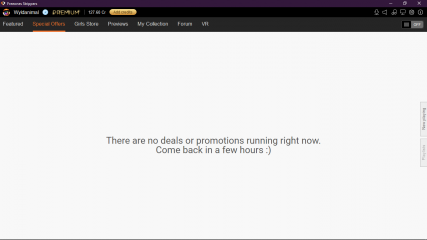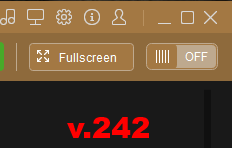Donc 50 crédits par carte (2SEC et un Joker)
Je dirais que ce n'est pas si cher que cela @ComteDracula
Souvenir de la Sec de Cara Mell qui m'a couté plusieurs centaines de crédits (+/- 3 00 à 400, je pense)
Si j'avais une moyenne de 50 Crédits par carte spéciale obtenue, je serais ravi 😀😀
So 50 credits per card (2SEC and a Joker)
I would say it's not that expensive @ComteDracula
Souvenir of Cara Mell's Sec which cost me several hundred credits (+/- 3 00 to 400, I think)
If I had an average of 50 Credits per special card obtained, I would be delighted 😀😀
Cela dépend comment on regarde les choses. Car avec la première barre de progression, j'avais 2 cartes SEC gratuites en plus du 90 crédits en bonus.
C'est vraiment la deuxième barre de progression vers le joker, qui a fait mal.
J'ai attendu longtemps pour la seconde barre de progression. C'est lorsque que l'événement est devenu "extended" que j'ai pris le risque, car j'avais de grandes hésitations à y jouer. Je me doutais bien qu'il y avait des risques de perte, alors que je m'en étais bien sortie dans la première barre de progression.
Et en faisant la moyenne de 50 crédits par cartes, pour des cartes qui valent dans mon cas 11 crédits, et pour des jeux qui au final servent à enrichir Totem, je trouve cela assez dispendieux.
Mais au moins j'avais la certitude d'obtenir 2 cartes.
Je n'aurais pas continué à jouer. Cela n'en valait pas la peine.
C'est certain qu'il y a toujours des situations où l'on peut trouver pire.
J'imagine par exemple des gens qui jouent à ces jeux sans certitudes au final d'avoir gagné une carte SEC, alors que c'est ce qu'ils recherchaient.
It depends on how you look at things. Because with the first progress bar, I had 2 free SEC cards in addition to the 90 bonus credits.
It's really the second progress bar to the joker that *****.
I waited a long time for the second progress bar. It was when it became "extended" that I took the risk, as I was very hesitant to play it. I knew that there was a risk of loss, but I did well on the first progress bar.
And by averaging 50 credits per card, for cards that are worth 11 credits in my case, and for games that ultimately serve to enrich Totem, I find it quite expensive.
But at least I had the certainty of getting 2 cards.
I wouldn't have continued to play. It wasn't worth it.
Of course, there are always situations where you can get worse.
I can imagine people playing these games with no certainty of winning a SEC card, when that's what they were looking for.