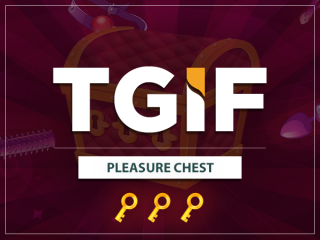Thank God It's Friday and the beginning of a new treasure adventure !
Let's see who has been released this week:- She reached you on Monday !!! Miss Emiri Momota, gorgous in black lingerie for A Smiling Welcome
- One of my favorite show of Mara Blake, a so naughty p.a. in Amour Au Bureau
- Masterpiece !!! Lana Lane is back on rollerblades for Serving Up Happy Endings
- Exactly how I prefer her ! Simple and sexy, Miss O for Cherry Wine
- Oh oh!... Let's see if you will resist Selva Lapiedra and her whip this time for A Cheerful Flogging
- First release of the so awaited Marina Gold!! From her live from the studio, you already know her capacities !!! Check it out in Summer Cleavage
- Today Madelina delivers a sweet and romantic little wild persformance in Madelina Des Sources, in reference to the famous Manon des Sources by Marcel Pagnol...
And on mobile:- Sharon White
- Elle Mira
- Alissa Foxy
And in VR 180:Candice Demellza : https://www.istripper.com/vr180/detail/515d1f3629421900
NEW PROMO GAME : The Pleasure ChestHere are the rules:
Click on each arrow in front of each line to unveil each line and find out if you have a winning symbol on each.
Align 3 symbols horizontally and you win the associated prize :
- 3 anal plugs give you 10 cr
- 3 fox tails give you 20 cr
- 3 rabbit dildos give you 100 cr
- 3 gag balls give you 200 cr
- 3 masks give you 1 card
You can also win 1 key !
Cumulate 3 keys to open the chest that may contain :
- 20 cr
- 200 cr
- 1000 cr
- 1 gift card
- 1 Special Event Card
- 1 Joker card
Important : if you have cumulated 1 or 2 keys, you can quit iStripper and come back and the keys already cumulated will remain, waiting for the third one to join them:)
A game has rarely been so generous !!! Enjoy it, it's here for 2 weeks :)