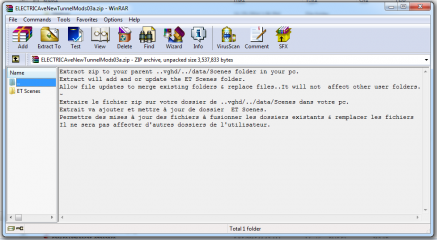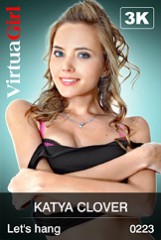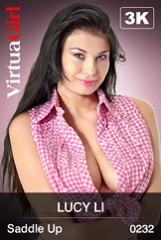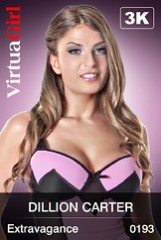Discussions for Scenes for Version 1.2.X Fullscreen Mode here
iStripperに関する全て
August 27, 2015, 5053 アンサー
Quite a while ago, I intended to add a little tutorial for exactly this kind of thing...
@No.6 just did the job for me. Thanks buddy ;)
I will add tho, that some zips SHOULD extract to the MAIN scene folder. For example: If you download a zip of scenes created by, again eg, No.6 and you don't yet have any of his scenes, you should unzip to the Main scenes folder. This will create a sub-folder for No.6. If you already have a sub-folder by No.6, then normally you should extract the zip to HIS sub-folder (Unless otherwise stated in an included text file in the zip).
Some of the guys here have made it easier to extract to the correct folder automatically. (I'm not one of them as I don't really know how. Yet).
If for whatever reason, your newly extracted and installed scenes don't show up in your Fullscreen GUI, and this can happen easily as I've found quite often, the usual reason is that it's not in the correct folder or sub-folder.
Search the main scenes folder first. If you're new to this, then you should see something other than Totem's 5 installed folders, as named by kylegonjinn. If not, you extracted somewhere else, obviously ;)
If you have a number of member created scenes installed, and you don't see the newly extracted scene folder, then there are 2 possibilities. You extracted somewhere else or accidentally inside another existing scene folder. Then you need to search inside each sub-folder. Unless you know what you're looking for exactly, this can get very complicated. It might be easier to simply open the zip download and extract again to the correct folder. The scene zips are usually relatively small files so don't worry about duplication on your hard drive. Once you've figured this stuff out, you can then go back thru the folders and delete the duplications. At least that's how I've done it :)
HSS.
Edit: I just re-read @no.6's post. I mis-read a small part of his post. To clarify:
Each scene you unzip to the main scenes folder MUST include ALL of the files contained in the zip IN ONE FOLDER. If you separate any of the files, the scene will either not work at all or throw up errors.