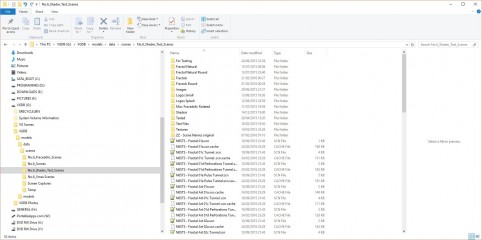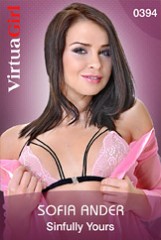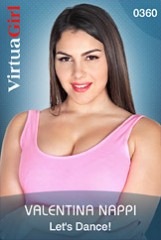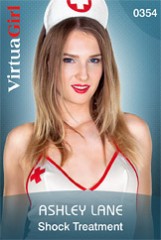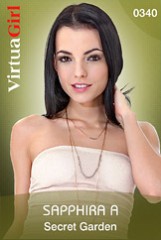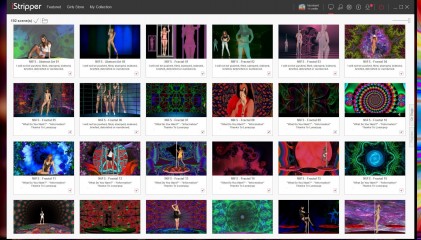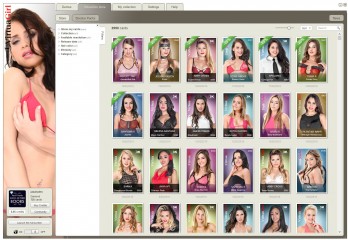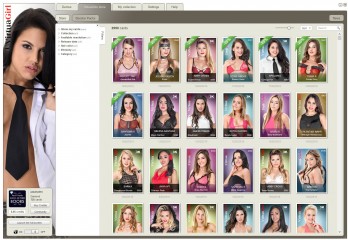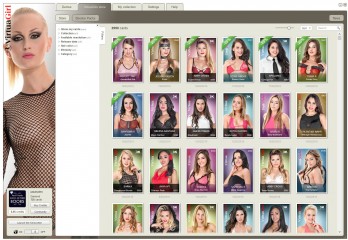Discussions for Scenes for Version 1.2.X Fullscreen Mode here
Tutto su iStripper
February 24, 2016, 5063 risposte
@EverthangForever
re Z axis placement: I'm not sure what you mean. It isn't clever or particularly exact. The Y axis placement is more crucial, as is the order of the individual masks
.
In RedRoom3, however, everything was calculated as exactly as possible. I think the images RedRoom3RaisedDiasTestingA, B, C were included in the zip file. You will see that I wanted the approaching Dais to land on any stationary dais exactly. The vertical and horizontal single and triple pixel lines in the testing images helped me do that. In RedRoom3 I was obsessive! I tried to work everything out from the known image dimensions.
(Actually I think I did all this in RedRoom2 which I have not shared because the original idea there was to have the clipsprites approach the TV screen from further back on the Z axis, rather than from the side. This didn't work because there is a limit as to how far behid the display screen the camera actually sees things.
Unsurprisingly, when I asked TheEmu about this, he knew about it!)
I embarked on the excel spreadsheet because I was fascinated by the timing of clipsprite entries in TheEmu's Prison Ship fullscreen story. I found myself drawn further into discovering how he got such smooth transitions, and that led to the use of more decimal places. TheEmu didn't do it - he told me he worked it all out just using a calculator - and I admire his work. I got drawn further in, looking at easing modes, and the whole thing got pretty complicated, and, as a result, perhaps less useful!
The no. of decimal places used originates with matching the camera angle (45) to the z-distance which is
540/TAN(Radians(22.5)) i.e. 1303.675324 for a 1080x1920 display. The x coordinates are always 16/9 the y coordinates.
re: Models chosen in fullscreen
Thank you for that tip.
I have some trouble with fullscreen on my second monitor which seems to vary according to exactly when I switch the 2nd monitor on with respect to starting my laptop and/or starting up VG. Sometimes, if I swicth it on last (after laptop and VG) the models on the desktop dangle at the top of the screen - only legs are visible. They can be ***** down if one can 'catch' them! The only failsafe is to shut everything down, switch on the 2nd monitor, and reboot the laptop, when VG starts.