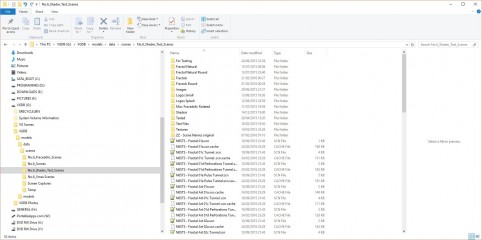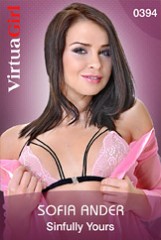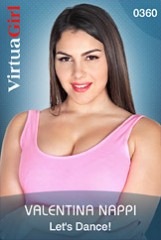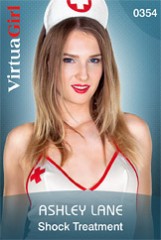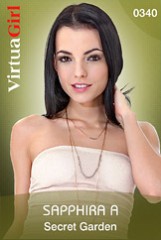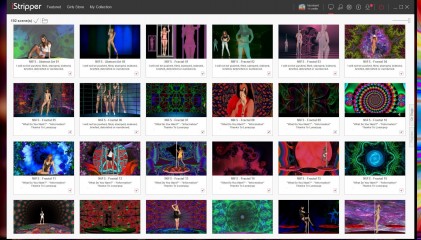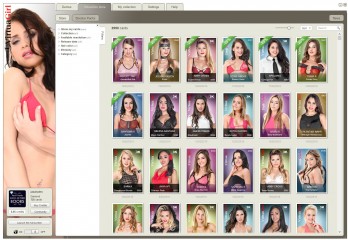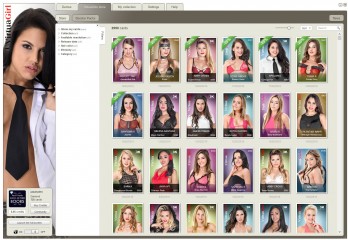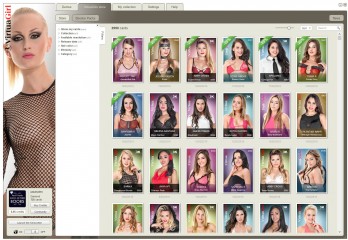Last posts - Page 1705
Forum
dolphins109
Joined in Feb 20111834 post(s)
crasherdnb
Joined in Jul 2013358 post(s)
crasherdnb
Joined in Jul 2013358 post(s)
szalka
Joined in Apr 20104471 post(s)
Savage3x
Joined in Apr 2013142 post(s)
Kraslice
Joined in Dec 2015129 post(s)
jugnoo
Joined in Mar 2010327 post(s)
readyforanything
Joined in Apr 20115037 post(s)
Kraslice
Joined in Dec 2015129 post(s)
EverthangForever
Joined in Oct 20094474 post(s)
DrDoom9
Joined in Dec 2008456 post(s)
EverthangForever
Joined in Oct 20094474 post(s)
EverthangForever
Joined in Oct 20094474 post(s)