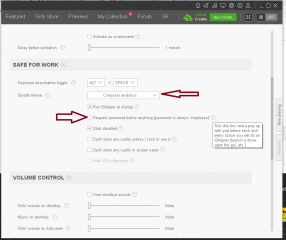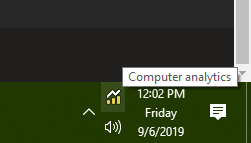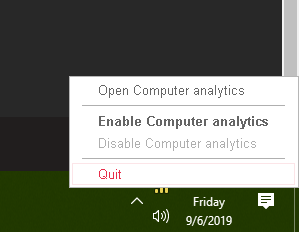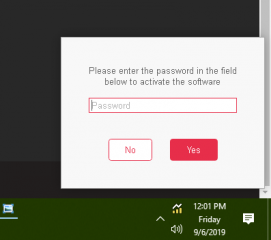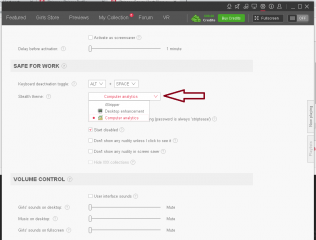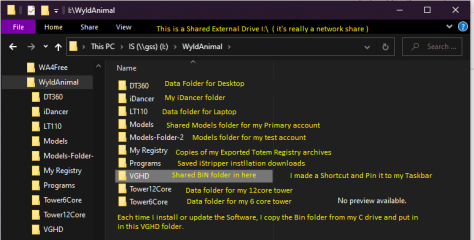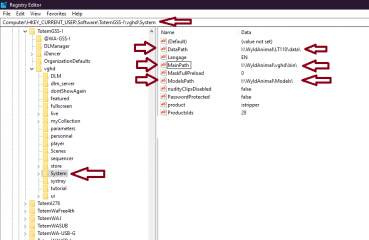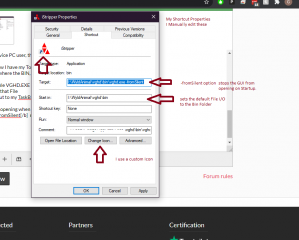0
Install/run everything on external drive? Forum / Everything about iStripper
mkst
Joined in Dec 2009 85 post(s)
September 5, 2019
I have a Windows 10 PC. I've been searching through the forum and help trying to find an example on how to install and run everything on an external drive. I don't mean just models and data folders, but the bin application as well. I think I have seen plenty of information on how to have the program install on main PC, register with existing account, and access models from external hard drive ... I'm not asking how to do that.
A portable install of simply extracting files would be ideal, with no need to register with Windows/registry, but from what I've seen only the standard OS installer is available?
Would it work to reinstall (uninstall(save models)/install) and point the installer to an external drive to install and run everything from there (bin/models/data)?
Then, I'm thinking the only traces of the program on main PC would be start program links, registry entries, and install/uninstall programs entry.
A portable install of simply extracting files would be ideal, with no need to register with Windows/registry, but from what I've seen only the standard OS installer is available?
Would it work to reinstall (uninstall(save models)/install) and point the installer to an external drive to install and run everything from there (bin/models/data)?
Then, I'm thinking the only traces of the program on main PC would be start program links, registry entries, and install/uninstall programs entry.
September 6, 2019
After a Full Install
you can Copy the Folders to any drive you want.
Then Just edit the Registry values so the Paths to each folder type is Correct.
It's not a portable install though.
the PC the Drive is connected to
Must have the Proper registry values, and of Course you need an internet connection.
But if you Don't want any of the folders on your C drive.
Everything can be moved to an External Drive, with registry edits for the Paths.
also the Shortcut to the Executable would also need to be Edited.
Or, just navigate to where the Bin folder is on the external Drive
and run the VGHD.exe directly from that folder.
No Shortcut required.
So it is just,
Copy the folders
Edit the Registry
Edit the Shortcut if you want one.
you can Copy the Folders to any drive you want.
Then Just edit the Registry values so the Paths to each folder type is Correct.
It's not a portable install though.
the PC the Drive is connected to
Must have the Proper registry values, and of Course you need an internet connection.
But if you Don't want any of the folders on your C drive.
Everything can be moved to an External Drive, with registry edits for the Paths.
also the Shortcut to the Executable would also need to be Edited.
Or, just navigate to where the Bin folder is on the external Drive
and run the VGHD.exe directly from that folder.
No Shortcut required.
So it is just,
Copy the folders
Edit the Registry
Edit the Shortcut if you want one.
mkst
Joined in Dec 2009 85 post(s)
September 6, 2019
Makes sense, thank you. I believe it's also possible to select the external drive alternate location while running install and then the registry entries would be handled by the installer ... but, I haven't tried it. There might also be some "Windows startup" entries to disable to prevent vghd from attempting to run anything when the external drive is disconnected during PC boot up.
Is it possible to require a username/password for every time the program is run? Currently, the program automatically logs in and anyone with the files could access my account as soon as they find out the fixed vghd access password.
Thanks!
Is it possible to require a username/password for every time the program is run? Currently, the program automatically logs in and anyone with the files could access my account as soon as they find out the fixed vghd access password.
Thanks!
September 6, 2019
I believe it's also possible to select the external drive alternate location while running install and then the registry entries would be handled by the installer
the Installer ONLY sets a custom path for the MODELS folder.
it does not set custom paths for the Data or Main folders.
To do what you ask, requires a manual edit of the registry.
It can not be done directly through the Installer.
Is it possible to require a username/password for every time the program is run?In Settings, "Safe for Work"
there is an Option to ask for a Password.
But the password is fixed to "striptease"
It's a check box in settings.
you can also change the name the software presents and it's icon in the system tray.
I use Computer Analytics.
along with the password.
mkst
Joined in Dec 2009 85 post(s)
September 6, 2019
the Installer ONLY sets a custom path for the MODELS folder.Is this inconsistent with the User Manual Install Process?
it does not set custom paths for the Data or Main folders.
To do what you ask, requires a manual edit of the registry.
It can not be done directly through the Installer.
---
https://www.istripper.com/software/information?#/userguide
4. Choose the path location (by default it will save to C:\Users\YOUR_PC_USER\AppData\Local\) on PC and in Applications on MAC
---
Currently, my install shows the main program under Local and models and data under Roaming. I guess I'm assuming these are the default locations, but I think it's been awhile since I've done an installation.
#4 from User Manual seems to indicate the main program can be installed elsewhere?
AppData\Local\vghd\bin\
AppData\Roaming\vghd\data\
AppData\Roaming\vghd\models\
In Settings, "Safe for Work"there is an Option to ask for a Password.I'm familiar with these options and I use them, and while it's a deterrent, any vghd user or someone with basic internet search capability can find out the fixed password and then have access to the account.
But the password is fixed to "striptease"
It's a check box in settings.
you can also change the name the software presents and it's icon in the system tray.
I use Computer Analytics.
along with the password.
If I decided to do this external drive install, I would likely do it in an encrypted partition and so that's pretty good protection against unwanted access to my account.
September 6, 2019 (edited)
#4 from User Manual seems to indicate the main program can be installed elsewhere?
As I said previously.
Only the custom location of the Models Folder is handled by the Installer.
The Data folder and the Main VGHD\BIN folder are always installed to the User Profile default locations.
Edit: the newer Installer does also relocate the data folder to the same path as the Models folder.
but the VGHD\BIN folder is still placed in the Default Users Profile.
You have to Manually edit the Paths in the registry if you move the Data folder, and the Bin folder to a different location.
The changes will take place once you re-start iStripper.
If you are on a MAC, you have to edit the Preference file, then reboot the system, as since one of the OS version updates, the Preference files are cached in memory.
Changes made to the Preference file, are not seen by the Application, till the OS is rebooted.
I do believe there is a an apple scripting command that can be used to tell the OS to re-read the Preference file.
but is it not automatic.
"any vghd user or someone with basic internet search capability can find out the fixed password and then have access to the account."
So you have many persons who access and use your Computer other than yourself?
If you keep separate User Profiles for the Other Users
they will not have access to your Registry, or your User Profile.
And if you re-locate the folder to an External Drive that is only connected while you are using the PC
they wouldn't have access to the iStripper files and application either.
If this is a work PC and you are not Authorized to install this App
then the risk is your own.. Is your Job, worth the risk of installing it at work?
mkst
Joined in Dec 2009 85 post(s)
September 6, 2019
Thanks for clarifying the install file locations. I wouldn't have expected that based on the user manual and where files currently reside on my computer.
I'm more wondering what would happen, for example, if the external drive were lost/stolen. Maybe I just need to understand how vghd fingerprints installations. If vghd were executed from a different machine, my guess is it wouldn't run without the registry data ... but what would happen if another machine did have registry entries edited to access the external drive vghd? Let's assume the vghd system currently has one install on record for the account (I've seen two is the max).
I really appreciate you helping me with this scenario.😊
So you have many persons who access and use your Computer other than yourself?Not really and this is a home machine, but it happens that friends or family might use/borrow it while I'm already logged in. Use an internet browser type of thing. It's not like I'm going to say, well hey, let me log out and you can log in as a guest or something ... well, I guess I could, but that could be awkward.
I'm more wondering what would happen, for example, if the external drive were lost/stolen. Maybe I just need to understand how vghd fingerprints installations. If vghd were executed from a different machine, my guess is it wouldn't run without the registry data ... but what would happen if another machine did have registry entries edited to access the external drive vghd? Let's assume the vghd system currently has one install on record for the account (I've seen two is the max).
I really appreciate you helping me with this scenario.
September 7, 2019
hey, let me log out and you can log in as a guest or something ...
That is what I normally do when Friends or family want to use my Computer.
but the other day I learned a very valuable lesson..
During a family get together, I had to run out to the Store.
I got up and left my Profile logged in...
Well Someone got on my computer while I was away and made over $1500 in Purchases from Ebay and Amazon...
My Browser stored my log in credentials
and this 13 year old ( Slightly slow ) distant family member...
decided to play on the computer..
he was all done when I got back from the store, and no one thought to tell me
they left him go down and play on the computer.
A few days later, packages started to arrive....
and that is how I discovered that I'd been the victim of a 13 year olds' fun and games..
His Mother seems to think he Had no clue what he was doing...
I beg to Differ with her..
Especially when several of the Packages were feminine hygiene products
I seriously doubt, that ordering them, was by Accident...
mkst
Joined in Dec 2009 85 post(s)
September 7, 2019
Ouch! Noted. I guess that still doesn't cover the case for lost/stolen external drive/laptop.
18nraf2
Joined in Nov 2019 2 post(s)
December 3, 2020
"Then Just edit the Registry values so the Paths to each folder type is Correct."
Can you explain this in a little more detail? Not at all sure how to do this...
Can you explain this in a little more detail? Not at all sure how to do this...
December 3, 2020
"Then Just edit the Registry values so the Paths to each folder type is Correct."Can you explain this in a little more detail? Not at all sure how to do this...
@18nraf2 - the wisest thing to do if you don't understand about editing registry values is - don't do it! By going into the registry, if you accidentally change or delete a value you could screw up your whole computer.
@Wyldanimal is best at explaining this stuff.
However, if you want to move your entire installation to a drive other than your c:drive it is possible - I know because my iStripper folders all sit on my external HDD - trouble is, I'm buggered if I can remember how I did it - but it would have been via an approved and safe method.
TheEmu
Joined in Jul 2012 3309 post(s)
December 3, 2020
I'm buggered if I can remember how I did it - but it would have been via an approved and safe method.
The approved and safe method is todo it via the app's settings page where the Data section has the option to change the folder used for the clips. With it you can use multiple folders on one or more discs or just a single folder on a different disc to the one you are now using. It will also, optionally, move the files itself or you can copy them using the file explorer.
December 3, 2020
I'm buggered if I can remember how I did it - but it would have been via an approved and safe method.The approved and safe method is todo it via the app's settings page where the Data section has the option to change the folder used for the clips. With it you can use multiple folders on one or more discs or just a single folder on a different disc to the one you are now using. It will also, optionally, move the files itself or you can copy them using the file explorer.
I looked at that but it only refers to the Models folder - whereas both my Bin and Data folders are also on the d:drive (the HDD). And they are active because both have entries in them from today.
TheEmu
Joined in Jul 2012 3309 post(s)
December 3, 2020 (edited)
@pickle1 - yes it can be done, but it is neither "approved" nor "safe" to do so even if it works (unless it is an option provided by the installation pogram itself - there may be one but if so I do not remember seeing it). I have seen at least one problem reported here that I suspect may have been due to a relocated data directory.
December 3, 2020
For Advanced users who know how to edit the registry and Create Shortcuts
Yes, the entire app, Data, and Models folder can be re-located on an External Drive.
But to do so, requires an Edit to the Totem Registry.
MainPath - Bin Folder location
DataPath - Data folder location
ModelsPath - Models Single Location
or
ModelsMultiPath - Models Multiple Locations
Note:
When you Install the Software
It will always make a bin folder on your Local C:\ drive.
When done with the Install or update
Just Copy the BIN folder to the external location.
If you Plan to move the drive from Machine to Machine
You MUST have a Separate set of Data folders for each Machine,
or you risk Having to do rebuilding all the time.
In My Sample picture
I have a Separate Data folder for Each Computer
Laptop
Desktop
Tower with 12 cores
Tower with 6 cores
I have a Shared Models folder for all on my Account and a 2nd Models folder for a test Account.
And a Common VGHD folder that has the BIN folder in it.
If your an Advanced PC user and understand how the Registry editor works
then this is something you can probably handle
If you're more of a novice PC user, then this is not for you..
The 2nd Picture is How I have my Totem Registry Edited
so the PATHS match where the BIN, DATA, and MODELS are located on the External Drive.
In the Bin Folder is a file VGHD.EXE
I create a Shortcut to that File
I then Pin that Shortcut to my TaskBar.
To Stop the GUI from opening when I Start it up
I use the Option -fromSilent must be a lowercase f and an Uppercase S
Yes, the entire app, Data, and Models folder can be re-located on an External Drive.
But to do so, requires an Edit to the Totem Registry.
MainPath - Bin Folder location
DataPath - Data folder location
ModelsPath - Models Single Location
or
ModelsMultiPath - Models Multiple Locations
Note:
When you Install the Software
It will always make a bin folder on your Local C:\ drive.
When done with the Install or update
Just Copy the BIN folder to the external location.
If you Plan to move the drive from Machine to Machine
You MUST have a Separate set of Data folders for each Machine,
or you risk Having to do rebuilding all the time.
In My Sample picture
I have a Separate Data folder for Each Computer
Laptop
Desktop
Tower with 12 cores
Tower with 6 cores
I have a Shared Models folder for all on my Account and a 2nd Models folder for a test Account.
And a Common VGHD folder that has the BIN folder in it.
If your an Advanced PC user and understand how the Registry editor works
then this is something you can probably handle
If you're more of a novice PC user, then this is not for you..
The 2nd Picture is How I have my Totem Registry Edited
so the PATHS match where the BIN, DATA, and MODELS are located on the External Drive.
In the Bin Folder is a file VGHD.EXE
I create a Shortcut to that File
I then Pin that Shortcut to my TaskBar.
To Stop the GUI from opening when I Start it up
I use the Option -fromSilent must be a lowercase f and an Uppercase S
December 3, 2020
... nor "safe" to do so even if it works ...
I have seen at least one problem reported here that I suspect may have been due to a relocated data directory.
I have been doing this for Years...
And have NEVER had a problem related to the Data folder being located on an External Drive.
But I do Emphasize, if you are a novice PC user, this is not for you.
You must be familiar with making registry Edits, which are 100% Safe.
You must understand File Paths, and how to Create / find them.
You must understand how to Create and Edit Shortcuts.
And you Must manually Copy the BIN folder to the External Location each time you Install or Update.
You, the USER are responsible for being able to do all of the Above.
if you are a novice, then this is not for you.
Always Copy your Files and Make sure they Work, before you Delete them.
I never MOVE my Files. I do it in Three Steps
Copy to the new Location
Test that they work from the new Location
Then Delete them from the Original Location.
TheEmu
Joined in Jul 2012 3309 post(s)
December 3, 2020
I have been doing this for Years...
And have NEVER had a problem related to the Data folder being located on an External Drive.
And you have no guarentee that it will still be working after the next update.
TheEmu
Joined in Jul 2012 3309 post(s)
December 3, 2020
@Wyldanimal
Having had on several occasions had to undo damage done to various systems by people doing the sort of unsupported, but apparently "safe" things, being discussed here I do not regard such things as amusing. I could have been doing more useful and more interesting work instead of repairing unnecessary damage, On occassion the problems do not appear until a long time after the modifications were made and have taken a lot of work to undo. I have ***** far too much of my life on problems that arose from well meaning advice about "safe" tweaks.
Having had on several occasions had to undo damage done to various systems by people doing the sort of unsupported, but apparently "safe" things, being discussed here I do not regard such things as amusing. I could have been doing more useful and more interesting work instead of repairing unnecessary damage, On occassion the problems do not appear until a long time after the modifications were made and have taken a lot of work to undo. I have ***** far too much of my life on problems that arose from well meaning advice about "safe" tweaks.
December 3, 2020 (edited)
@TheEmu
As I said, you never fail to be Entertaining, even if it is in a negative light
I always find your Commentary Amusing.
Thanks again for making my Day.
I heard some just as entertaining advice
"Never cross the street, or you might get hit by a car.."
👍
edit:
@TheEmu
To Clarify.
95% of all your Posts are Educational and Spot on.
You're an Asset to the Forum...
And I do Appreciate all that you Contribute..
and I'm Sure many other members do to..
Thank you.
but there is that small percentage, that to me, I find just entertaining..
As I said, you never fail to be Entertaining, even if it is in a negative light
I always find your Commentary Amusing.
Thanks again for making my Day.
I heard some just as entertaining advice
"Never cross the street, or you might get hit by a car.."
edit:
@TheEmu
To Clarify.
95% of all your Posts are Educational and Spot on.
You're an Asset to the Forum...
And I do Appreciate all that you Contribute..
and I'm Sure many other members do to..
Thank you.
but there is that small percentage, that to me, I find just entertaining..
TheEmu
Joined in Jul 2012 3309 post(s)
December 3, 2020
I heard some just as entertaining advice
"Never cross the street, or you might get hit by a car.."
I would say "Just because you have safely crossed the street many times do not assume that it will always be safe to do so."
In practice I do the sort of thing to my own system that you describe, but I do not assume it is always safe to do so and am (usually) prepared to revert such changes.
Stanston
Joined in Aug 2018 1013 post(s)
December 3, 2020 (edited)
@TheEmu
Everyone is Responsible for himself alone.
You have absolutely No Idea about the abilities from the User @18nraf2
And you also don't know who he is.
If he don't want to do the Tweak/following the Post from @Wyldanimal he can say that.
No One needs to follow anybody, but here is an Important Quote from @Wyldanimal
about a Computer, about Software and even about the different Operating Systems.
The only thing what you have to do is, You have to really want it and you have to spend the Time for it.
Having had on several occasions had to undo damage done to various systemsBut you can also not take Responsibility for each Individual, that is in my Opinion impossible.
by people doing the sort of unsupported, but apparently "safe" things, being discussed here
I do not regard such things as amusing.
Everyone is Responsible for himself alone.
I could have been doing more useful and more interesting work instead of repairing unnecessary damage,Here is an interesting Fact which you may have forgotten.
On occassion the problems do not appear until a long time after the modifications were made
and have taken a lot of work to undo. I have ***** far too much of my life on problems
that arose from well meaning advice about "safe" tweaks.
You have absolutely No Idea about the abilities from the User @18nraf2
And you also don't know who he is.
If he don't want to do the Tweak/following the Post from @Wyldanimal he can say that.
No One needs to follow anybody, but here is an Important Quote from @Wyldanimal
I have been doing this for Years...So i would say a Computer can be complicated that is true, but everyone can learn Stuff and Things
And have NEVER had a problem related to the Data folder being located on an External Drive.
about a Computer, about Software and even about the different Operating Systems.
The only thing what you have to do is, You have to really want it and you have to spend the Time for it.
TheEmu
Joined in Jul 2012 3309 post(s)
December 4, 2020 (edited)
@Stanston
Thank you - that was essentially my point. Don't say that something is safe if it is only safe for some users. Even if replying to a particular user you can have no idea of the abilities of anyone else reading it. We should take some responsibilty for the effects of our actions.
By all means describe such tweaks but make it clear that those using them need to know what they are doing - which in this case @Wyldanimal did and I have no problem with that post. I do have problems with those that say to everyone "just go ahead and change this undocumented registry entry, it's safe, honest," especially as they may not even work with some future release which many users will not be in a position to realise.
But you can also not take Responsibility for each Individual, that is in my Opinion impossible.
Everyone is Responsible for himself alone.
Here is an interesting Fact which you may have forgotten.
You have absolutely No Idea about the abilities from the User @18nraf2
And you also don't know who he is.
Thank you - that was essentially my point. Don't say that something is safe if it is only safe for some users. Even if replying to a particular user you can have no idea of the abilities of anyone else reading it. We should take some responsibilty for the effects of our actions.
By all means describe such tweaks but make it clear that those using them need to know what they are doing - which in this case @Wyldanimal did and I have no problem with that post. I do have problems with those that say to everyone "just go ahead and change this undocumented registry entry, it's safe, honest," especially as they may not even work with some future release which many users will not be in a position to realise.
Stanston
Joined in Aug 2018 1013 post(s)
December 4, 2020
@TheEmu
but i will leave it as it is, because for Reasons ...
That is a good point, i mean your Statement/Word
"undocumented"
I would like to bring in Linux for this particular example. With the Command
With the Command
including it's configuration Files.
And both are documented inside the Manpage and the official Documentation as well.
And now it becomes interesting, with the Command
But the autopurge Option is not in the official Documentation or inside the Manpage,
and until today after i was using this Command it works like a charm,
and did not brake my System. And i think it will be not the case in the Future.
APT is still working and i can still install and remove Packages.
OT/
And for that Reason and at least in my Opinion becomes your Post from hereobsolet. Because when you know what you do, and what to do with your System nothing will happen,
except for the Fact that you are earning experience with your System and for yourself.
You may have Knowledge about Computers that is for sure, but i have Trust in @Wyldanimal and
his Postings. And at the end of the Day he only wanted to provide Support, nothing more nothing less.
Have a Nice Day😎
Thank you - that was essentially my point.But i think that you are not be able to Understanding my point of view,
but i will leave it as it is, because for Reasons ...
I do have problems with those that say to everyone "just go ahead and change thisOT
undocumented registry entry, it's safe, honest," especially as they may not even work
with some future release which many users will not be in a position to realise.
That is a good point, i mean your Statement/Word
"undocumented"
I would like to bring in Linux for this particular example. With the Command
sudo apt autoremoveyou can remove packages which are not important any more for your system.
With the Command
sudo apt remove --purgeyou can remove packages which are not inportant any more for your system,
including it's configuration Files.
And both are documented inside the Manpage and the official Documentation as well.
And now it becomes interesting, with the Command
sudo apt autopurgeyou can have both Functions at the same Time with only one Command.
But the autopurge Option is not in the official Documentation or inside the Manpage,
and until today after i was using this Command it works like a charm,
and did not brake my System. And i think it will be not the case in the Future.
APT is still working and i can still install and remove Packages.
OT/
And for that Reason and at least in my Opinion becomes your Post from here
https://www.istripper.com/forum/thread/42789/1?post=691670
Everything about iStripper / Install/run everything on external drive?
@Wyldanimal Having had on several occasions had to undo damage done to various systems by people doing the sort of unsupported, but apparently "safe" things, being discussed here I do not regard such...
except for the Fact that you are earning experience with your System and for yourself.
You may have Knowledge about Computers that is for sure, but i have Trust in @Wyldanimal and
his Postings. And at the end of the Day he only wanted to provide Support, nothing more nothing less.
Have a Nice Day
HansSachs
Joined in Mar 2016 1010 post(s)
December 4, 2020 (edited)
By all means describe such tweaks but make it clear that those using them need to know what they are doing - which in this case @Wyldanimal did and I have no problem with that post. I do have problems with those that say to everyone "just go ahead and change this undocumented registry entry, it's safe, honest," especially as they may not even work with some future release which many users will not be in a position to realiseI don't think I can totally agree with such a post - since I find to hardly have ever really have been any of the possible issues - or of the irresponsible users - which the post reports. I will explain:
@Wyldanimal 's postings and explanations are always (not only in this case) so clear that, even for novices, the risk doing something unsafe for own system - as even (at least on such a software as iStripper) the risk to make registry modifications not anymore supported in a totally hypotetical future (so creating a total mess) is so low to be comparable to the risk a chasm to open under our feet while we walk on the street: no one could say such a risk doesn't exist at all, but it's anyway so low a risk that no one needs to worry about it.
So, I find all the useful - and much appreciated by (almost) all of us - workarounds by @Wyldanimal to be both approved (since the company never stopped Wyld doing them) and safe too: since, scrupulously following his clear advices, it's almost impossible to make mistakes and/or do harms.
I thank again @Wyldanimal for his work, and i also encourage him to please go on.
Moreover, the large majority of people advicing others here on Forum for registry changes and so always explicitly quotes and invites to follow @Wyldanimal 's posts on the subject - so, I can tell I am unable to see the huge problems some others see in the whole practice.
TheEmu
Joined in Jul 2012 3309 post(s)
December 4, 2020 (edited)
@HansSachs
It is not the particular posts that are the problem it is that others blindly follow the "recipe" and are then encouraged by their success to twiddle with things that they do not understand - and are likely to do this for other programs. In this instance the post was crystal clear about only following its instructions if you felt that you understood what you were doing.
However, in this particular case, the "safety" aspect is not primarily about the change itself but that it is not safe against possible changes that Totem may do in future releases. I believe that there have already been changes to the names of items in the iStripper part of the registry and some of its registry entries no longer exist (which invalidated an external tool that I was using). Safety is not only about possible immediate breakages.
Anything relying on undocumented, potentially volatile, interfaces is by its very nature unsafe. A single line or two added to the User Manual could change moving the Data folder by editing the registry from "unsafe" to "safe". But adding such text would imply a commitment to maintaining an interface that Totem may not want to make as it would limit their freedom to make improvements - e.g. to separate the cards, music, playlists and scenes directories from the micellaneous other data.
It is not the particular posts that are the problem it is that others blindly follow the "recipe" and are then encouraged by their success to twiddle with things that they do not understand - and are likely to do this for other programs. In this instance the post was crystal clear about only following its instructions if you felt that you understood what you were doing.
However, in this particular case, the "safety" aspect is not primarily about the change itself but that it is not safe against possible changes that Totem may do in future releases. I believe that there have already been changes to the names of items in the iStripper part of the registry and some of its registry entries no longer exist (which invalidated an external tool that I was using). Safety is not only about possible immediate breakages.
Anything relying on undocumented, potentially volatile, interfaces is by its very nature unsafe. A single line or two added to the User Manual could change moving the Data folder by editing the registry from "unsafe" to "safe". But adding such text would imply a commitment to maintaining an interface that Totem may not want to make as it would limit their freedom to make improvements - e.g. to separate the cards, music, playlists and scenes directories from the micellaneous other data.
HansSachs
Joined in Mar 2016 1010 post(s)
December 4, 2020 (edited)
others blindly follow the "recipe" and are then encouraged by their success to twiddle with things that they do not understand - and are likely to do this for other programs.I can see your point (even if I would rather say "they might then be encouraged by their success", than your "they are then be encouraged") - but I also wouldn't find such speculations, though, a good and sufficient reason not to get some useful workarounds and so to be posted and made available here by expert users.
The company itself, moreover, looks to always have more than tolerated - in some cases they did explicitely quote and endorse them - such workarounds.
TheEmu
Joined in Jul 2012 3309 post(s)
December 4, 2020 (edited)
@HansSachs
Neither do I. I have never suggested that the information not be made available, only that when it is there should be some consideration that we are not all familar with the possible pitfalls.
As a simple, but directly relevant, example there have been a few cases where people have moved their iStripper Data folder and then months or even years later have had problems after reinstalling the program because it could not find their data (including their music, scenes, playlists and custom cards). In some cases they remembered that they had done it but could not remember how to do it again but in other cases they had no idea why they had lost their data. Although after asking here their problems could be easily fixed does not change the fact that there were problems caused by this supposedly safe procedure - albeit relatively benign ones.
but I also wouldn't find such speculations, though, a good and sufficient reason not to get some useful workarounds and so to be posted and made available here by expert users
Neither do I. I have never suggested that the information not be made available, only that when it is there should be some consideration that we are not all familar with the possible pitfalls.
As a simple, but directly relevant, example there have been a few cases where people have moved their iStripper Data folder and then months or even years later have had problems after reinstalling the program because it could not find their data (including their music, scenes, playlists and custom cards). In some cases they remembered that they had done it but could not remember how to do it again but in other cases they had no idea why they had lost their data. Although after asking here their problems could be easily fixed does not change the fact that there were problems caused by this supposedly safe procedure - albeit relatively benign ones.
You are not allowed to participate yet
As a free user of iStripper, you are not allowed to answer a topic in the forum or to create a new topic.
But you can still access basics categories and get in touch with our community !