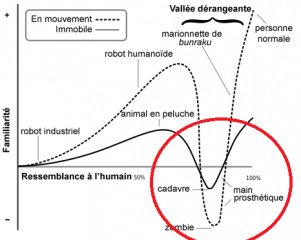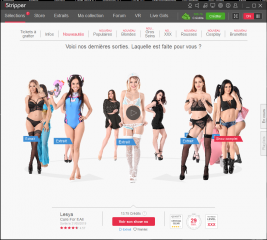0
A New version is available to download! Forum / Everything about iStripper
Sexy3DBoy
Joined in Jun 2011 487 post(s)
June 1, 2019
@ComteDracula
Merci pour votre soutien, j'ai le sentiment d'être seul dans ce désert
ou sur une île, il y a eu un film là-dessus :)
Merci pour votre soutien, j'ai le sentiment d'être seul dans ce désert
ou sur une île, il y a eu un film là-dessus :)
follower
Joined in Apr 2014 78 post(s)
June 1, 2019 (edited)
J'ai upgradé aujourd'hui depuis la v.1.2.132 uniquement dans le but de pouvoir explorer les cartes à venir de Li Moon (sans Li, aucun motif à mes yeux de faire ce saut forcé).
JE DETESTE CETTE VERSION 1.2.230 :
1. le contenu de l'IHM Qt est à présent extrêmement floue, tout (le skin, les fontes) étant rendus plus grand et flou. Systématiquement, et sans possibilité d'ajustement.
Cela doit avoir à voir avec le fait que je suis sur un PC portable où je suis en facteur d'échelle Windows de 125% (recommandé) (recommandé par mon système).
Toujours est-il que la v.1.2.132 gérait parfaitement cela et que cela rend l'IHM à présent extrêmement déplaisante.
2. la mainwindow de l'IHM ne peut plus s'ajuster en taille en largeur, seulement en hauteur.
3. l'onglet 'Previews' ne sert à rien puisqu'il y toujours celui intitulé 'Girls Store' (heureusement!) une fois qu'on a compris l'emploi de la catégrie Wishlist.
'Previews' ne sert donc strictement à rien si ce n'est empêcher d'avoir sur disque plus de 7 démos simulaténement (et nous condamner, donc, à être connectés en ligne si on veut explorer un peu le store). Un bon retour en arrière !
D'ailleurs, on se demande combien d'onglets redondants vont être ajoutés version après version entre le girls' store, les previews donc, les multiples carroussels dans Featured.... vraiment...
4. les filtres (Quality, Release date, Hair Color) mangent inutilement une place utile terrible dans l'IHM quelquesoit l'onglet considéré et sont terriblement peu esthétiques (c'était bcp mieux, avant, de les ranger dans un tiroir).
La seule amélioration notable par rapport à la v.1.2.132 est l'ajout dans les settings de la région volume control (mais bon, qui manquait cruellement jusque là !!).
Il va sans dire que je regrette immensément cet update forcé de version, surtout que le Crystal Clear+ me semble en effet être du flan !
Les dernière cartes de Liya Silver en sont un exemple : blancs très saturés, tons chair à plat, sans grand relief sur la fille. Bref, ça va peut-être faire susrsauter certains mais quelle différence avec la bonne vieille époque des cartes 720p - si on oublie le détourage qui est certes meilleur à partir des 1080p... -
Là, je rejoins pas mal Sexy3DBoy.
Je pense ouvrir un thread sur le point 1. ci-dessus, qui range iStripper dans la catégorie des applis extrêmement déplaisantes.
JE DETESTE CETTE VERSION 1.2.230 :
1. le contenu de l'IHM Qt est à présent extrêmement floue, tout (le skin, les fontes) étant rendus plus grand et flou. Systématiquement, et sans possibilité d'ajustement.
Cela doit avoir à voir avec le fait que je suis sur un PC portable où je suis en facteur d'échelle Windows de 125% (recommandé) (recommandé par mon système).
Toujours est-il que la v.1.2.132 gérait parfaitement cela et que cela rend l'IHM à présent extrêmement déplaisante.
2. la mainwindow de l'IHM ne peut plus s'ajuster en taille en largeur, seulement en hauteur.
3. l'onglet 'Previews' ne sert à rien puisqu'il y toujours celui intitulé 'Girls Store' (heureusement!) une fois qu'on a compris l'emploi de la catégrie Wishlist.
'Previews' ne sert donc strictement à rien si ce n'est empêcher d'avoir sur disque plus de 7 démos simulaténement (et nous condamner, donc, à être connectés en ligne si on veut explorer un peu le store). Un bon retour en arrière !
D'ailleurs, on se demande combien d'onglets redondants vont être ajoutés version après version entre le girls' store, les previews donc, les multiples carroussels dans Featured.... vraiment...
4. les filtres (Quality, Release date, Hair Color) mangent inutilement une place utile terrible dans l'IHM quelquesoit l'onglet considéré et sont terriblement peu esthétiques (c'était bcp mieux, avant, de les ranger dans un tiroir).
La seule amélioration notable par rapport à la v.1.2.132 est l'ajout dans les settings de la région volume control (mais bon, qui manquait cruellement jusque là !!).
Il va sans dire que je regrette immensément cet update forcé de version, surtout que le Crystal Clear+ me semble en effet être du flan !
Les dernière cartes de Liya Silver en sont un exemple : blancs très saturés, tons chair à plat, sans grand relief sur la fille. Bref, ça va peut-être faire susrsauter certains mais quelle différence avec la bonne vieille époque des cartes 720p - si on oublie le détourage qui est certes meilleur à partir des 1080p... -
Là, je rejoins pas mal Sexy3DBoy.
Je pense ouvrir un thread sur le point 1. ci-dessus, qui range iStripper dans la catégorie des applis extrêmement déplaisantes.
June 1, 2019 (edited)
@follower
Pour le point 2 : j'arrive bien à régler la taille de la fenêtre du logiciel, aussi bien en largeur qu'en hauteur (j'ai les doubles flèches qui apparaissent quand je positionne le pointeur de la souris sur les bords de la fenêtre). Je suis sous Win10 64 Home en version 1809 et version 1.2.230 pour iStripper.
Pour le point 2 : j'arrive bien à régler la taille de la fenêtre du logiciel, aussi bien en largeur qu'en hauteur (j'ai les doubles flèches qui apparaissent quand je positionne le pointeur de la souris sur les bords de la fenêtre). Je suis sous Win10 64 Home en version 1809 et version 1.2.230 pour iStripper.
follower
Joined in Apr 2014 78 post(s)
June 1, 2019
Ok, concernant le point 1, un contournement est là :
https://pureinfotech.com/fix-display-scaling-issues-windows-10/
(Je rappelle que l'appli ne se trouve pas sur un quelconque C:\Program Files\ ni C:\Program Files (x86)\ mais sous C:\Users\$yourusername\AppData\Local\vghd\(bin\) ...)
Ca règle en partie le point 2. aussi car la mainwindow de l'ihm se resize bien toujours en largeur, en effet stefnev... mais dans une certaine limite "min" qui, importante, pour moi était quasi celle de mon écran PC (pourtant un 16:10) puisque l'appli se rend 125% + grande et flou (125% est le facteur d'échelle que j'ai de positionné au niveau Windows 10).
Je récupère là une IHM lisible et un tant soit peu de place utile. Pffffff....
https://pureinfotech.com/fix-display-scaling-issues-windows-10/
(Je rappelle que l'appli ne se trouve pas sur un quelconque C:\Program Files\ ni C:\Program Files (x86)\ mais sous C:\Users\$yourusername\AppData\Local\vghd\(bin\) ...)
Ca règle en partie le point 2. aussi car la mainwindow de l'ihm se resize bien toujours en largeur, en effet stefnev... mais dans une certaine limite "min" qui, importante, pour moi était quasi celle de mon écran PC (pourtant un 16:10) puisque l'appli se rend 125% + grande et flou (125% est le facteur d'échelle que j'ai de positionné au niveau Windows 10).
Je récupère là une IHM lisible et un tant soit peu de place utile. Pffffff....
Sexy3DBoy
Joined in Jun 2011 487 post(s)
June 1, 2019
Il va sans dire que je regrette immensément cet update forcé de version, surtout que le Crystal Clear+ me semble en effet être du flan !
Les dernière cartes de Liya Silver en sont un exemple : blancs très saturés, tons chair à plat, sans grand relief sur la fille. Bref, ça va peut-être faire susrsauter certains mais quelle différence avec la bonne vieille époque des cartes 720p - si on oublie le détourage qui est certes meilleur à partir des 1080p... -
Là, je rejoins pas mal Sexy3DBoy.
@follower,
Effectivement, les couleurs sur bon nombre de cartes récentes manquent
de saturation et on va vers des tons pastels. En fait, il ne faut pas grand
chose pour que la perception humaine soit bonne, avant ils l'avaient
maintenant ils ne l'ont plus. Leurs cartes sont devenues "insipides" sans
aucune accroche visuelle. Quant au Crystal Clear++++, je suis du même
avis c'est de l'enfumage. Restons simples et efficaces, j'ai plein de vieilles
cartes intemporelles qui m'attendent...
Sexy3DBoy
Joined in Jun 2011 487 post(s)
June 1, 2019
@shodan084,
We are on the same wavelength :)
We are on the same wavelength :)
Chicsans
Joined in Jul 2009 770 post(s)
June 1, 2019 (edited)
At first I thought that the diagram may have a blueprint for the bicycle that @Number6 uses in his avatar.
Later it occurred to me that it shows the stress point at which the heel breaks off of a shoe.
Later it occurred to me that it shows the stress point at which the heel breaks off of a shoe.
x26638184
Joined in Oct 2018 189 post(s)
June 1, 2019
I was doing some tests with this and the problem is easy to solve.
The LIya CLip will test it in other software that can be more controlled and the result is very good, removing 3 or 4 pixels in the clipping.
I hope the comment will help.
- If the first 3 videos are corrected the mid-tone curve, they improve a lot.
- If the 4 clips are told to delete 3 or 4 more pixels it is very possible that the current ghosting will be eliminated.
The LIya CLip will test it in other software that can be more controlled and the result is very good, removing 3 or 4 pixels in the clipping.
I hope the comment will help.
Ulver26
Joined in Feb 2009 3 post(s)
June 1, 2019
Mise à jour installée, hormis les cartes 720 p, rien n'est lisible sur vista. Ca marchait pourtant correctement auparavant.
June 2, 2019 (edited)
@ComteDracula
Merci pour votre soutien, j'ai le sentiment d'être seul dans ce désert
ou sur une île, il y a eu un film là-dessus :)
Je trouve juste que vous avez entièrement raison, concernant la qualité techniques des dernières cartes.
Je trouve que cela fait trop de cartes qui ne sont pas au point, et je reste craintif, concernant l'achat des prochaines cartes. Surtout les "Crystal Clear +".
@7171al71 semble avoir trouvé une solution, selon ce qu'il montre plus haut. J'espère que l'équipe technique va tenir compte de ses conseils.
Je ne sais pas si c'est dû à la nouvelle version 1.2.230, mais j'ai l'effet bleuté sur la peau des filles, qui revient rapidement à la couleur de la peau normale, lorsque je fait jouer la fille en plein écran à partir de son menu.
@ComteDracula
Thank you for your support, I have the feeling of being alone in this desert
or on an island, there was a film on it:))
I just think you're absolutely right about the technical quality of the latest cards.
I find that it is too many cards that are not up to the point, and I remain *****, regarding the purchase of the next cards. Especially the "crystal clear + ".
@7171al71 seems to have found a solution, according to what it shows above. I hope that the technical team will take into account its advice.
I don't know if it's due to the new 1.2.230 version, but I have the bluish effect on the girls ' skin, which quickly returns to the normal skin color, when I made the girl play in full screen from her menu.
nafnaf0
Joined in Jan 2016 5 post(s)
June 2, 2019
Does anyone have the old song? I prefer it
Sexy3DBoy
Joined in Jun 2011 487 post(s)
June 3, 2019
Les vignettes du carrousel sont depuis quelques temps affreuses, on le voit
aisément sur leurs contours avec un max de dureté, celle du centre est la
plus dégradée. Avant les vignettes étaient visuellement douces, ce qui
me semblait plutôt bien pour un site de charme où l'esthétique est de mise.
aisément sur leurs contours avec un max de dureté, celle du centre est la
plus dégradée. Avant les vignettes étaient visuellement douces, ce qui
me semblait plutôt bien pour un site de charme où l'esthétique est de mise.
HansSachs
Joined in Mar 2016 1010 post(s)
June 3, 2019 (edited)
I noticed it too. It will look like a paradox, but the problem is just the fact the new carousel images ("fullhd") have a far bigger resolution than once: so, for their visualisation on carousel or on girl's page, they have to be reduced, and then look terrible.
As I already pointed, we didn't have any need of a bigger resolution of such pics - old ones were more than good; moreover, being their visualization on the program now extremely bad, I ask please to revert to their old resolution as soon as possible.
As I already pointed, we didn't have any need of a bigger resolution of such pics - old ones were more than good; moreover, being their visualization on the program now extremely bad, I ask please to revert to their old resolution as soon as possible.
Sexy3DBoy
Joined in Jun 2011 487 post(s)
June 3, 2019
I noticed it too. It will look like a paradox, but the problem is just the fact the new carousel images ("fullhd") have a far bigger resolution than once: so, for their visualisation on carousel or on girl's page, they have to be reduced, and then look terrible.
As I already pointed, we didn't have any need of a bigger resolution of such pics - old ones took less disk space and were more than good; moreover, being their visualization on the program now extremely bad, I ask please to revert to their old resolution as soon as possible.
Indeed, I was thinking the same and it's completely crazy this fucking race of the
amount of pixels. For what? We all have got small displays!!! I am pretty sure that
next year they will put the 4K as for a cinema screen of 30 metres.
Maybe more pixels more of handjob for geeks
HansSachs
Joined in Mar 2016 1010 post(s)
June 3, 2019 (edited)
In that case, being "old style" pics by the way still produced for users not having the last Istripper version, it would be good if both pic versions were downloaded and we could choose which one to visualize on program interface. Thanks
Sexy3DBoy
Joined in Jun 2011 487 post(s)
June 3, 2019
"We all have got small displays!!!" : not true, some customers here have 4k screen, as they say (and 32 or 40 inches).
Nice POV
That means for them (maybe more or less 3 percents) it is better!
and for us ??? It is what you mean? I will tell you something, do you
know what is a survey? Just to know how many people are using this
kind of display to be sure that the maximum to keep a lot of people
happy?
TheEmu
Joined in Jul 2012 3309 post(s)
June 3, 2019
"We all have got small displays!!!" : not true, some customers here have 4k screen, as they say (and 32 or 40 inches).
I have 4k screen - unfortunately I have, as yet, no computer that is capable of delivering a 4K output. Its not totally ***** because I use it with a blue ray player as well.
TheEmu
Joined in Jul 2012 3309 post(s)
June 3, 2019 (edited)
In that case, being "old style" pics by the way still produced for users not having the last Istripper version, it would be good if both pic versions were downloaded and we could choose which one to visualize on program interface. Thanks
I agree, it would be preferable if different versions of the pics were available and either all are downloded with the most suitable used depending of the display device (remembering that a single computer may be connected to screens of different sizes and resolutions) or users could select which should be downloaded just we can with the clips themselves.
Alternatively the program could do a better job of scaling the images.
Sexy3DBoy
Joined in Jun 2011 487 post(s)
June 3, 2019
I have 4k screen - unfortunately I have, as yet, no computer that is capable of delivering a 4K output. Its not totally ***** because I use it with a blue ray player as well.
Do you know that this kind of resolution is ONLY really efficient for
the huge scale. On this kind of TV set pixels are too close between
them and your two eyes cannot make the difference, it is just a
physical limitation of the nature (as we say In French: Pouvoir
séparateur). 4K has been implemented just to sell more TVs and
give in this way the illusion to have the best in your penthouse.
And to finish: As you know, more you have pixels more it is difficult
to manage them, graphically speaking. And the result is there.
It is crazy we are walking on the head
TheEmu
Joined in Jul 2012 3309 post(s)
June 3, 2019 (edited)
@Sexy3DBoy
On the size of screen I have (which is not huge, about 30 inches diagonally) the difference between 4K and 1920 pixels horizontal resolution is very obvious - particularly for text when I use it as a computer monitor rather than a TV screen. At 1920 pixel horizontal resolution 19 inch or larger screen I can clearly see individual square pixels when using it as a computer monitor and the high spatial frequencies that entailed used to give me a headache which is why I stuck to a 19 inch CRT driven at 1920 or 2500 pixels resolution for many years (the the pixels on such screens have softer edges so there are much lower contributions at high spacial frequencies). I can also get much more on a high res screen, and have it ledgible, than I can on a lower res screen of the same size - reducing the need for a second or third monitor.
On the size of screen I have (which is not huge, about 30 inches diagonally) the difference between 4K and 1920 pixels horizontal resolution is very obvious - particularly for text when I use it as a computer monitor rather than a TV screen. At 1920 pixel horizontal resolution 19 inch or larger screen I can clearly see individual square pixels when using it as a computer monitor and the high spatial frequencies that entailed used to give me a headache which is why I stuck to a 19 inch CRT driven at 1920 or 2500 pixels resolution for many years (the the pixels on such screens have softer edges so there are much lower contributions at high spacial frequencies). I can also get much more on a high res screen, and have it ledgible, than I can on a lower res screen of the same size - reducing the need for a second or third monitor.
June 3, 2019 (edited)
I have a 30" and a 28" 4K monitor ( both at 30hz )
I also have a 55" 4K TV at 60 hz
Plus I have a video Card than can drive a 4K display.
all are 3840w x 2160h
Everything is crystal clear on all 3
but looks even better on the 30 and 28 displays.
WHY?
Because 4K is 4K no matter the Physical size of the Screen.
on a Smaller Screen, the Pixels are more Densely Packed.
Higher PPI on the smaller screen, than on the Larger Screen.
Switching from 4K down to HD, is a Huge step backwards.
down scaling to 1920w x 1080h does make it look less clear.
At home I have a 28" 4K display 3840w x 2160h
I have a 42" 3D HD display 1920w x 1080h
and I have a small 1366w x 768h laptop display.
All are used at their Native resolution with no Scaling.
I do wear a Pair of 2.0 readers for Computer use.
I also have a 55" 4K TV at 60 hz
Plus I have a video Card than can drive a 4K display.
all are 3840w x 2160h
Everything is crystal clear on all 3
but looks even better on the 30 and 28 displays.
WHY?
Because 4K is 4K no matter the Physical size of the Screen.
on a Smaller Screen, the Pixels are more Densely Packed.
Higher PPI on the smaller screen, than on the Larger Screen.
Switching from 4K down to HD, is a Huge step backwards.
down scaling to 1920w x 1080h does make it look less clear.
At home I have a 28" 4K display 3840w x 2160h
I have a 42" 3D HD display 1920w x 1080h
and I have a small 1366w x 768h laptop display.
All are used at their Native resolution with no Scaling.
I do wear a Pair of 2.0 readers for Computer use.
Sexy3DBoy
Joined in Jun 2011 487 post(s)
June 3, 2019
I am happy for you but keep in mind that it is basically a simple application
made for a personal computer and the for most of people. Now I have with
others less pleasure with too much pixels than before with card 720p on a
screen of 24". That's life...
made for a personal computer and the for most of people. Now I have with
others less pleasure with too much pixels than before with card 720p on a
screen of 24". That's life...
Sexy3DBoy
Joined in Jun 2011 487 post(s)
June 3, 2019
I have a 30" and a 28" 4K monitor ( both at 30hz )
I also have a 55" 4K TV at 60 hz
Plus I have a video Card than can drive a 4K display.
all are 3840w x 2160h
Everything is crystal clear on all 3
but looks even better on the 30 and 28 displays.
WHY?
Because 4K is 4K no matter the Physical size of the Screen.
on a Smaller Screen, the Pixels are more Densely Packed.
Higher PPI on the smaller screen, than on the Larger Screen.
Switching from 4K down to HD, is a Huge step backwards.
down scaling to 1920w x 1080h does make it look less clear.
At home I have a 28" 4K display 3840w x 2160h
I have a 42" 3D HD display 1920w x 1080h
and I have a small 1366w x 768h laptop display.
All are used at their Native resolution with no Scaling.
I do wear a Pair of 2.0 readers for Computer use.
To much complicated for a small application, now we are at the NASA...
Sexy3DBoy
Joined in Jun 2011 487 post(s)
June 3, 2019
I would say "The geek world is waking up..." why not!
TheEmu
Joined in Jul 2012 3309 post(s)
June 3, 2019 (edited)
@Sexy3DBoy
But nowadays even 30 inch, let alone 19 inch, can not be regarded as "huge" but there is a very large difference in how a 4k image looks as opposed to a 2k or so image on screens of this size - particularly when viewed from a short distance as a monitor screen rather than from across the room when looking a a TV (though even then I would expect to see a significant improvement with the 4k image)
What is complicated about it. The alternative of using multiple screens is the compliacted option. One 4k screen can replace two, three or four lower res screens - and remember we do not use these screens for "a small application" but for many other purposes. In my case for watching videos, some graphical editing, word processing, web browsing and general software development.
But nowadays even 30 inch, let alone 19 inch, can not be regarded as "huge" but there is a very large difference in how a 4k image looks as opposed to a 2k or so image on screens of this size - particularly when viewed from a short distance as a monitor screen rather than from across the room when looking a a TV (though even then I would expect to see a significant improvement with the 4k image)
To much complicated for a small application, now we are at the NASA...
What is complicated about it. The alternative of using multiple screens is the compliacted option. One 4k screen can replace two, three or four lower res screens - and remember we do not use these screens for "a small application" but for many other purposes. In my case for watching videos, some graphical editing, word processing, web browsing and general software development.
HansSachs
Joined in Mar 2016 1010 post(s)
June 3, 2019
I agree, it would be preferable if different versions of the pics were available and either all are downloded with the most suitable used depending of the display device (remembering that a single computer may be connected to screens of different sizes and resolutions) or users could select which should be downloaded just we can with the clips themselves.
It's so simple. If Team gives to us the possibility to choose, everyone will be happy
You are not allowed to participate yet
As a free user of iStripper, you are not allowed to answer a topic in the forum or to create a new topic.
But you can still access basics categories and get in touch with our community !