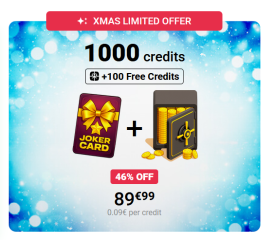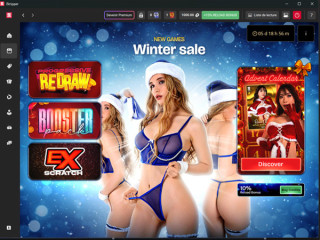Thank God It's Friday and the week has been hectic again !
You keep on enjoying the Progressive Redraw and the Booster Packs to increase your collection at best price (and probably reach your next VIP level and higher permanent discount quicker
😋).
You enjoy opening your daily window on the Advent Calendar (you can still buy it if not done yet !).
From yesterday you can scratch EX cards and try to get the EX cards you missed in our previous events.
AND till Dec. 31st : you get a Joker Card each time you buy the 1 000 credits packs and 100 free credits !
🔥🔥🔥🔥🔥🔥🔥🔥🔥🔥🔥Let's have a look to your beauties of the week :- Erika Heiss Shimmering Blueberry
- First release of Megan Longoria Play With Suspenders (also on mobile)
- Lea Pam Dark Senses
- Marin Nico Pink Lychee (also on mobile)
- Dolly Dyson Orange Supporter
Saturday will deliver Christy Ley
Queen Of The Pole (also on mobile)
Sunday Freya Mayer
I'm So Wet And you get all these shows 1 day in advance if you own the advent calendar !🔥🔥🔥🔥🔥🔥🔥🔥🔥🔥🔥DRESSING ROOM Collection : The shy and deliciously sensual Erika Heiss
😍Switch to the Beta version of iStripper to see this collection🔥🔥🔥🔥🔥🔥🔥🔥🔥🔥🔥DOLZ - closer than ever:100 lucky iStripper members had the chance to buy Diana Lawrence's trading card with their credit card, as simply as an iStripper show! Missed it ? No worries, we'll inform you early when it happens again
😘And if you still want Diana Lawrence, check the secondary market : https://dolz.io/market/Sheer_Elegance
STUDIO:
Esteria and Kate Rose have invaded our stage this week!
https://www.istripper.com/forum/thread/58169/
https://www.istripper.com/forum/thread/58192/v
🔥🔥🔥🔥🔥🔥🔥🔥🔥🔥🔥WINTER SALE - EX Scratch From yesterday you can scratch EX cards and try to get the EX cards you missed in our previous events :
The Winter Sale will end on Dec. 25, don't miss it!
🔥🔥🔥🔥🔥🔥🔥🔥🔥🔥🔥JOKER CARD and 10% reload bonus in 1 000 cr PACK :yes you read well, the 1 000 credits pack includes a Joker card and 10% Reload bonus ! Live till Dec. 31st :)