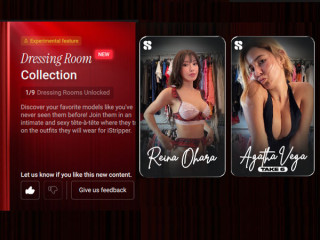Letzte Beiträge - Seite 18
Forum
Lincy
Mitglied seit in Apr 2024127 Beiträge
89014EL
Mitglied seit in Oct 20073463 Beiträge
Evaneself
Mitglied seit in Dec 2019731 Beiträge
KingVCrimson
Mitglied seit in Dec 201946 Beiträge
slvrsrfr
Mitglied seit in Sep 202580 Beiträge
wrightsayswow
Mitglied seit in Jul 20203699 Beiträge
ergotoxin
Mitglied seit in Mar 202112 Beiträge
BiggUNS1
Mitglied seit in Apr 201512 Beiträge
silver42
Mitglied seit in Apr 2008169 Beiträge
pornobollie71
Mitglied seit in Oct 20181 Beiträge
GaramiLegLocks
Mitglied seit in Mar 20231 Beiträge
Evaneself
Mitglied seit in Dec 2019731 Beiträge
Trempire
Mitglied seit in Aug 202227 Beiträge
Spangle
Mitglied seit in Jan 200858 Beiträge