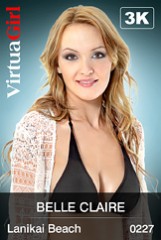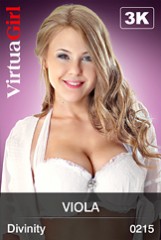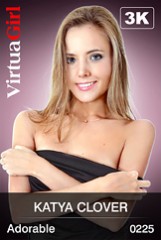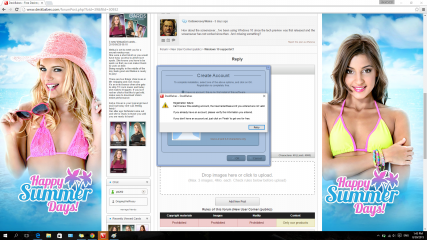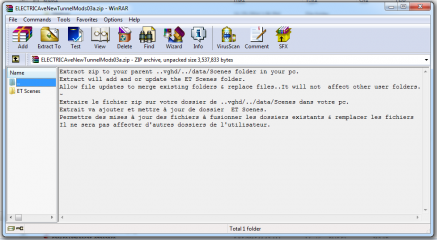Last posts - Page 1744
Forum
jununger
Joined in Oct 20076326 post(s)
ChaoticEvil
Joined in Mar 2014467 post(s)
EffortlessFury
Joined in Jul 201451 post(s)
jununger
Joined in Oct 20076326 post(s)
spiderman1804
Joined in Feb 20081477 post(s)
jununger
Joined in Oct 20076326 post(s)
ssjain
Joined in Dec 2007570 post(s)
markytwinkles
Joined in Apr 200935 post(s)
crasherdnb
Joined in Jul 2013358 post(s)
crasherdnb
Joined in Jul 2013358 post(s)
ckvghduser
Joined in Oct 2007536 post(s)
VagueAbond
Joined in Jan 2014219 post(s)
royalxlover
Joined in Jun 2010269 post(s)
readyforanything
Joined in Apr 20115037 post(s)
goldiecharleston
Joined in Dec 20081701 post(s)
GlamSpam
Joined in Aug 20153 post(s)
nana08
Joined in Feb 20093796 post(s)
nana08
Joined in Feb 20093796 post(s)
readyforanything
Joined in Apr 20115037 post(s)
readyforanything
Joined in Apr 20115037 post(s)
readyforanything
Joined in Apr 20115037 post(s)
pb202
Joined in Dec 201013 post(s)
pb202
Joined in Dec 201013 post(s)