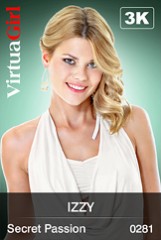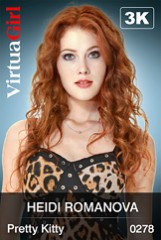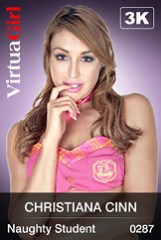New windows10 pc
Everything about iStripper
November 22, 2015, 9 answers
I just went through this. It won't auto download your cards. You're doing the right thing moving the data. It is much faster. Also some cards have been removed due to legal issues. If you have some you cannot download them again. I positioned the database in a different location on my new computer. Go to settings -> Advanced -> Change the storage folder and put in the new location. Then right click on Synchronize with server and select "rebuild all".
I did lose stuff and I don't know a remedy. First, all of my settings were lost. I don't think you can do much about this. But if I could do it over, I would sit down with a notebook and write down every setting I have. I wish there was a way to migrate settings but there is not. You have ask a moderator to remove your old installation from the database of installations. Performing the uninstall procedure on your old system does not do this. This really renders the uninstall procedure very much worse than useless. Not only did I not remove the record of my installation from Totem's database, but I lost the ability to examine my old settings. Thus I urge you to not perform the uninstall procedure. This was my worst error.
The worst hit I took was the loss of my database of music files under the sound & music setting. I only had 20 or 25 songs that I had added. I don't know where VG stores the mp3's and I wish I did. Yes, I have all of the original mp3 file in my music collection. But I am back to square one in selecting a few songs for VG to use. Each time I add a song, I will copy it to a my-music folder I created under the VG storage folder. Then next time I migrate to a new system I will have an easy way to migrate the music too.
And, Totem, shame on you for not making this easier.