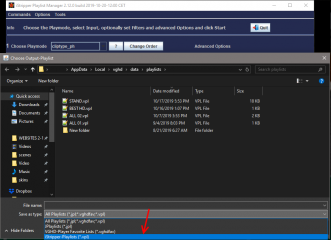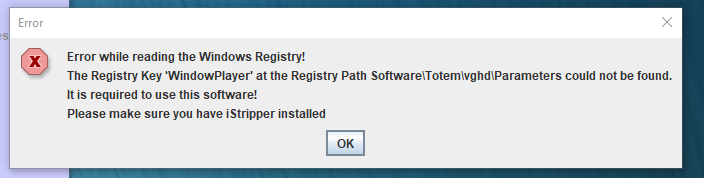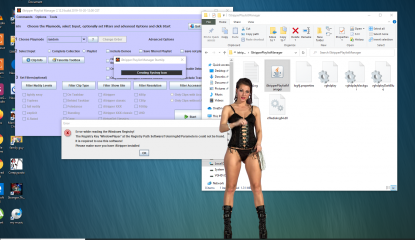0
[VGHD] Addon: Custom playlist manager Foro / Todo sobre iStripper
DukeNukem
Desde en Dec 2008 71 posts
October 27, 2019
I've got version 8
Bender110
Desde en Jun 2016 3 posts
October 28, 2019
Amazing software! Thank you Starryk! 👍
Starryk
Desde en Nov 2008 1850 posts
October 28, 2019 (edited)
@DukeNukem: the error looks a bit like the one you would get if you didn't update to the latest Version of the PLM.
I released version 2.12.0 just a few days ago. Did you get that update?
Just to be sure please get the latest version from here http://www.kp3d.com/VGManager.html
If you still get an error, please send me a PM with the contents of the file DebugLog.txt. You find it in the folder where the jar file is stored. I need the full message, the one you gave me is only a small part of it that doesn't tell me what's wrong.
@all
Thanks for all the compliments.
I really appreciate them.
I released version 2.12.0 just a few days ago. Did you get that update?
Just to be sure please get the latest version from here http://www.kp3d.com/VGManager.html
If you still get an error, please send me a PM with the contents of the file DebugLog.txt. You find it in the folder where the jar file is stored. I need the full message, the one you gave me is only a small part of it that doesn't tell me what's wrong.
@all
Thanks for all the compliments.
I really appreciate them.
DANO70
Desde en Feb 2008 742 posts
November 4, 2019 (edited)
Thank you @Starryk much appreciated as allways. If I can ask one small request if it's possible. The ''save as'' file type drop down menu for saveing to .vpl still doesn't work, you still have to manually add the.vpl extension when building a playlist only. If it's a windows 10 problem I can understand. Just asking is it possble to fix.
Starryk
Desde en Nov 2008 1850 posts
November 4, 2019 (edited)
@DANO70:
I see what i can do. For now it works like this: If you don't manually enter an extension the program will add .jpl as default.
I can definitely change the default to *.vpl. I will however check if i can find out which filter has been selected and add that extension then. Have to check if that is possible.
Edit: Checked the code once more. No it's not possible to get the information which filter has been selected by the user. I use a 3rd party class file and some dll files to make it possible to show the windows file dialog and this class doesn't give me the information about the selected filter.
So i will change the default to vpl in the next version so entering no extension will result in a vpl file.
I see what i can do. For now it works like this: If you don't manually enter an extension the program will add .jpl as default.
I can definitely change the default to *.vpl. I will however check if i can find out which filter has been selected and add that extension then. Have to check if that is possible.
Edit: Checked the code once more. No it's not possible to get the information which filter has been selected by the user. I use a 3rd party class file and some dll files to make it possible to show the windows file dialog and this class doesn't give me the information about the selected filter.
So i will change the default to vpl in the next version so entering no extension will result in a vpl file.
DANO70
Desde en Feb 2008 742 posts
November 4, 2019
It's not that big of deal since I know how to unhide hidden extensions. I just thought it would be easier for anyone that didn't. A few mentioned this earlier here myself included. Thank you for looking into it. Defaulting it to .vpl sounds good to me.👍
UKstockinglvr
Desde en Apr 2019 21 posts
December 15, 2019
@DukeNukem: the error looks a bit like the one you would get if you didn't update to the latest Version of the PLM.
I released version 2.12.0 just a few days ago. Did you get that update?
Just to be sure please get the latest version from here http://www.kp3d.com/VGManager.html
If you still get an error, please send me a PM with the contents of the file DebugLog.txt. You find it in the folder where the jar file is stored. I need the full message, the one you gave me is only a small part of it that doesn't tell me what's wrong.
@all
Thanks for all the compliments.
I really appreciate them.
@Starryk
I am getting the same error as Duke. I have only just found this thread and so my installation is with the latest version of your program, and the latest JRE from the link you provided. Using Win 10.
The debug log in the playlist manager folder is 0b and empty.
UKstockinglvr
Desde en Apr 2019 21 posts
December 15, 2019
@DukeNukem: the error looks a bit like the one you would get if you didn't update to the latest Version of the PLM.
I released version 2.12.0 just a few days ago. Did you get that update?
Just to be sure please get the latest version from here http://www.kp3d.com/VGManager.html
If you still get an error, please send me a PM with the contents of the file DebugLog.txt. You find it in the folder where the jar file is stored. I need the full message, the one you gave me is only a small part of it that doesn't tell me what's wrong.
@all
Thanks for all the compliments.
I really appreciate them.
@Starryk
I am getting the same error as Duke. I have only just found this thread and so my installation is with the latest version of your program, and the latest JRE from the link you provided. Using Win 10.
The debug log in the playlist manager folder is 0b and empty. Any help is appreciated
Tavin
Desde en Dec 2018 19 posts
January 11, 2020
I don't know if this has been asked and answered, but... Um...
Does this app only work on 1 show at a time? I had 3 shows active, and only 1 was following the filters I marked.
Does this app only work on 1 show at a time? I had 3 shows active, and only 1 was following the filters I marked.
January 11, 2020
Does this app only work on 1 show at a time?
Correct, All of the 3rd Party apps use the same function.
Push the Name of the Clip to be Played on to the Registry.
ONLY the Model in Slot 1, gets the Clip information from the Registry.
ALL other Models are then selected at Random from you Enabled cards of your Collection.
Best Use is to Create a Compatible playlist and Insert that in to the Now Playing Tab on the APP.
The App will then Use that Playlist Exclusively to select Models from.
We, the 3rd Party Developers, are Limited by iStripper.
they only give us provisions to control one of the Model Slots.
Tavin
Desde en Dec 2018 19 posts
January 11, 2020
Novel idea, why don't they jump on the band wagon and... Oh... I dunno.... Make their own? I mean they are making bank, you would think they could take some time to develope something that clearly people want.
TheEmu
Desde en Jul 2012 3309 posts
January 11, 2020 (edited)
Novel idea, why don't they jump on the band wagon and... Oh... I dunno.... Make their own?
They have, it's the iStripper program itself with its built in playlist creation and editing functionality. It is not as flexible or as convenient as the external programs but it does exist and hopefully will eventually be improved - but don't hold your breath it is not likely to be a high priority item.
stuka75
Desde en Jan 2010 38 posts
March 7, 2020
Love the app! It vastly improves the Istripper functinality making clip playing far more enjoyable. Are there any hot keys? Im unable to find any. If not, could they be added without major programming.
Thanks for a great program.
Thanks for a great program.
Apasas
Desde en Aug 2009 1038 posts
May 10, 2020
I have downloaded your application again. It is fantastic and does everything I could ask for. I use it very differently to before, but I feel I am getting the most out of my whole IS collection by using it.
RonaldB
Desde en Apr 2017 161 posts
May 26, 2020
Glad to have run across this thread again. I remember seeing it in the past but that was when I had an old computer that would have the CPU at max once iStripper came up. Now that I have a up to date box that only runs at 30% even when all the works are going, I'll be back on once it's installed.
vevince0
Desde en Jan 2010 15 posts
August 28, 2020
I have a question,I been using this program for a while now with no problems till today,if anybody can help me I will very much appreciated,it says
window player at the registry path could not be found and to make sure I have istripper installed
first screenshot is the error message and the second screenshot is my desktop playing istripper
so,I dont know what to do anymore
I already tried rebooting my system
I already unisntall istripper and installed again
I downloaded the playlist manager again thinking I might did someting to it but it says the same thing
pleas help.
window player at the registry path could not be found and to make sure I have istripper installed
first screenshot is the error message and the second screenshot is my desktop playing istripper
so,I dont know what to do anymore
I already tried rebooting my system
I already unisntall istripper and installed again
I downloaded the playlist manager again thinking I might did someting to it but it says the same thing
pleas help.
Playur2
Desde en Jun 2008 1 posts
March 4, 2023
Just ran in to this thread. Installed the latest Java. Attempted to open the Jar file as instructed. Didn't work. Hasn't been any action on this thread in a few years. I assume this "playlist manager" no longer functions.
June 20, 2023
For what it's worth, I was able to get this playlist manager working (again; previous poster in this topic) by:
Your mileage may vary. I already have an Amazoin Corretto Java 17 as my main Java for playing Minecraft, amen, and the playlist generator would not load.
For future use, suggest to move this set of files to some place other than yer Downloads folder so you can re-create playlists when getting new card(s).
I have a Synology mount that I moved all the files listed above to
It has:
And then a playlist-generator.bat file in Z:\Data\vghd that has:
Now all I need to do to run the playlist generator is go to Z:\Data\vghd in Windows Explorer and double click playlist-generator.bat file
Have fun. Enjoy.
Continued thanks to Starryk for developing this playlist generator kit. I enjoy how quickly I can generate, save, and load bare feet, non-cage, non-swing, playlists (or whatever playlist criteria I'm in the mood for) across my 10+ year collection of cards.
- Download
istripperplaylistmanager2_12.zip
file from first post - Unzip to a directory, such as
C:\Users\melisa\Downloads\istripperplaylistmanager2_12\IStripperPlaylistManager
Still love those Melisa legs and bare feet as seen on avatar from card 585 White Swan from 2009, wow it really has been a long time - Download Amazon Corretto Java 8 JRE zip from
https://docs.aws.amazon.com/corretto/latest/corretto-8-ug/downloads-list.html
e.g. as of 2023-06-19 the URL ishttps://corretto.aws/downloads/latest/amazon-corretto-8-x86-windows-jre.zip
- Open a Windows Command Prompt window; windows key -> cmd -> enter
- Change directories to the playlist folder;
cd C:\Users\melisa\Downloads\istripperplaylistmanager2_12\IStripperPlaylistManager
- Run the jar;
C:\Users\meliisa\Downloads\jre8\bin\java.exe -jar iStripperPlaylistManager.jar
- Wait for the XML to be read
- Generate yer playlists
- Save yer playlists
- Load yer playlists
- Enjoy yer playlists
C:\Users\melisa\Downloads\jre8
Your mileage may vary. I already have an Amazoin Corretto Java 17 as my main Java for playing Minecraft, amen, and the playlist generator would not load.
For future use, suggest to move this set of files to some place other than yer Downloads folder so you can re-create playlists when getting new card(s).
I have a Synology mount that I moved all the files listed above to
Z:\Data\vghd\playlist-generator
It has:
- folder: istripperplaylistmanager2_12
- folder: jre8
- file: amazon-corretto-8.372.07.1-windows-x64-jre.zip
- file: istripperplaylistmanager2_12.zip
And then a playlist-generator.bat file in Z:\Data\vghd that has:
cd Z:\Data\vghd\playlist-generator\istripperplaylistmanager2_12\IStripperPlaylistManager
Z:\Data\vghd\playlist-generator\jre8\bin\java.exe -jar iStripperPlaylistManager.jar
Now all I need to do to run the playlist generator is go to Z:\Data\vghd in Windows Explorer and double click playlist-generator.bat file
Have fun. Enjoy.
Continued thanks to Starryk for developing this playlist generator kit. I enjoy how quickly I can generate, save, and load bare feet, non-cage, non-swing, playlists (or whatever playlist criteria I'm in the mood for) across my 10+ year collection of cards.
Starryk
Desde en Nov 2008 1850 posts
September 1, 2023
Hi to all
at first Thanks to @Wahudarifi for the new explanation.
Here is a new version that contains fixes for some Exceptions that can occur.
This is the full installation package with all files needed.
https://drive.google.com/file/d/1JENEabFobS3JqwkJJblp3xiAt1_Img01/view?usp=sharing
and this is just the jar file. Just replace that one in your existing installation
https://drive.google.com/file/d/14E5tQqw6j1mJQ0nfmah3LHI0IGiGbI77/view?usp=sharing
Have Fun!
BTW: the error reported here by vevince0: This would mean that either the value is not in the registry or that it can't be read because of missing permissions.
at first Thanks to @Wahudarifi for the new explanation.
Here is a new version that contains fixes for some Exceptions that can occur.
This is the full installation package with all files needed.
https://drive.google.com/file/d/1JENEabFobS3JqwkJJblp3xiAt1_Img01/view?usp=sharing
and this is just the jar file. Just replace that one in your existing installation
https://drive.google.com/file/d/14E5tQqw6j1mJQ0nfmah3LHI0IGiGbI77/view?usp=sharing
Have Fun!
BTW: the error reported here by vevince0: This would mean that either the value is not in the registry or that it can't be read because of missing permissions.
charliefoxtrott
Desde en Jun 2009 37 posts
September 24, 2023
Thank you, Starryk!
September 26, 2023
New jar works. Replaced in
I do/did see the following registry error but have no problems with generating playslists becuase of it.
My .bat file doesn't seem to work nicely when run as administrator. Since playlists generate just fine during regular runs this error display doesn't matter to me as much as the giant pot hole in the road near my house.
Thanks for the update Starryk. As we say on Maui, no ka oi (the best).
C:\Users\melisa\Downloads\istripperplaylistmanager2_12\IStripperPlaylistManagerand regenerated playlists with new version ok. Renamed previous file as "iStripperPlaylistManager.jar_backup" cuz backups for the win.
I do/did see the following registry error but have no problems with generating playslists becuase of it.
Sep 25, 2023 6:46:50 PM java.util.prefs.WindowsPreferences <init>
WARNING: Could not open/create prefs root node Software\JavaSoft\Prefs at root 0x80000002. Windows RegCreateKeyEx(...) returned error code 5.
My .bat file doesn't seem to work nicely when run as administrator. Since playlists generate just fine during regular runs this error display doesn't matter to me as much as the giant pot hole in the road near my house.
Thanks for the update Starryk. As we say on Maui, no ka oi (the best).
Gr81derer
Desde en Aug 2015 23 posts
June 12, 2024
Yo Guys!
I got an issue with the program. I just reinstalled iStripper after few years off.
I downloaded the oldschool manager I remembered from 2015 :D
But when I load playlists from iStripper it shows no clips?
https://ibb.co/8PXw3CT
Any idea why clips aren't loading?
I got an issue with the program. I just reinstalled iStripper after few years off.
I downloaded the oldschool manager I remembered from 2015 :D
But when I load playlists from iStripper it shows no clips?
https://ibb.co/8PXw3CT
Any idea why clips aren't loading?
Gr81derer
Desde en Aug 2015 23 posts
June 12, 2024
The above fixes dont work either
Gr81derer
Desde en Aug 2015 23 posts
June 13, 2024
I fixed it :D it works now !
Starryk
Desde en Nov 2008 1850 posts
July 17, 2024
Just a small heads up: the player works with current iStripper 2.0 beta.
It might be a problem to load the new playlists into my player because the structure of that playlist has indeed changed.
But the most important function, pushing clips into iStripper to play them is still working as before.
It might be a problem to load the new playlists into my player because the structure of that playlist has indeed changed.
But the most important function, pushing clips into iStripper to play them is still working as before.
Starryk
Desde en Nov 2008 1850 posts
February 19, 2025
I got a new version that will be released soon.
It is completlely compatible with iStripper 2.0. It supports the new playlist format (you can open playlists created with iS in my program and even to modify them) and I will also give you access to an improved version that i didn't release to the public before because the option to play any clip you want from a show was not available to all members.
It is completlely compatible with iStripper 2.0. It supports the new playlist format (you can open playlists created with iS in my program and even to modify them) and I will also give you access to an improved version that i didn't release to the public before because the option to play any clip you want from a show was not available to all members.
charliefoxtrott
Desde en Jun 2009 37 posts
February 19, 2025
That is so good to hear, Starryk! Thank you for your your continued support!
"Play any clip you want" means that we will be able to play DOLZ cards with your player as well? Because that would really be great!
"Play any clip you want" means that we will be able to play DOLZ cards with your player as well? Because that would really be great!
Fischduft
Desde en May 2012 21 posts
February 20, 2025
The new current playlist can no longer be found! the new mess is no longer user friendly
Fischduft
Desde en May 2012 21 posts
February 20, 2025
Even before this, Istripper could not access the previously saved playlists.
Now I don't even have access to the current playlist anymore... just something is playing. I'm disappointed
Now I don't even have access to the current playlist anymore... just something is playing. I'm disappointed
Starryk
Desde en Nov 2008 1850 posts
February 22, 2025
@charliefoxtrott: I don't have any of the DOLZ NFT cards so I don't know if they will be playable but I wouldn't expect them to be. It really depends on how they are treated. Like normal collection cards that are stored in the same models folder like the normal cards and that can also be found in the models.lst file (the database file for your personal collection) or as separate entities not part of the normal collection maybe even stored in different folders.
I am preparing the update of my user manual that I provide so all functions are described. As i can't post screenshots anymore i will create a thread below fun and games in Discord. I discussed this with Wyldanimal if it should be user artwork and he suggested to put it below fun and games instead.
But i will post a google drive link here so you can at least download the file..
I am preparing the update of my user manual that I provide so all functions are described. As i can't post screenshots anymore i will create a thread below fun and games in Discord. I discussed this with Wyldanimal if it should be user artwork and he suggested to put it below fun and games instead.
But i will post a google drive link here so you can at least download the file..
No estás autorizado a participar aun
Como usuario gratuito iStripper, no se te permite responder a un tema en el foro o crear un nuevo tema
Pero podrás acceder a las categorías y conceptos básicos y ponerte en contacto con nuestra comunidad.!