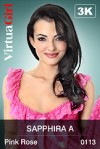Últimos mensajes - Página 1775
Foro
szalka
Desde en Apr 20104471 posts
Celebseeker
Desde en Nov 2008364 posts
turbofife
Desde en Nov 20072105 posts
turbofife
Desde en Nov 20072105 posts
Cosmicspy3
Desde en Feb 20131 posts
ssjain
Desde en Dec 2007570 posts
Barley
Desde en Nov 2011317 posts
readyforanything
Desde en Apr 20115037 posts
The3LeggedMan
Desde en Feb 20101486 posts
goldiecharleston
Desde en Dec 20081701 posts
Hemingford
Desde en Oct 2013522 posts
crasherdnb
Desde en Jul 2013358 posts
readyforanything
Desde en Apr 20115037 posts
readyforanything
Desde en Apr 20115037 posts
crasherdnb
Desde en Jul 2013358 posts
readyforanything
Desde en Apr 20115037 posts
szalka
Desde en Apr 20104471 posts
alerte
Desde en May 200821488 posts