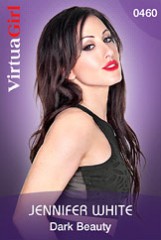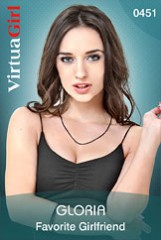Últimos mensajes - Página 1675
Foro
crasherdnb
Desde en Jul 2013358 posts
EverthangForever
Desde en Oct 20094483 posts
jihymo26ge
Desde en Dec 200770 posts
readyforanything
Desde en Apr 20115037 posts
readyforanything
Desde en Apr 20115037 posts
readyforanything
Desde en Apr 20115037 posts
Paintsnudes
Desde en Sep 20122186 posts
Paintsnudes
Desde en Sep 20122186 posts
aloha
Desde en Jun 2010525 posts
morfeus69
Desde en Feb 20082 posts
VirgilTura
Desde en Oct 201214 posts
EverthangForever
Desde en Oct 20094483 posts
readyforanything
Desde en Apr 20115037 posts
readyforanything
Desde en Apr 20115037 posts