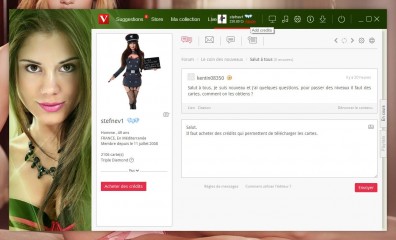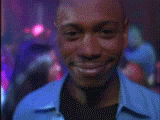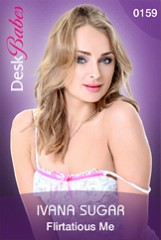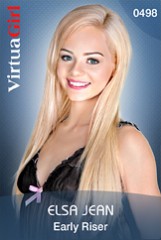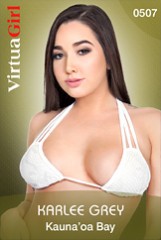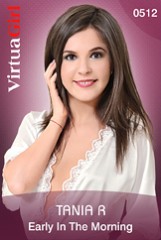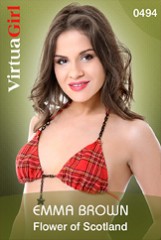Some observations and suggestions regarding iStripper
Todo sobre iStripper
July 30, 2016, 47 respuestas
Now that I have a few, very few, days of full net access here are a few extra, mostly very *****, additions to my list of Observation and Suggestions. Only the first of these causes any real problem.
42) Downloads can block some interactive use of the software.
I am in the middle of downloading many of the iStripper videos as I have got behind with my collection of them. As a result I have often had 6 active downloads with up to anther 8 queued (the peak so far was after adding Belle Claire's 10 solo videos). With 6 active downloads any attempt to switch to looking at the comments or list of videos for another card results in a a "busy spinner" and a "loading..." message which lasts until a few seconds after the number of active downloads drops to 5. This blocking of interactive use by what ought to be the background process of downloading can last for several minutes. This can even block any use of the forum and result in error messages and requests to check your internet connection. Although in my case it did not matter because what I was doing interactively was just going to the next set of videos to download it is generaly not a good idea if the interactive part of any program is blocked by background activities like this. Please prioritise the interactive use even if this means reducing the number of downloads that can be simultaneously active.
43) The meaning of the download manager's "Remove all" is not immediately obvious.
"Remove all" could mean "Remove everything", "Remove all completed downloads" or "Remove all succesfully completed downloads". I thought that it probably meant the third of these but I was wary of using it while any download was active in case it meant the first. The fact that it was a red button, which often means "danger" or "stop", probably added to the slight anxiety that I felt about using it. It would, I feel, be better if the button was labeled differently, e.g. "Clean this list", and if it was not coloured red. I assume that an explanatory tool-tip will be added soon and this should remove any ambiguity.
However, and more important, is the fact that the action of pressing "Remove all" is "Remove all completed downloads" even if they failed. This means that any indication of a failed download may be removed before it is seen as it won't necessarily be visible in the list of downloads if it is not one of the few visible without scrolling. Can you please only remove successfully completed downloads when "Remove all" is pressed.
44) No "close" or "return" button on the license page.
Pressing "Show license" displays the license text, but is no explict "close" or "return" button. Pressing the "Settings" icon has the required effect of return to the settings page but it "doesn't feel quite right" its the difference between returnig to somewhere goingon to somewhere that just happens to be where you came from). I feel that the license should be displayed in a pop-up window with a close button. This isn't at all important, but it still feels wrong to me.
45) No feedback when pressing "Check for updates"
On pressing the "Check for updates" button on the setting panel there is no feedback if there are none available (I assume there would be feedback if an update way available). If there is no update available it would be better to explicitly indicate this rathere than just do nothing. Again, this is not very important but without the feedback you do not know whether the check was made or not or if the button really had been pressed.
46) Current card shown faded in a card's card list.
On the cards list panel for a card the current card is shown partialy faded, presumably to indicate that you can't "go to" it because you are already there. However, it think it would be more appropriate to highlight that card as being the current card. Currently it looks as if there is a problem with the card when there is not.