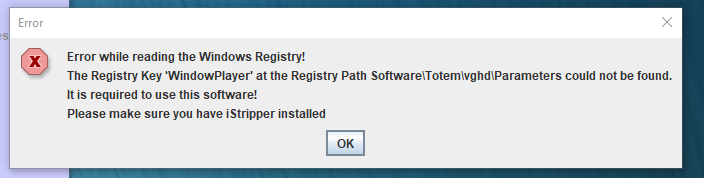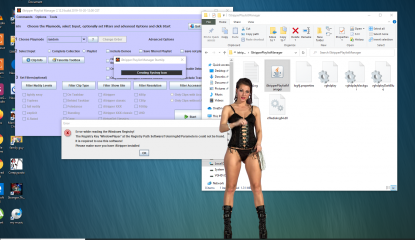Letzte Beiträge - Seite 746
Forum
sh42n81
Mitglied seit in Apr 2008507 Beiträge
x26638184
Mitglied seit in Oct 2018492 Beiträge
dar2112v
Mitglied seit in Dec 2007923 Beiträge
Stanston
Mitglied seit in Aug 20183168 Beiträge
sh42n81
Mitglied seit in Apr 2008507 Beiträge
TheEmu
Mitglied seit in Jul 20127424 Beiträge
Philours
Mitglied seit in Feb 20194023 Beiträge
sh42n81
Mitglied seit in Apr 2008507 Beiträge
Philours
Mitglied seit in Feb 20194023 Beiträge
Alkasyn
Mitglied seit in Apr 20081828 Beiträge
Alkasyn
Mitglied seit in Apr 20081828 Beiträge
pantalone
Mitglied seit in Nov 20102303 Beiträge
x26638184
Mitglied seit in Oct 2018492 Beiträge
ward666999
Mitglied seit in Feb 2019810 Beiträge
Alkasyn
Mitglied seit in Apr 20081828 Beiträge
shodan084
Mitglied seit in Dec 20076880 Beiträge
sh42n81
Mitglied seit in Apr 2008507 Beiträge
5marta55
Mitglied seit in Dec 200866 Beiträge
5marta55
Mitglied seit in Dec 200866 Beiträge
5marta55
Mitglied seit in Dec 200866 Beiträge
5marta55
Mitglied seit in Dec 200866 Beiträge
5marta55
Mitglied seit in Dec 200866 Beiträge
5marta55
Mitglied seit in Dec 200866 Beiträge
5marta55
Mitglied seit in Dec 200866 Beiträge