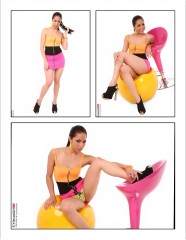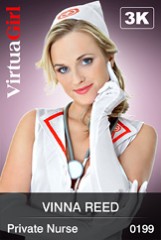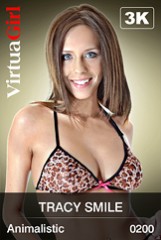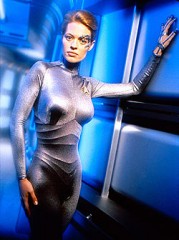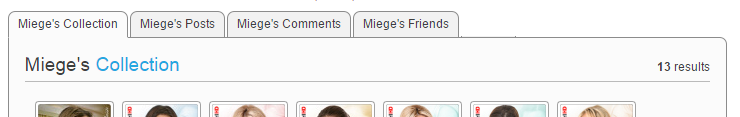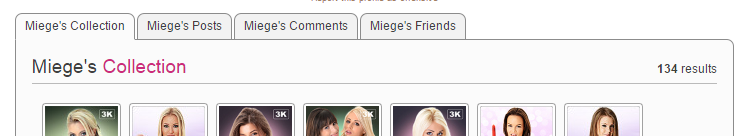Letzte Beiträge - Seite 1754
Forum
Apasas
Mitglied seit in Aug 20091975 Beiträge
dolphins109
Mitglied seit in Feb 20111834 Beiträge
crasherdnb
Mitglied seit in Jul 2013358 Beiträge
readyforanything
Mitglied seit in Apr 20115037 Beiträge
readyforanything
Mitglied seit in Apr 20115037 Beiträge
Amelly
Mitglied seit in Jan 20081590 Beiträge
readyforanything
Mitglied seit in Apr 20115037 Beiträge
altair500
Mitglied seit in Jan 2009135 Beiträge
aloha
Mitglied seit in Jun 2010525 Beiträge
Mbrizzy
Mitglied seit in Jul 2011372 Beiträge
spinkser3
Mitglied seit in Aug 2008179 Beiträge
readyforanything
Mitglied seit in Apr 20115037 Beiträge
nana08
Mitglied seit in Feb 20093796 Beiträge
Lamonte
Mitglied seit in Nov 201472 Beiträge
guitarman608
Mitglied seit in Oct 200774 Beiträge
EverthangForever
Mitglied seit in Oct 20094469 Beiträge
Chaze
Mitglied seit in Jan 201328 Beiträge
miege
Mitglied seit in Aug 20113 Beiträge
readyforanything
Mitglied seit in Apr 20115037 Beiträge
Rob007
Mitglied seit in Jun 201334 Beiträge
Nikki768
Mitglied seit in Nov 201221 Beiträge
Mbrizzy
Mitglied seit in Jul 2011372 Beiträge
DrDoom9
Mitglied seit in Dec 2008456 Beiträge
EverthangForever
Mitglied seit in Oct 20094469 Beiträge