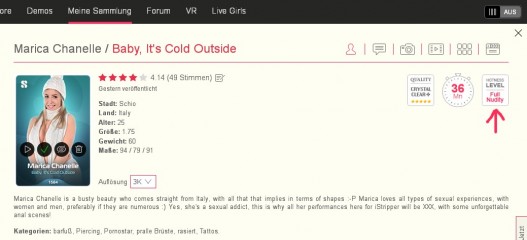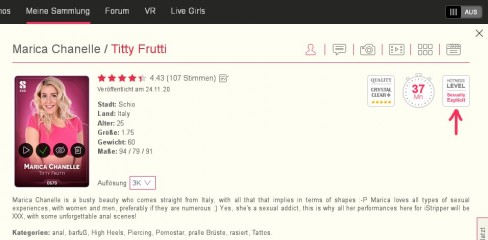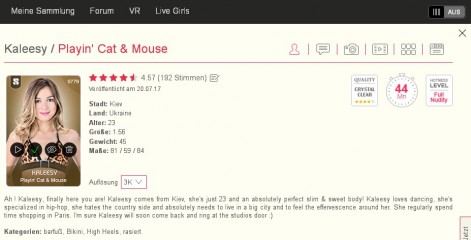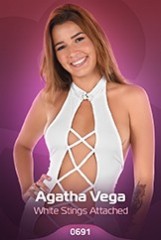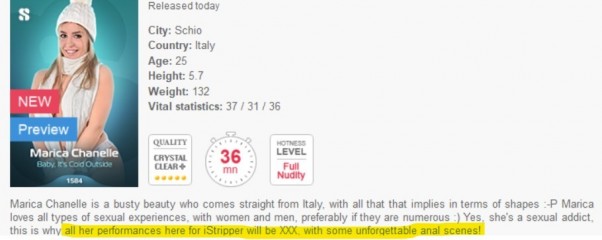@mitchellwho are taking offence are missing my point.
At least not in my Case, but usually a problem with a Text based Conversation.
The fact is that the information IS misleading and technically incorrect.
I made three Screenshots (i'm coming to the third one later) where it's clearly visible that there are
two different Showtypes because of their Indicator/Label for that Show.
A Show which is marked as
Full Nudity, hasn't any Sexually Explicit Content (like Dildos, Finger in Pussy/Ass).
It was the case since several Years here, and i think it will not Change in the Future ... we will see.
And because of that Introduction Text, see it as a Funny and Entertaining Addition to the Show,
but don't take it as a serious Indicator for the Content inside the Show.
As an example, and now to my third Screenshot please read the Introduction Text for Kaleesy,
and please put your Focus on this.
She regularly spend time shopping in Paris. I'm sure Kaleesy will soon come back and ring at the studios door :)
And now the Question is, did Kaleesy ring the Bell on the Studio Doors again since August 2017 ?
I guess No, but it would be Nice for sure :)
So as you can see that Introduction Text is a Funny and Entertaining Addition to the Show,
nothing more nothing less.
I did not realize that it was an offensive topic.
I didn't see it as an offensive Topic, but it's important to bring Clarification about an Situation.