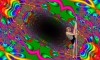@Theemu, if I run another framebuffer layer of the above with alternate depth setting, I'm hoping I can get the front butterflies to also seamlessly fly around the model or sinusoidally (figure 8 ) around 2 models. I've also been playing with temporary opacity 0 as an animation property and sideways (rotate texture2Ds y 90 degrees) in animation lines to attempt to give periods of 'rest' to the relentless continuity of movement.
@Emu's fog is interesting too. Someone surely must play more with that soon. I will struggle on. :-)
Incidentally, if peeps are getting screen freezes during fullscreen, hitting S key does work..you just have to be patient and wait a while for it to go on. go make a coffee or something ;-)
@Number6 ..'if the backgrounds ar becoming more important than the girls, I think we are on to a loser. '.
My approach all along with this has been as follows:
- Follow Totem's lead in putting randoms together to provide 'infinite variety'. This means many random girls with many random contexts. The contexts are the scenes.
- Use any means to give an illusion of 3D to the models
- Use animation to focus attention on the model. In this way the tunnel scenes draw the eye to the model using perspective changes.
I think its wonderful the outcome, thanks to people like yourself and others.
@Theemu, Just posted the Uber http://www.virtuagirl.com/forumPost.php?foId=3&ftId=29408&gotolastpage=1#post472017Shader of tunnels. I may be away for some time
❤️😎😄