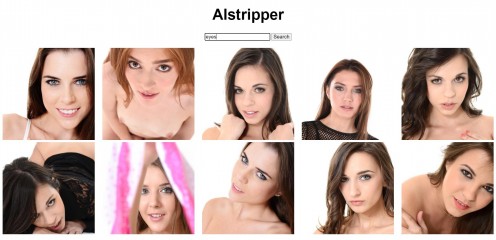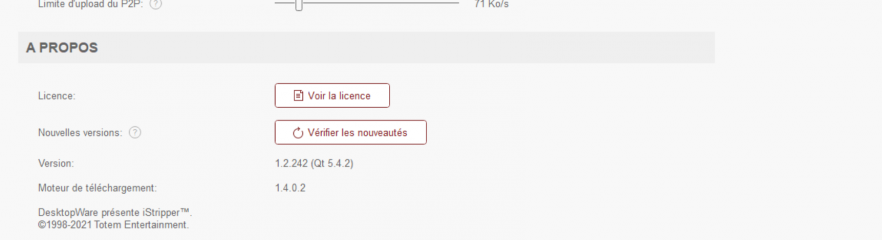Последние сообщения - Страница 561
Форум
Socialhazard
Присоединился в Nov 20204220 Сообщения
LanceColbert
Присоединился в May 202049 Сообщения
LanceColbert
Присоединился в May 202049 Сообщения
shodan084
Присоединился в Dec 20076880 Сообщения
Socialhazard
Присоединился в Nov 20204220 Сообщения
Sexy3DBoy
Присоединился в Jun 20111330 Сообщения
Philours
Присоединился в Feb 20194023 Сообщения
TheEmu
Присоединился в Jul 20127424 Сообщения
Thekrain
Присоединился в May 20211 Сообщения
peterbanker
Присоединился в Jan 20091706 Сообщения
Philours
Присоединился в Feb 20194023 Сообщения
JuppKowalski
Присоединился в Feb 2020222 Сообщения
TsarDaddy
Присоединился в Dec 2020451 Сообщения
JuppKowalski
Присоединился в Feb 2020222 Сообщения
JuppKowalski
Присоединился в Feb 2020222 Сообщения
aL0T
Присоединился в Apr 2016963 Сообщения
Fitter
Присоединился в Dec 201233 Сообщения
Socialhazard
Присоединился в Nov 20204220 Сообщения
Code4
Присоединился в Jun 201282 Сообщения
Socialhazard
Присоединился в Nov 20204220 Сообщения
Socialhazard
Присоединился в Nov 20204220 Сообщения
Socialhazard
Присоединился в Nov 20204220 Сообщения