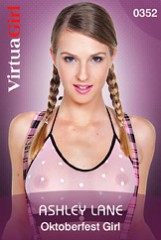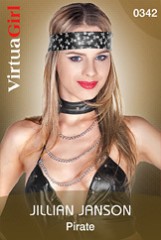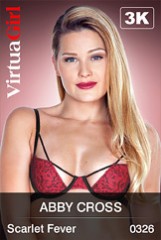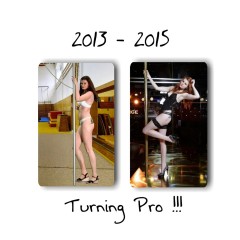Последние сообщения - Страница 1710
Форум
Mindful
Присоединился в Mar 2015149 Сообщения
Mindful
Присоединился в Mar 2015149 Сообщения
Ironman79
Присоединился в Dec 20101154 Сообщения
nana08
Присоединился в Feb 20093796 Сообщения
Strategik
Присоединился в Jan 2008161 Сообщения
murdoch
Присоединился в Jan 201047 Сообщения
Strategik
Присоединился в Jan 2008161 Сообщения
The3LeggedMan
Присоединился в Feb 20101486 Сообщения
Strategik
Присоединился в Jan 2008161 Сообщения
HighHeelsLover
Присоединился в Jun 201494 Сообщения
Kraslice
Присоединился в Dec 2015129 Сообщения
zzmaskers
Присоединился в Mar 20112197 Сообщения
EverthangForever
Присоединился в Oct 20094474 Сообщения
dolphins109
Присоединился в Feb 20111834 Сообщения
zzmaskers
Присоединился в Mar 20112197 Сообщения
crasherdnb
Присоединился в Jul 2013358 Сообщения
crasherdnb
Присоединился в Jul 2013358 Сообщения
Lloydn
Присоединился в Oct 2012168 Сообщения
penguin03
Присоединился в Oct 2015158 Сообщения
Kraslice
Присоединился в Dec 2015129 Сообщения
Kraslice
Присоединился в Dec 2015129 Сообщения
nana08
Присоединился в Feb 20093796 Сообщения
zzmaskers
Присоединился в Mar 20112197 Сообщения