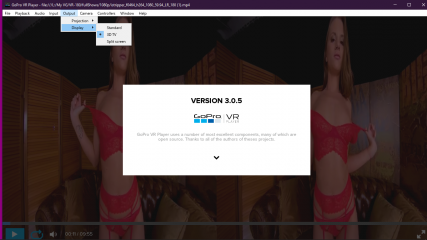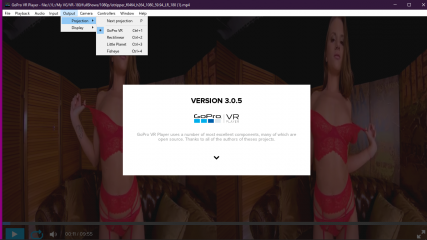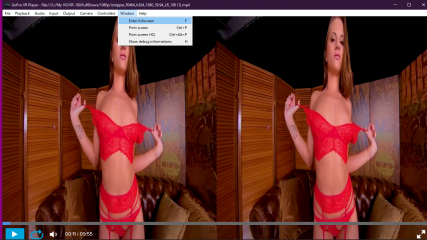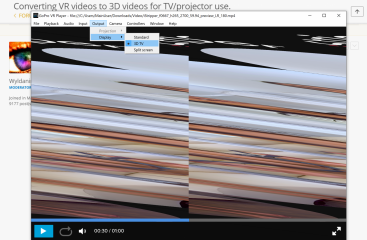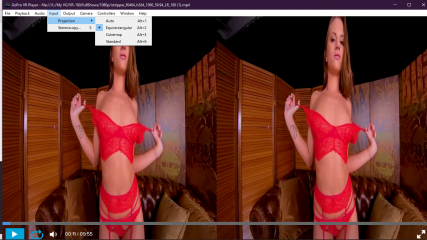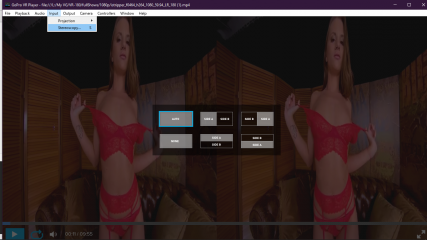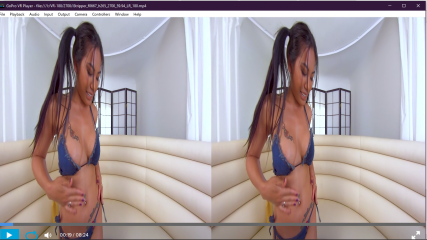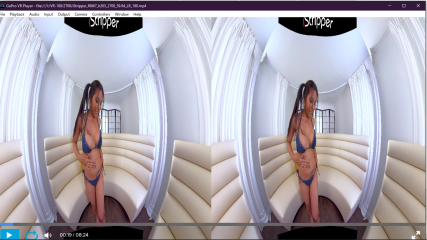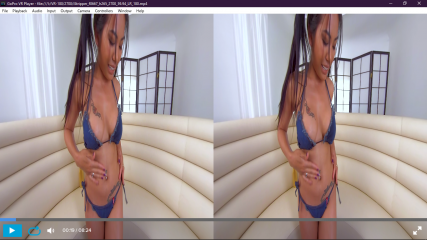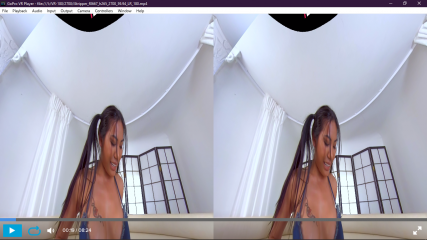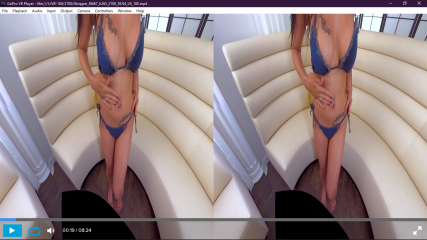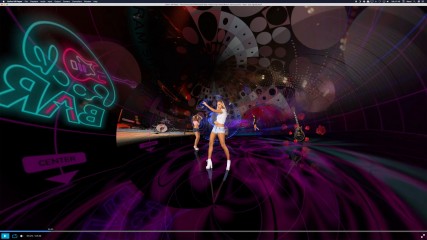0
Converting VR videos to 3D videos for TV/projector use. Fórum / Tudo sobre iStripper
0yst3r
De em Sep 2019 3 post(s)
February 19, 2021
I tried searching this within the forum and didn't see anything. I also tried Googling it and haven't had any luck.
What program is available (free or paid) to convert i-stripper VR videos into a single (full frame) red/blue anaglyph video file so that I can watch the clips on my projector as a 3D video, instead of using a VR headset?
I don't own a VR headset and prefer to watch on my 150" screen with my 3D active glasses.
Anyone know which program can do this or have done it successfully themselves?
Thanks.
What program is available (free or paid) to convert i-stripper VR videos into a single (full frame) red/blue anaglyph video file so that I can watch the clips on my projector as a 3D video, instead of using a VR headset?
I don't own a VR headset and prefer to watch on my 150" screen with my 3D active glasses.
Anyone know which program can do this or have done it successfully themselves?
Thanks.
February 19, 2021 (edited)
The Older version of GoPro Vr
3.0.5
lets you set the desired output to 3D TV in SBS mode.
you Can then Cast this to your TV or via HDMI cable.
you can find them on the Web Archive
https://web.archive.org/web/2020*/https://www.kolor.com/gopro-vr-player/download/
3.0.5 here
https://web.archive.org/web/20190822125046/http://www.kolor.com/fr/gopro-vr-player/telecharger/
I've done it, do it with My LG 3D TV
set the TV to use SBS input, and I get Interlaced 3D for Passive 3D glasses ( RealD 3D glasses )
Many Modern Projectors come 3D ready.
All you need are the Bluetooth Shutter glasses and to Pair them to the Projector
Gone are the Days of Needing an Infrared Transmitter box with Line of Sight to the Glasses.
It's all done wirelessly over Bluetooth now.
You might need to install the Microsoft Visual C 2013 Redistributable 1st. ( or After )
https://support.microsoft.com/en-us/help/3179560/update-for-visual-c-2013-and-visual-c-redistributable-package
you can also refer back to these posts
3.0.5
lets you set the desired output to 3D TV in SBS mode.
you Can then Cast this to your TV or via HDMI cable.
you can find them on the Web Archive
https://web.archive.org/web/2020*/https://www.kolor.com/gopro-vr-player/download/
3.0.5 here
https://web.archive.org/web/20190822125046/http://www.kolor.com/fr/gopro-vr-player/telecharger/
I've done it, do it with My LG 3D TV
set the TV to use SBS input, and I get Interlaced 3D for Passive 3D glasses ( RealD 3D glasses )
Many Modern Projectors come 3D ready.
All you need are the Bluetooth Shutter glasses and to Pair them to the Projector
Gone are the Days of Needing an Infrared Transmitter box with Line of Sight to the Glasses.
It's all done wirelessly over Bluetooth now.
You might need to install the Microsoft Visual C 2013 Redistributable 1st. ( or After )
https://support.microsoft.com/en-us/help/3179560/update-for-visual-c-2013-and-visual-c-redistributable-package
you can also refer back to these posts
https://www.istripper.com/forum/thread/46447/1?post=692093
Tudo sobre iStripper / iStripper Virtual Reality ( VR )
For members who don't yet have a VR headset In this Post I recommended the GoPro VR player in this post https://www.istripper.com/forum/thread/41965/1?post=618819 It has since been discontinued. But y...
https://www.istripper.com/forum/thread/41965/1?post=618819
Tudo sobre iStripper / 2 new VR clips have been released!
I thought I would add this For Those of us with no stereo vision Get the GoPro VR Player http://www.kolor.com/gopro-vr-player/download/ It lets you play VR-180 and VR-360 in Monocular view on your Win...
0yst3r
De em Sep 2019 3 post(s)
February 20, 2021
I downloaded the program. It only opens H265 video files, not H264.
The H265 files are the highest file size option, 2700p. Fine by me, but keep reading.
When it opens the file, the video looks crazily slanted; see it in my screenshot - not at all straight and normal like yours.
For reference, I downloaded this test video: https://www.istripper.com/fileaccess/vr180/f3d3535e97d3821f/2700
iStripper_f0667_h265_2700_59.94_preview_LR_180.mp4
The H265 files are the highest file size option, 2700p. Fine by me, but keep reading.
When it opens the file, the video looks crazily slanted; see it in my screenshot - not at all straight and normal like yours.
For reference, I downloaded this test video: https://www.istripper.com/fileaccess/vr180/f3d3535e97d3821f/2700
iStripper_f0667_h265_2700_59.94_preview_LR_180.mp4
0yst3r
De em Sep 2019 3 post(s)
February 20, 2021
Well, I figured out a work-around using an instructional YouTube video telling me to download HandBrake software to convert the video files to SBS.
I finally got it to work with my 3D projector.
Only problem is that the 3D is so extreme, it is unwatchable hahahaha. The model is like 4 feet tall and everything is severely disproportionately stretched out. So, until I get a VR headset, I think that my 3D projector isn't a good option for viewing any of the i-stripper VR files.
BTW, I tried installing the GoPro VR program onto my laptop but it doesn't open, so that's why I looked for another way. If I can figure out a way to make the 3D not so extreme, it may be worth to try again, I just don't know what I can do to the original video to make it come out in "normal" 3D.
Thanks for the help.
I finally got it to work with my 3D projector.
Only problem is that the 3D is so extreme, it is unwatchable hahahaha. The model is like 4 feet tall and everything is severely disproportionately stretched out. So, until I get a VR headset, I think that my 3D projector isn't a good option for viewing any of the i-stripper VR files.
BTW, I tried installing the GoPro VR program onto my laptop but it doesn't open, so that's why I looked for another way. If I can figure out a way to make the 3D not so extreme, it may be worth to try again, I just don't know what I can do to the original video to make it come out in "normal" 3D.
Thanks for the help.
Gorfa91
De em Aug 2010 281 post(s)
February 20, 2021
I would have been surprised that it could be that simple to convert some 180° VR videos for a flat screen or projector.
GoPro VR or a VR headset will only take a fraction of the image depending the move of the mouse or head and apply some ***** algorithm to correct geometry.
To simplify it is like converting a globe to a world map.
The problem you will have by converting the VR video to some static flat 3D is that it will reframe the video but the model is moving in the frame so it will get out of the frame sometimes...
Not ideal.
GoPro VR or a VR headset will only take a fraction of the image depending the move of the mouse or head and apply some ***** algorithm to correct geometry.
To simplify it is like converting a globe to a world map.
The problem you will have by converting the VR video to some static flat 3D is that it will reframe the video but the model is moving in the frame so it will get out of the frame sometimes...
Not ideal.
February 20, 2021
the video looks crazily slanted; see it in my screenshot
that Happens when the Input is not Correctly designated.
Input Projection should be equirectangular
and I have the Steroscopy set to Auto
This correct for the Distorted VR image and Flattens it out to be viewable the Screen.
other wise it's all shrunk and distorted looking.
this is a what the input looks like, vs the Output from GoPro VR
It's taking an equirectangular video input and correcting it for a flat screen in SBS with Correct Height and Width proportions.
Then on the TV or Projector, you have to select Side by Side SBS as the input.
Note: the Size of the video should Not be Larger than the TV or Projectors native resolution.
In My case the TV is1920w by 1080h
what is your Projectors Native Resolution? 1080p or 4K?
February 20, 2021
I tried the video you used.
Here is how it turned out..
Image 1 - Input source 180 equirectangular
Image 2 - Output SBS to 3D Flat Screen
Image 3 - Zoomed Out to full frame
Image 4 - Zoomed back to normal
Image 5 - Looking up
Image 6 - Looking down
Also with the GoPro software you use the mouse to look around and zoom in and out.
If you try to flatten the entire video frame you do get a very distorted image.
her is what it looks like if I zoom all the way out to see the entire frame.
Here is how it turned out..
Image 1 - Input source 180 equirectangular
Image 2 - Output SBS to 3D Flat Screen
Image 3 - Zoomed Out to full frame
Image 4 - Zoomed back to normal
Image 5 - Looking up
Image 6 - Looking down
Also with the GoPro software you use the mouse to look around and zoom in and out.
If you try to flatten the entire video frame you do get a very distorted image.
her is what it looks like if I zoom all the way out to see the entire frame.
February 20, 2021
I figured out a work-around using an instructional YouTube video telling me to download HandBrake software to convert the video files to SBS.
do you know which Video that was?
is it this one?
https://youtu.be/hbdibX0l9mw
Using handbrake to convert SBS videos to 3d
Here is the correct process but this is a Paid Software.
https://www.videostudiopro.com/en/tips/360-video/convert-360-video/
x26638184
De em Oct 2018 189 post(s)
February 20, 2021
It's been a couple of years since I started using Go Pro Player and it's very good. There is a transversal use that is very entertaining if you create a special scene.
- The scene must be made in cinema format (aspect ratio 2.31: 1)
- Once the girls are finished and accommodated, the screen is recorded (Use the aspect ratio 2.31: 1)
- In a simple video editor, the beginning and end of the recording is cut (It can be done even with QuickTime)
- Open the file from Go Pro Player and the fun begins
- In my case, I use an additional ipad connected to the mac that I use as a magic touchpad to control camera movements, turns, etc.)
- I also did it using a ps4 ontrol taking advantage of the axis rotation and it is entertaining and fun.
- It is a little laborious perhaps, but I assure you that it is worth the effort that it is not so long.
- Kristina's image can serve as a reference for construction and position. You can also test the image directly in Go Pro Player and see simulated behavior.
Você ainda não está autorizado a participar
Como usuário gratuito iStripper, você não tem permissão para responder a um tópico no fórum ou criar um novo tópico
Mas você poderá acessar as categorias e conceitos básicos e entrar em contato com nossa comunidade.!