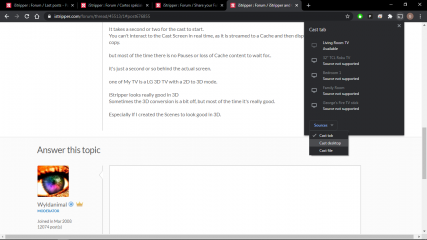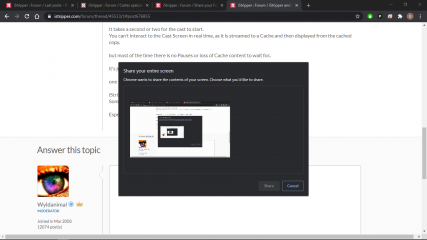0
iStripper and Chromecast Fórum / Espaço para novos usuários
coolcrew1
De em Aug 2015 2 post(s)
August 22, 2020 (edited)
Hello!
I was wondering if it's possible to cast iStripper on my TV via chromecast and, if yes, how. I didn't manage to find out by myself.
Appreciate any help!
I was wondering if it's possible to cast iStripper on my TV via chromecast and, if yes, how. I didn't manage to find out by myself.
Appreciate any help!
Stanston
De em Aug 2018 1013 post(s)
August 22, 2020
Hi @coolcrew1
and a Gnome Shell Extension for the Gnome 3 Desktop.
https://www.linuxuprising.com/2020/04/how-to-cast-your-gnome-shell-desktop-to.html
But i think you won't switch to Linux/Ubuntu because of that😉
I know my Post isn't gonna Help, but i was immediately remembered on that Blogpost.
google.com/search/…
I was wondering if it's possible to cast iStripper on my TV via chromecastPossible is everything, which was proven from a smart Open Source Developer,
and a Gnome Shell Extension for the Gnome 3 Desktop.
https://www.linuxuprising.com/2020/04/how-to-cast-your-gnome-shell-desktop-to.html
But i think you won't switch to Linux/Ubuntu because of that
I know my Post isn't gonna Help, but i was immediately remembered on that Blogpost.
I didn't manage to find out by myself.Are you Sure?
google.com/search/…
arise77
De em Mar 2008 199 post(s)
August 22, 2020
The only thing you can do for the moment is mirror your computer screen or phone/tablet screen on your TV using chromecast & Chrome browser or Google home app, but it's delayed since it's just mirroring.
August 22, 2020
Yes, I do this often.
I set up a playlist of cards or clips to watch
Select the Full Screen Scenes with Single Models slots I want to watch.
turn of istripper sounds ( the Mute Icon )
Put on a Music app with a playlist
then Cast my desktop ( in sources at the bottom of the cast window )
Start the Music app
Then Start full Screen
It takes a second or two for the cast to start.
You can't interact to the Cast Screen in real time, as it is streamed to a Cache and then displayed from the cached copy.
but most of the time there is no Pauses or loss of Cache content to wait for..
it's just a second or so behind the actual screen.
one of My TV is a LG 3D TV with a 2D to 3D mode.
iStripper looks really good in 3D
Sometimes the 3D conversion is a bit off, but most of the time it's really good.
Especially If I created the Scenes to look good in 3D.
I set up a playlist of cards or clips to watch
Select the Full Screen Scenes with Single Models slots I want to watch.
turn of istripper sounds ( the Mute Icon )
Put on a Music app with a playlist
then Cast my desktop ( in sources at the bottom of the cast window )
Start the Music app
Then Start full Screen
It takes a second or two for the cast to start.
You can't interact to the Cast Screen in real time, as it is streamed to a Cache and then displayed from the cached copy.
but most of the time there is no Pauses or loss of Cache content to wait for..
it's just a second or so behind the actual screen.
one of My TV is a LG 3D TV with a 2D to 3D mode.
iStripper looks really good in 3D
Sometimes the 3D conversion is a bit off, but most of the time it's really good.
Especially If I created the Scenes to look good in 3D.
x26638184
De em Oct 2018 189 post(s)
August 22, 2020
@Wildanimal...LG 3D? ... Nice !!!! ... I do the same! ... I do it with a 3D NEC projector and broadcast on an apple TV.
It's quite an experience, it looks great!
I also do it with a Viewsonic 3D monitor sometimes.
It's quite an experience, it looks great!
I also do it with a Viewsonic 3D monitor sometimes.
coolcrew1
De em Aug 2015 2 post(s)
August 27, 2020
The problem when I cast my full desktop is that the picture quality gets drastically worse. If iStripper had an option to cast directly, maybe I could actually make use of the good video quality.
August 27, 2020
I can say I share the same experience. No degradation on my experience.
I only cast from a source of the same or higher resolution than that of the TV screen.
Also My PC is hard wired to the network.
So Only the Chrome Cast device is using the Wifi.
If both are connected by Wifi, then the Signal can be reduced.
what resolution is your PC, and what resolution is the TV.
I only cast from a source of the same or higher resolution than that of the TV screen.
Also My PC is hard wired to the network.
So Only the Chrome Cast device is using the Wifi.
If both are connected by Wifi, then the Signal can be reduced.
what resolution is your PC, and what resolution is the TV.
x26638184
De em Oct 2018 189 post(s)
August 27, 2020
@Wyldanimal ... Nice! ... It is very difficult to find one of those screens I have looked for and nobody wants to sell them
@coolcrew1: As for the chromecast and your router are 2.4 or 5.0 ghz ?.
If PC + Chromecast + Router are 5.0 Ghz it is quite fluid.
Você ainda não está autorizado a participar
Como usuário gratuito iStripper, você não tem permissão para responder a um tópico no fórum ou criar um novo tópico
Mas você poderá acessar as categorias e conceitos básicos e entrar em contato com nossa comunidade.!