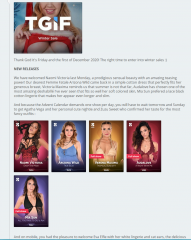@TheEmuThank you - that was essentially my point.
But i think that you are not be able to Understanding my point of view,
but i will leave it as it is, because for Reasons ...
I do have problems with those that say to everyone "just go ahead and change this
undocumented registry entry, it's safe, honest," especially as they may not even work
with some future release which many users will not be in a position to realise.
OTThat is a good point, i mean your Statement/Word
"undocumented"
I would like to bring in Linux for this particular example. With the Command
sudo apt autoremove
you can remove packages which are not important any more for your system.
With the Command
sudo apt remove --purge
you can remove packages which are not inportant any more for your system,
including it's configuration Files.
And both are documented inside the Manpage and the official Documentation as well.
And now it becomes interesting, with the Command
sudo apt autopurge
you can have both Functions at the same Time with only
one Command.
But the
autopurge Option is not in the official Documentation or inside the Manpage,
and until today after i was using this Command it works like a charm,
and did not brake my System. And i think it will be not the case in the Future.
APT is still working and i can still install and remove Packages.
OT/And for that Reason and at least in my Opinion becomes your Post from here
https://www.istripper.com/forum/thread/42789/1?post=691670
obsolet. Because when you know what you do, and what to do with your System nothing will happen,
except for the Fact that you are earning experience with your System and for yourself.
You may have Knowledge about Computers that is for sure, but i have Trust in
@Wyldanimal and
his Postings. And at the end of the Day he only wanted to provide Support, nothing more nothing less.
Have a Nice Day
😎