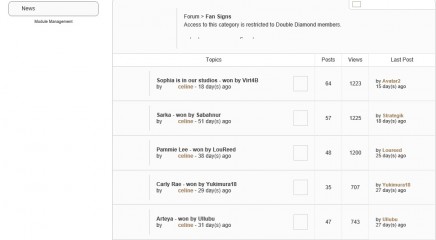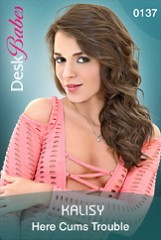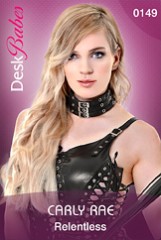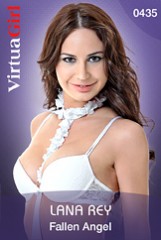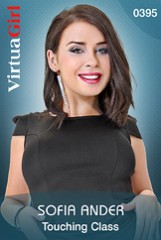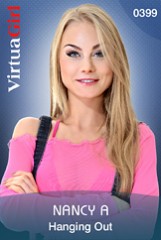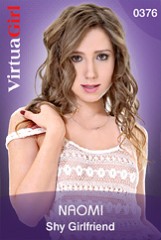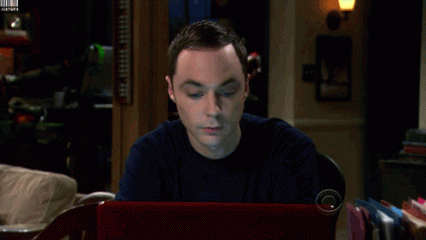Discussions for Scenes for Version 1.2.X Fullscreen Mode here
Wszystko o iStripper
April 22, 2016, 5063 odpowiedzi
DrDoom,
I'll try to answer some of your questions.
1. What is the benefit in using Full Screen? Depends on how the user wants (or doesn't want) to use iStripper. For me, I hardly ever use it in Desktop mode. When I want to view the models cards/clips, I prefer the Full Screen mode. One of the current REAL benefits of that is the Full Screen mode takes advantage of a user's GPU (graphics card) rendering capabilities, like anti-aliasing. I can enlarge most of my 720p and 1080p cards and my GPU will display them without massive "jaggies" around the edges, etc. To the best of my knowledge, Desktop mode doesn't utilize a GPU that way (yet?...maybe it's planned for the future). One of the MAJOR problems with the new iStripper and Full Screen is currently you can't load a saved playlist, then use a Full Screen Scene that allows more than one model at a time. Even if the scene allows 5 model clips, the interface will only show ONE clip in the scene at a time. I think Totem is working on fixing that.
2. Mirror Imaging of Models in Full Screen. Whether a model's image is "mirrored" (reversed) in Full Screen is determined by which direction the original clip was filmed, which side of the screen the model enters in the Full Screen scene, and it CAN be controlled by a parameter set in the scene file for the clip. But what CAN'T be done is make any "writing" on the model's clothes or "accessories" appear correct for her entering the screen from BOTH the left or right sides. If you think about it, that can't be done. The model's clip was filmed with her walking onto the screen from EITHER the left or the right side of the screen. There will always be only ONE version of the clip, filmed with her entering from the left or right side of the screen. You can't "*****" (mirror) that one clip WITHOUT ALSO "flipping" the letters on her shirt or letters on aything else she might be carrying. If the clip was filmed with the model entering the screen from the right side, the ONLY way she can enter the screen from the LEFT side is to "*****" (mirror) the clip so she can still walk on the screen from the left side (she can't walk BACKWARDS onto the screen from the left side). The same thing applies if the clip was filmed with her entering from the left and the clip needs to fill a location in a scene where she enters from the right side instead. Any "writing" or letters in the clip will HAVE to be backwards from the original right or left entry the clip was filmed. The WHOLE clip has to be mirrored or "flipped". You can't mirror just the model and NOT mirror any letters on her clothes, etc.