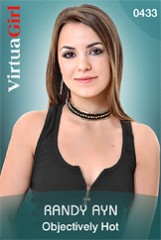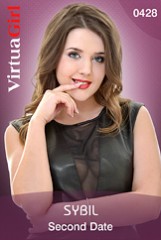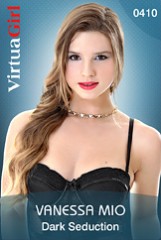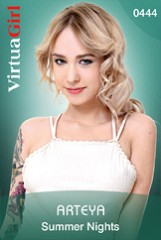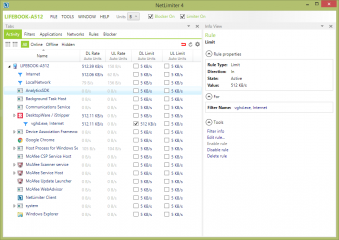Ostatnie posty - Strona 1688
Forum
spiderman1804
Dołączył: Feb 20081477 post(y/ów)
markytwinkles
Dołączył: Apr 200935 post(y/ów)
Kraslice
Dołączył: Dec 2015129 post(y/ów)
v22479044
Dołączył: Mar 20142 post(y/ów)
readyforanything
Dołączył: Apr 20115037 post(y/ów)
readyforanything
Dołączył: Apr 20115037 post(y/ów)
readyforanything
Dołączył: Apr 20115037 post(y/ów)
Mindful
Dołączył: Mar 2015149 post(y/ów)
TracerKI
Dołączył: Mar 2008328 post(y/ów)
i24339386
Dołączył: May 20161 post(y/ów)
goldiecharleston
Dołączył: Dec 20081701 post(y/ów)
readyforanything
Dołączył: Apr 20115037 post(y/ów)
dolphins109
Dołączył: Feb 20111834 post(y/ów)
dolphins109
Dołączył: Feb 20111834 post(y/ów)
Impulsive2009
Dołączył: May 2009144 post(y/ów)
HarleyCharley
Dołączył: Jul 200892 post(y/ów)
ShadowSea
Dołączył: Jan 2014445 post(y/ów)
goldiecharleston
Dołączył: Dec 20081701 post(y/ów)
crasherdnb
Dołączył: Jul 2013358 post(y/ów)
crasherdnb
Dołączył: Jul 2013358 post(y/ów)
crasherdnb
Dołączył: Jul 2013358 post(y/ów)
crasherdnb
Dołączył: Jul 2013358 post(y/ów)
readyforanything
Dołączył: Apr 20115037 post(y/ów)
readyforanything
Dołączył: Apr 20115037 post(y/ów)
readyforanything
Dołączył: Apr 20115037 post(y/ów)
LoneEagle19582
Dołączył: Jun 200916 post(y/ów)
TracerKI
Dołączył: Mar 2008328 post(y/ów)
goldiecharleston
Dołączył: Dec 20081701 post(y/ów)
peteand56
Dołączył: Nov 200792 post(y/ów)
TracerKI
Dołączył: Mar 2008328 post(y/ów)
JohnnySpent
Dołączył: Jul 200863 post(y/ów)
goldiecharleston
Dołączył: Dec 20081701 post(y/ów)