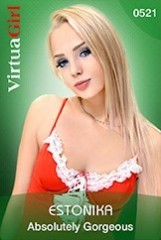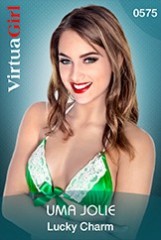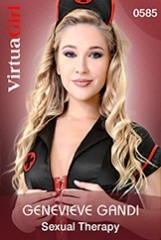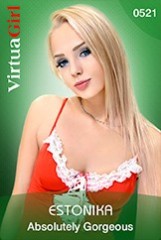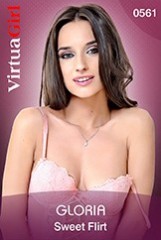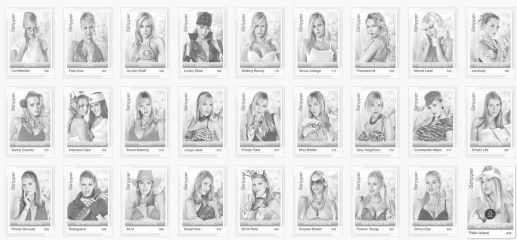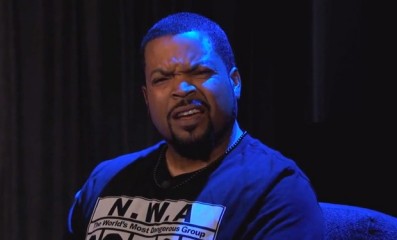Ostatnie posty - Strona 1670
Forum
Sonder
Dołączył: May 2010111 post(y/ów)
Lloydn
Dołączył: Oct 2012168 post(y/ów)
EverthangForever
Dołączył: Oct 20094484 post(y/ów)
crasherdnb
Dołączył: Jul 2013358 post(y/ów)
crasherdnb
Dołączył: Jul 2013358 post(y/ów)
crasherdnb
Dołączył: Jul 2013358 post(y/ów)
Wuzthis
Dołączył: Oct 2012250 post(y/ów)
Wuzthis
Dołączył: Oct 2012250 post(y/ów)
EverthangForever
Dołączył: Oct 20094484 post(y/ów)
shodan084
Dołączył: Dec 20076880 post(y/ów)
Thrller
Dołączył: Sep 20161 post(y/ów)
howydot
Dołączył: Oct 20108 post(y/ów)
ILoveMandy
Dołączył: Sep 201121 post(y/ów)
cdub87
Dołączył: Apr 20081240 post(y/ów)
ILoveMandy
Dołączył: Sep 201121 post(y/ów)
ILoveMandy
Dołączył: Sep 201121 post(y/ów)
ckvghduser
Dołączył: Oct 2007537 post(y/ów)
HansSachs
Dołączył: Mar 20162852 post(y/ów)
spiderman1804
Dołączył: Feb 20081478 post(y/ów)
HansSachs
Dołączył: Mar 20162852 post(y/ów)
Wuzthis
Dołączył: Oct 2012250 post(y/ów)
ckvghduser
Dołączył: Oct 2007537 post(y/ów)
jugnoo
Dołączył: Mar 2010327 post(y/ów)