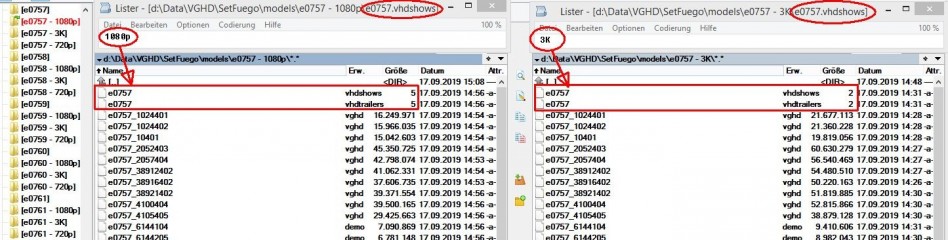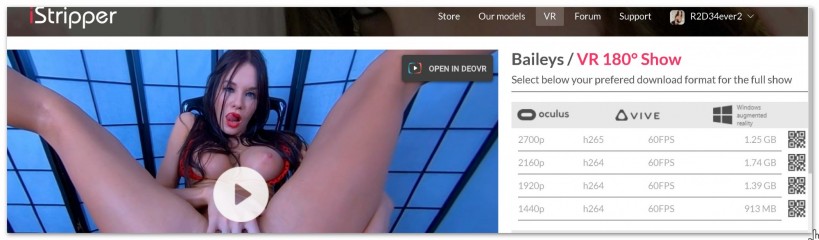No. I'm not stupid. Just the cards since the promotion of the Premium discount -- two cards of which had higher than advertised discounts.
No they have higher than usual prices.
Discounts are quoted by Totem as percentages.
45% for Triple Diamond and a further 20% for a premium member.
They said nothing about this being a fixed number of credits.
It would be financial ***** for Totem to state that prices of cards will be fixed. Costs go up and if Totem can't occasionally raise their prices to match those costs then they will fail as a business.
IMHO that is why we are seeing more gambling, SECs and the like. It is a way for Totem to earn extra revenue without generally increasing the price of cards which would generally be unpopular. Personally I do not object to paying a few extra credits here and there for a card that has some novel content e.g. the Jia Lissa and Kaisa Nord cards. Personally I found Jia's singing and playing enjoyable and they show her sense of fun. As for Kaisa's card - I will never be able to look at a milk bottle in the same way ever again.