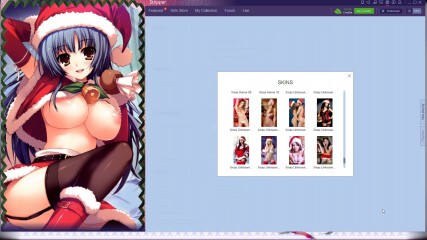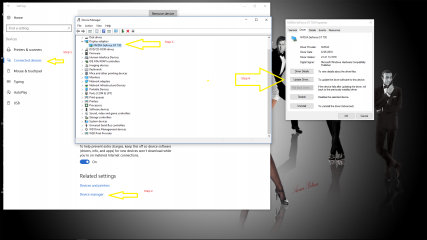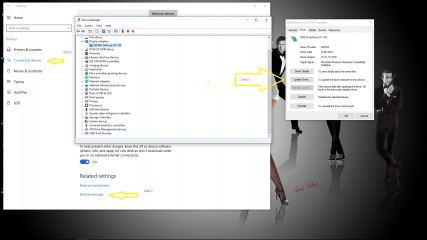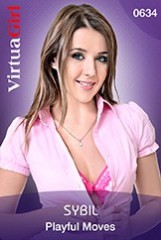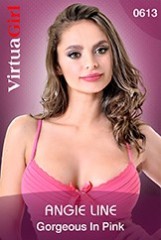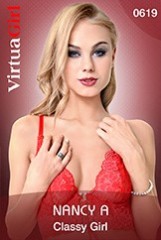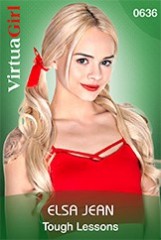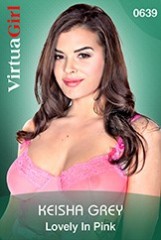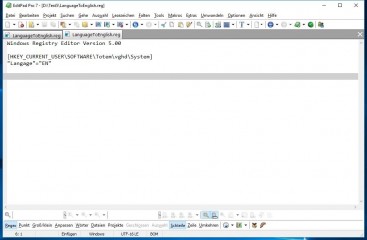마지막の글 - 페이지 #1635
게시판
wandersonbs92
Joined in Dec 20157 글
mark7772
Joined in Dec 2012131 글
readyforanything
Joined in Apr 20115037 글
Wahudarifi
Joined in Dec 2009131 글
tim999
Joined in Oct 201290 글
dolphins109
Joined in Feb 20111834 글
dolphins109
Joined in Feb 20111834 글
aloha
Joined in Jun 2010525 글
crasherdnb
Joined in Jul 2013358 글
crasherdnb
Joined in Jul 2013358 글
crasherdnb
Joined in Jul 2013358 글
EverthangForever
Joined in Oct 20094484 글
virtuapirl
Joined in Aug 201436 글
mark7772
Joined in Dec 2012131 글